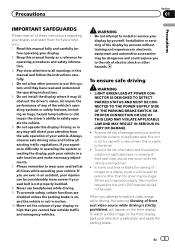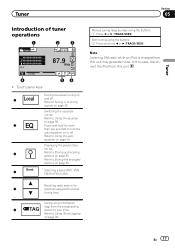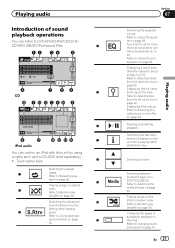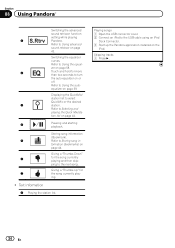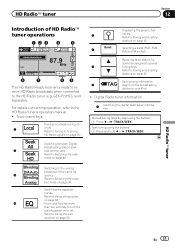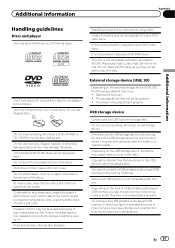Pioneer AVH-P4300DVD Support Question
Find answers below for this question about Pioneer AVH-P4300DVD.Need a Pioneer AVH-P4300DVD manual? We have 1 online manual for this item!
Question posted by huric9 on October 29th, 2011
Problems Using Auto Equalization Feature On Avh P4300dvd
I just installed this head unit along with a Pioneer Digital Series 4 channel amp and Pioneer subwoofer. I just bought the CD-MC20 microphone and have followed the directions but my head unit won't acknowledge it. If i hit the eject button to drop the scrren and plug the mic into the mic jack, nothing happens. HAs anyone had this problem? IS it possible that the amp and subwoofer are cousing this problem?
Current Answers
Related Pioneer AVH-P4300DVD Manual Pages
Similar Questions
My Avh-p4300dvd Hands Free Phone Shows No Service. It Used To Work. What Can I
I think the hands free may have stopped working after I had my car serviced. Is there something simp...
I think the hands free may have stopped working after I had my car serviced. Is there something simp...
(Posted by Patriciahughes 8 years ago)
How Do I Use The Pandora Feature On My Avh-p1400dvd
(Posted by jrgamon 9 years ago)
How To Use Pandora On Your Pioneer Avh-p4300dvd
(Posted by RWtyler1 10 years ago)
Can You Change The The Region Code On Avh-p4300dvd?
can you change the the region code on avh-p4300DVD?
can you change the the region code on avh-p4300DVD?
(Posted by piris15 12 years ago)