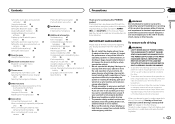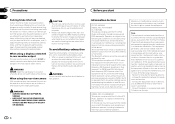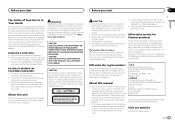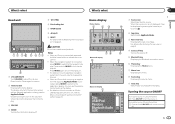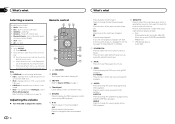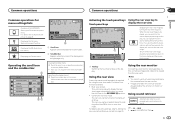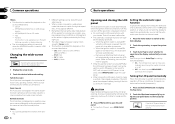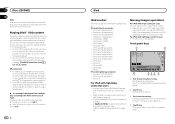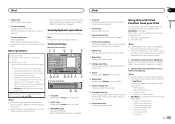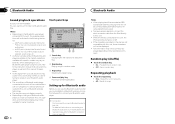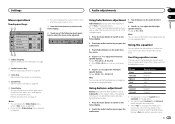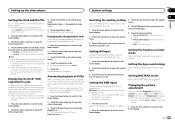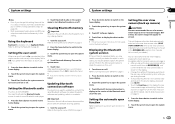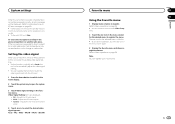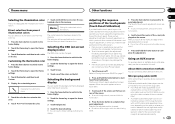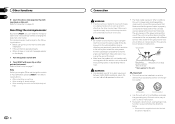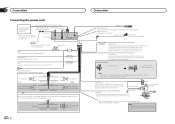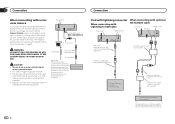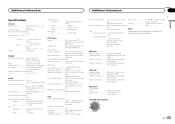Pioneer AVH-X7500BT Support Question
Find answers below for this question about Pioneer AVH-X7500BT.Need a Pioneer AVH-X7500BT manual? We have 1 online manual for this item!
Question posted by pdaly on July 2nd, 2014
Front Seat Video Viewing
I just had the Pioneer AVH-X7500BT installed in my car - and when a passenger tries to view a video we get the "strictly prohibited in front seat" message. The tech who installed this unit told me how to override that, but I don't recall the details. I've gone to the settings menu and modified the AV options, but still no luck. Can you help? Thank you.
Current Answers
Related Pioneer AVH-X7500BT Manual Pages
Similar Questions
Why My Iphone 11 Can't Connect To Avh-x7500 And Keep Saying Memory Is Full
(Posted by azarml20935 3 years ago)
How Do I Clear Memory For X7500bt
I gotta new phone when I try to had it to the radio it says memory full
I gotta new phone when I try to had it to the radio it says memory full
(Posted by daco2020 9 years ago)
I Have A Avh P3200bt And When I Try To Play A Dvd , I Get Sound But No Video.
(Posted by toRave20 10 years ago)
In Settings Menu Only Av Setting And Av Sound Is Are Avaible. Why Is That
(Posted by 1470asaracing 11 years ago)