Pioneer AVH-P4400BH Support Question
Find answers below for this question about Pioneer AVH-P4400BH.Need a Pioneer AVH-P4400BH manual? We have 1 online manual for this item!
Question posted by 1470asaracing on September 7th, 2012
In Settings Menu Only Av Setting And Av Sound Is Are Avaible. Why Is That
The person who posted this question about this Pioneer product did not include a detailed explanation. Please use the "Request More Information" button to the right if more details would help you to answer this question.
Current Answers
There are currently no answers that have been posted for this question.
Be the first to post an answer! Remember that you can earn up to 1,100 points for every answer you submit. The better the quality of your answer, the better chance it has to be accepted.
Be the first to post an answer! Remember that you can earn up to 1,100 points for every answer you submit. The better the quality of your answer, the better chance it has to be accepted.
Related Pioneer AVH-P4400BH Manual Pages
Owner's Manual - Page 2


... 18 Setting the clock 18
2 En
Tuner Introduction of tuner operations 19
HD Radioä tuner About HD Radioä broadcasting 20 Introduction of HD Radio tuner
operations 20
XM/SIRIUS tuner Introduction of XM/SIRIUS tuner
operations 22
Playing moving images Introduction of video playback
operations 24
Playing audio Introduction of sound...
Owner's Manual - Page 3


... files from the file name list 46 Using sound retriever 46 Changing audiobook speed 46 Displaying lists ...device
automatically 56 Displaying Bluetooth Device address 56
Menu operations Introduction of menu operations 57 Audio adjustments 57 Setting up the DVD player 60 System settings 64 Favorite menu 71 Introduction of Bluetooth connection menu
operations 71 Introduction of Theme setting menu...
Owner's Manual - Page 14


...VIDEO
page 57.
14 En To turn off .
Displaying the rear view image by touching the display. Displaying the Theme menu.
5
Refer to Introduction of
Theme setting menu opera- Displaying the menu... to Menu operations on . Section
04 Basic operations
Basic operations
HOME display
1
2
3
Radio
Disc
AUX
AV
EXT 2
USB
Pandora
4
Audio
XM
SIRIUS
EXT 1
Rear View
Video
Audio
...
Owner's Manual - Page 15


... of Radio. (AVH-P2400BT/AVH-P1400DVD) ! Pandora ! AV - External unit 1 ! USB is displayed when a USB storage device is connected. -
SIRIUS - Disc - Pandora - AV input ! EXT 1 - iPod is displayed when an iPod is connected. -
XM tuner ! TEL/Audio - EXT 2 - When the source icon is not displayed, it can select Digital Radio instead of AVH-P4400BH/AVH-P3400BH/AVHP2400BT...
Owner's Manual - Page 28


...this unit's iPod function from your iPod and listening to it using your car's speakers.
Pausing and starting playback.
Refer to the currently playing song on ...
Switching the S.Rtrv
(sound retriever) function
3
setting when playing
audio. Refer to select the files.
Switching the equalizer
curves.
zer on page 57.
4
Touch and hold for a
video/music on the iPod
...
Owner's Manual - Page 29


... displayed depending on the iPod model and the amount of Bluetooth connection menu operations on page 97. Playback will not be turned on page 43...! En 29 Playing back sound 1 Insert the disc into the disc loading slot with this unit. ! No Device is not displayed, it... page 71. Setting up the unit for use the Bluetooth audio function you must set up for a video/music by touching...
Owner's Manual - Page 41


...function from the unit even if the control mode is set to turn off even if the ignition key is not compatible with video
! Playing/pausing - iPod touch 2nd generation - iPod ...menu. However, the operation will depend on the contents of sound playback operations on page 24. 2 Select the desired menu item. iPod classic 120GB - iPod nano 6th generation - Refer to the normal DVD video...
Owner's Manual - Page 44


...during playback (Multi-audio)
With DVDs/DivX files that point next time. ! Depending on the setting, the video may only be bookmarked so that playback resumes from a selected scene the next time the disc is...available when disc
playback is no sound during frame-by the
new one. There is stopped. ! The selected scene will return to play
You can use the DVD menu to record the DVD. !
Owner's Manual - Page 54


... will sound.
1 Connect your vehicle in a safe place and apply the parking brake when performing this operation.
1 Switch to use this unit.
2 Turn ring tone on or off. (AVH-P1400DVD) Refer to Introduction of Bluetooth telephone operations on page 34. Refer to Introduction of AVH-P4400BH/AVH-P3400BH/ AVH-P2400BT)
You can be stored for each device...
Owner's Manual - Page 57


... is a list of the equalizer curves. Refer to Basic operations on page 64.
4 Touch c or d to Setting the rear output and subwoofer controller on page 14.
2 Touch any time.
Favorite menu
You can display the Video Setup menu when a Disc or USB source is Subwoofer. Audio adjustments
Using fader/balance adjustment
You can adjust...
Owner's Manual - Page 58


...to select the desired item. Range: Left 7 to the sound. Using the auto-equalizer
The auto-equalizer is selected, the equalizer curve settings will be created. If you connect an optional microphone to... Bass
Adjusting the 8-band graphic equalizer You can be updated.
1 Display the audio function menu. You can turn the auto-equalizer on or off . # You cannot use this function...
Owner's Manual - Page 59


...page 57.
2 Touch c or d next to the frequency to select a desired level. Settings are outputted from the front or rear speakers. En 59
Boosting the bass
You can be ...you do not want low sounds from the subwoofer output frequency range to adjust the output level of menu operations on page 57.
2 Touch Loudness on .
1 Display the audio function menu. Adjusting source levels
With ...
Owner's Manual - Page 62


... to Introduction of scenes. When you forget it. !
Refer to the disc's instructions. Look for some discs, the parental lock may be skipped. Setting the slideshow interval
JPEG files can change the set .
1 Display the Video Setup menu. The TV aspect ratio cannot be displayed. Touch Time Per Photo Slide repeatedly until the desired...
Owner's Manual - Page 63


This sets the code number, and the level can be displayed on the Video Setup menu.
3 Touch 0 to 9 to input the registered code number. # To register the code, touch the following touch panel key. The DivX subtitles will not be changed. # If you register your device is already registered, deregister it when you enter an...
Owner's Manual - Page 64


...
Automatic playback of DVDs
When a DVD disc with a DVD menu is inserted, this unit will cancel the menu automatically and start playback.
1 Display the Video Setup menu. System settings
Switching the auxiliary setting
Activate this setting when using an auxiliary device connected to this unit.
1 Display the system menu. Setting the rear output and subwoofer controller
This unit's rear output...
Owner's Manual - Page 65


... adjustments can be made .
! Some characters may not display properly. !
Switching sound muting/ attenuation
Sound from this setting. ! Selecting the system language
The system language can be selected from this setting. System menu - If the embedded language and the selected language setting are switched simultaneously in this system returns to the rear output, select...
Owner's Manual - Page 67


... this function only for the video signal input into the AV input.
1 Display the system menu. Battery - Off - AV - AUX - Auto-PAL-NTSC-PAL-M-PAL-N- SECAM
En 67 Change this function is in REVERSE (R) position
! As this setting if the display switches to the REVERSE (R) position. (For more details, consult your car and the shift lever...
Owner's Manual - Page 68


... color system is connected
Auto EQ (auto-equalizing)
The auto-equalizer automatically measures the car's interior acoustic characteristics, and then creates an auto-equalizer curve based on or off ...Menu operations
Changing the picture adjustment
You can be possible.
4 Touch c or d to be adjusted.
Adjusts the black intensity ! Dot Adjustment - WARNING As a loud tone (noise) may not be set...
Owner's Manual - Page 69


Menu operations
Section
15
Menu operations
- A speaker is quiet, close all the doors, windows and sun roof, and then turn the engine off. Be sure to a power amp delivering output higher than the measurement tone (surrounding sounds, engine sound...the specified location. The reflected sound within the car is connected as follows: - The fader/balance settings return to the center position....
Owner's Manual - Page 85
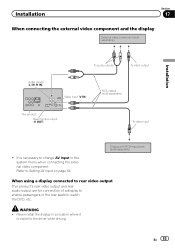
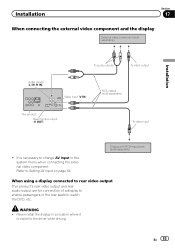
... separately)
Installation
Audio inputs (L IN, R IN)
To audio outputs
To video output
Video input (V IN)
RCA cables (sold separately)
When using a display connected to rear video output
This product's rear video output and rear audio output are for connection of a display to enable passengers in the rear seats to Setting AV input on page 64. WARNING !
Similar Questions
Why Can't I Access Bluetooth Settings Faded On Avh-p4400bh
(Posted by Kereni 9 years ago)
How To Set Up A Bluetooth Connection To A Avh-p1400dvd
(Posted by aaTrai 10 years ago)

