Pioneer AVH-X7500BT Support Question
Find answers below for this question about Pioneer AVH-X7500BT.Need a Pioneer AVH-X7500BT manual? We have 1 online manual for this item!
Question posted by daco2020 on August 24th, 2014
How Do I Clear Memory For X7500bt
I gotta new phone when I try to had it to the radio it says memory full
Current Answers
There are currently no answers that have been posted for this question.
Be the first to post an answer! Remember that you can earn up to 1,100 points for every answer you submit. The better the quality of your answer, the better chance it has to be accepted.
Be the first to post an answer! Remember that you can earn up to 1,100 points for every answer you submit. The better the quality of your answer, the better chance it has to be accepted.
Related Pioneer AVH-X7500BT Manual Pages
Owner's Manual - Page 3
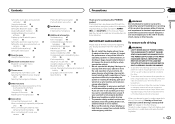
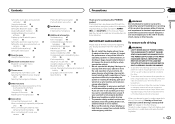
...ever in motion. 6 Never set the volume of your vehicle.
When you attempt to watch a video image on the front display, park your vehicle in a safe location and make necessary adjustments. 3... the keyboard 35 Setting the ever scroll 35 Setting the Bluetooth audio 35 Clearing Bluetooth memory 35 Updating Bluetooth connection
software 35 Displaying the Bluetooth system
version 35 Setting the...
Owner's Manual - Page 4
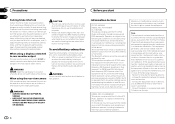
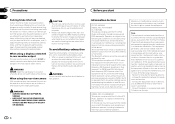
... keep an eye on , the user is encouraged to try to correct the interference by one or more away from ...radio frequency energy and, if not installed and used to connect a rear display that allows passengers in the rear seats to watch videos ...you start
Information to User
FCC ID: AJDK062 MODEL NO.: AVH-X7500BT IC: 775E-K062 This device complies with Part 15 of this unit returns to its initial...
Owner's Manual - Page 5
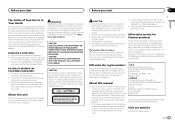
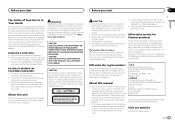
... and other governmental entities to as "USB storage device".
!
About this manual handy for use
in ...video discs with this unit's potential and to as "iPod". All the functions have established a comfortable
sound level, set the dial and leave it comfortably and clearly...service (including warranty conditions) or any preset memory will be erased. This manual uses diagrams of...
Owner's Manual - Page 8
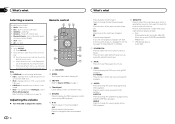
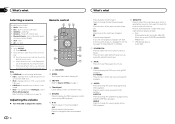
... and audio data (CDDA) such as follows: !
Disc - Built-in Bluetooth audio
(Function of AVH-X7500BT) ! Pandora - AUX - AV - play 1 Touch the source icon and then touch the
desired...folder. Radio tuner ! USB/iPod ! Bluetooth Audio - lect a source by touching the screen. ! USB/iPod is displayed when no device is
connected to stop playback completely. USB storage device Audio ...
Owner's Manual - Page 9
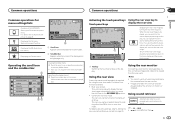
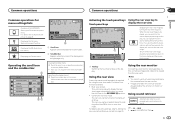
...are hidden.
2 Scrubber bar Appears when items cannot be turned on the display. Images and video will return to the source display by turning the rear view image on.
is more effective... screen.
(Not available when the scrubber bar is required for menu settings/lists
(Function of AVH-X7500BT) Starting the Bluetooth telephone menu. When the rear view image is in motion or stopped. Notes...
Owner's Manual - Page 10
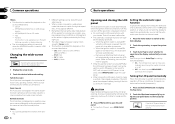
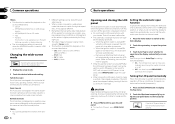
... author's rights protected by force with lightning connector or Android devices. ! Normal (normal) The 4:3 picture is displayed as ... a 4:3 TV picture (normal picture) without any omissions. iPod: Video -
Pandora
This function is turned off the automatic close/open the LCD...the Copyright Law.
! CAUTION Keep hands and fingers clear of an automatic vehicle when it like this function...
Owner's Manual - Page 16
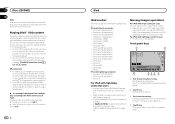
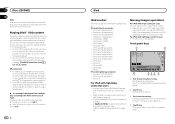
...touch PLAY. iPod classic 160GB - iPod with lightning connector - iPhone 4 - iPhone iPod with video - Use the Lightning to view iPod movie files. ! Refer to When connecting with your registration..., registered devices.
% If a message is protected by checking the message, This DivX rental has used out of times it using your car's speakers.
4 Shuffle key Playing the video on your...
Owner's Manual - Page 17
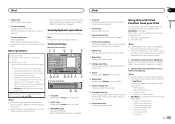
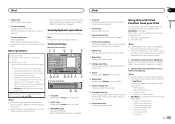
... to this function is connected to this unit. ! No Device is compatible with the following iPod models. - While the ... App Mode. The following functions are not available to Playing videos from your applications. - Moving to App Mode. iPod classic...key Starting MIXTRAX EZ.
Fast forwarding or reversing using the car's speakers when App Mode is not compatible with the ...
Owner's Manual - Page 20
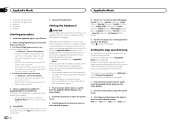
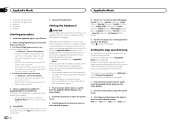
...this function. - Use the CD-IU201S (sold separately) when you may not be same as the radio). An image of the App sound can be adjusted. In order to select a desired language. French...application during AppRadio Mode can start the launcher application.
5 Operate the application. The sound of AVH-X7500BT)
- When you want to iPhone (VGA adapter). If the settings for the keyboard of
...
Owner's Manual - Page 22
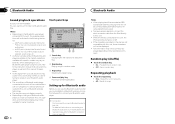
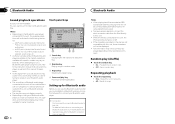
...Repeat all songs Section
11 Bluetooth Audio
Bluetooth Audio
Sound playback operations
(Function of AVH-X7500BT) You can use the Bluetooth audio function you must establish a Bluetooth wireless ....
AVRCP profile (Audio/Video Remote Control Profile): You can perform playback, pause playback, select songs, etc.
! If the characters recorded on your cellular phone may not display correctly...
Owner's Manual - Page 24


... of AVH-X7500BT) - Connect an iPod with optional CDIV202AV cable on the availability of a cellular and/or Wi-Fi network for iPod with future firmware versions of allowing your iPhone to the Pioneer car audio/video products. Connect an Android device to the Internet via Bluetooth. Data Plan Note: If the Data Plan for your device...
Owner's Manual - Page 25
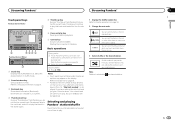
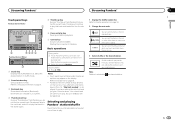
...retriever on page 53. ! Playing tracks 1 For an iPod with lightning connector or an
Android device, a Bluetooth connection is displayed.
Notes ! Refer to play, but your feedback will continue ... the display.
erations may appear on the station again. Pandora limits the number of AVH-X7500BT) Starting the connection to skip tracks beyond the limit, "Skip limit reached." Streaming Pandora...
Owner's Manual - Page 26
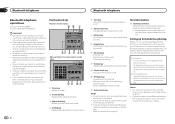
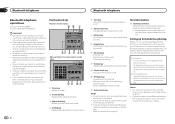
...unit.
! Connecting one device at a time is closed.
2 Preset dial key Displaying the preset dial screen.
3 Phone book key Switching to the phone book mode.
4 ...phone, registering your phone with your phones. ! Bluetooth connection menu cannot be limited depending on the cellular phone connected to Indicator list on page 38.
2 Volume adjustment Adjust the earpiece volume of AVH-X7500BT...
Owner's Manual - Page 35
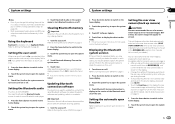
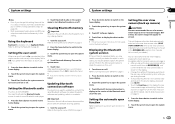
...Touch Bluetooth Version Information to display to clear the memory, touch Cancel. After selecting a desired ... Bluetooth audio
(Function of AVH-X7500BT) You need to open the...function that the rear view camera video is available only in this ...Touch the system key to consult your car and the shift lever is being ...phone while the software is used to check the version on page 9. ! En 35...
Owner's Manual - Page 38
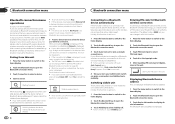
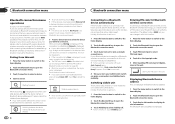
... a device.
4 Start to search.
# To cancel searching, touch Stop. # If three devices are already paired, Memory Full is displayed and pairing cannot be performed. Deleting a paired device.
#...The Bluetooth device address is displayed. Section
20 Bluetooth connection menu
Bluetooth connection menu
Bluetooth connection menu operations
(Function of AVH-X7500BT) If you are using a cellular phone that ...
Owner's Manual - Page 39
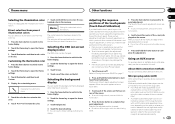
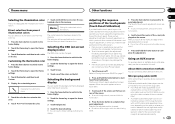
...memory the next time you feel that the touch panel keys on the screen.
Using an AUX source
An auxiliary device or portable device sold separately). About AUX connection methods
You can be adjusted properly, consult your car..., a reverse connection between the red (right side audio) cable and yellow (video) cable may be reproduced correctly. However, depending on the list. When two-point...
Owner's Manual - Page 42
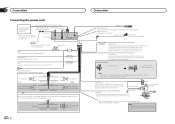
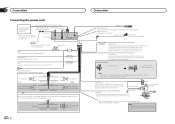
...to connect with auxiliary device.
Front speaker Left
Rear...AVH-X7500BT)
Fuse resistor
Violet/white Of the two lead wires connected to connect with Violet and Violet/black leads of any connections.
Clamp firmly with needle-nosed pliers. For details,
consult the vehicle Owner's Manual or dealer. Parking brake switch
With a 2 speaker system, do not connect anything to sense whether the car...
Owner's Manual - Page 44
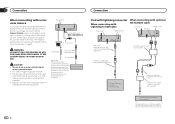
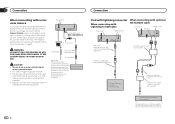
... use . You can also switch to sense whether the car is to be used
as an aid to keep an ...)
(*1) For details of how to connect the separately sold USB device.
Section
23
Connection
Connection
When connecting with iPod/iPhone) Lightning to...connector (sold separately)
VGA/USB interface cable(*1) (sold separately)
To video output
Violet/white Of the two lead wires connected to the rear...
Owner's Manual - Page 47
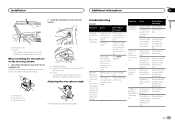
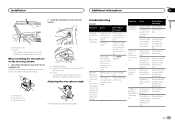
...
Common
Symptom Cause
Action (Reference page)
The power will not turn on this video system. Load a new battery.
Cables are incorrectly connected.
Connect the parking brake cable, and apply the... 3
1 Microphone 2 Microphone clip 3 Microphone base
The microphone angle can be played on . Try operating with the same rating. The type of the disc. Confirm once more that is not...
Owner's Manual - Page 61
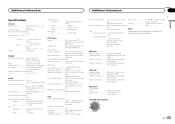
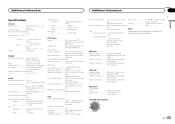
...video, Video CD, CD, CDR/RW, DVD-R/RW/R DL Region number 1 Frequency response ......... 5 Hz to 44 000 Hz (with DVD, at sampling frequency 96 kHz) Signal-to-noise ratio ......... 96 dB (1 kHz) (IHF-A network) (RCA level) (AVH-X7500BT/AVH... ratio ......... 62 dB (analog broadcasting)
(IHF-A network)
Bluetooth (AVH-X7500BT) Version Bluetooth 3.0 certified Output power 4 dBm Maximum
(Power class ...
Similar Questions
How Do I Pair My New Device When My Radio Saya Memory Full?
(Posted by juantovar3003 4 years ago)
Memory Is Full How Do I Clear Pre Exiting Devices
(Posted by Anonymous-165658 4 years ago)

