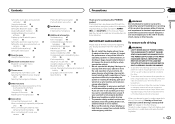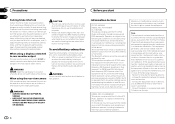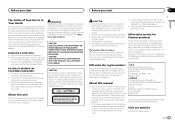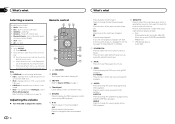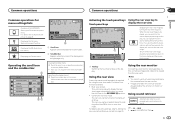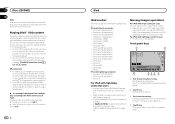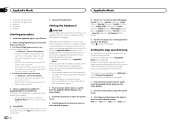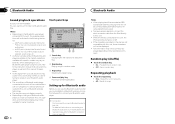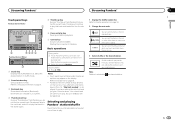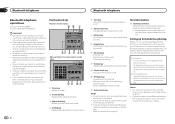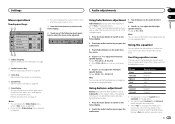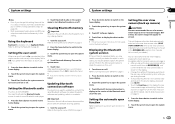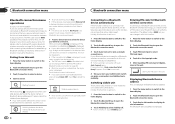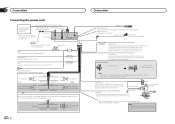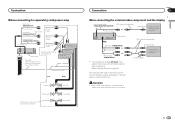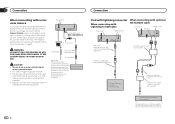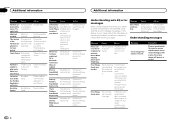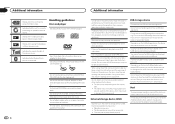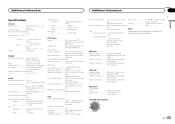Pioneer AVH-X7500BT Support Question
Find answers below for this question about Pioneer AVH-X7500BT.Need a Pioneer AVH-X7500BT manual? We have 1 online manual for this item!
Question posted by snozuf on April 7th, 2015
Dvd Problem
Hi, i just updated my AVH-X7500BT to use the CD-IV202AV on my iPhone 6 (with iOS 8.2), But after the update i lost the icon for Disks and i can't eject them...The update is from August 2013.Should i try the March update?
Current Answers
Related Pioneer AVH-X7500BT Manual Pages
Similar Questions
Why My Iphone 11 Can't Connect To Avh-x7500 And Keep Saying Memory Is Full
(Posted by azarml20935 3 years ago)
Trying To Get My Avh To Play Dvds. And Music Videos From My Iphone
i dont have the owners manial for the AVH-P-5900dvd. Im trying to get it to play movies and music vi...
i dont have the owners manial for the AVH-P-5900dvd. Im trying to get it to play movies and music vi...
(Posted by Anonymous-142015 9 years ago)
Front Seat Video Viewing
I just had the Pioneer AVH-X7500BT installed in my car - and when a passenger tries to view a video ...
I just had the Pioneer AVH-X7500BT installed in my car - and when a passenger tries to view a video ...
(Posted by pdaly 9 years ago)
Problem Hooking Up Back Up Camera
I am hooking up a Metra TE-BPC back up camera. I am having issues getting it to work on the Pioneer ...
I am hooking up a Metra TE-BPC back up camera. I am having issues getting it to work on the Pioneer ...
(Posted by michaelporter585 10 years ago)
How To Play Video Video On Avh P4400bh While Car Is In Motion
(Posted by NEVAferna 10 years ago)