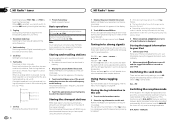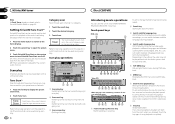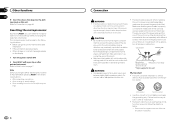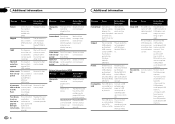Pioneer AVH-X2500BT Support Question
Find answers below for this question about Pioneer AVH-X2500BT.Need a Pioneer AVH-X2500BT manual? We have 1 online manual for this item!
Question posted by lucapero2 on October 2nd, 2013
Why When I Turn Off The Radio Doesnt Turn Off My Amplifiers?
The person who posted this question about this Pioneer product did not include a detailed explanation. Please use the "Request More Information" button to the right if more details would help you to answer this question.
Current Answers
Related Pioneer AVH-X2500BT Manual Pages
Similar Questions
Display Turns Off
hi I'm having trouble with my pioneer abhi x2500bt. When I turn the car on my unit turns on for a fe...
hi I'm having trouble with my pioneer abhi x2500bt. When I turn the car on my unit turns on for a fe...
(Posted by Saqibmohammad77 6 years ago)
What Type Of Usb Video Format Does My Pioneer X3500bhs Car Stereo Play?
What Type Of Usb Video Format Does My Pioneer x3500bhs Car Stereo Play?
What Type Of Usb Video Format Does My Pioneer x3500bhs Car Stereo Play?
(Posted by Anonymous-120961 10 years ago)
What Type Of Usb Video Format Does My Pioneer Avh-x2500bt Car Stereo Play?
i tried downloading several different types of formats like mp4, mpg, wmv and mov and none of them s...
i tried downloading several different types of formats like mp4, mpg, wmv and mov and none of them s...
(Posted by davidblanco43 11 years ago)
Turn Off Display On Pioneer Avh-p4300dvd.
Can the display on the radio of artest album and song be turned off?
Can the display on the radio of artest album and song be turned off?
(Posted by papamoo 11 years ago)
Screen Is Black And Says Caution Image May Be Reversed When I Turn On Car
Screen Is Black And It Says Caution Screen Image May Appear Reversed when i turn on my car. I just h...
Screen Is Black And It Says Caution Screen Image May Appear Reversed when i turn on my car. I just h...
(Posted by djester 11 years ago)