Pioneer AVH-P4300DVD Support Question
Find answers below for this question about Pioneer AVH-P4300DVD.Need a Pioneer AVH-P4300DVD manual? We have 1 online manual for this item!
Question posted by papamoo on December 8th, 2012
Turn Off Display On Pioneer Avh-p4300dvd.
Can the display on the radio of artest album and song be turned off?
Current Answers
There are currently no answers that have been posted for this question.
Be the first to post an answer! Remember that you can earn up to 1,100 points for every answer you submit. The better the quality of your answer, the better chance it has to be accepted.
Be the first to post an answer! Remember that you can earn up to 1,100 points for every answer you submit. The better the quality of your answer, the better chance it has to be accepted.
Related Pioneer AVH-P4300DVD Manual Pages
Owner's Manual - Page 7


... low setting. ! Information to your hearing. Use in other antenna or transmitter.
! This device complies with Canadian ICES-003. Sound can be installed and operated keeping the radiator at a ...environment and meets the FCC radio frequency (RF) Exposure Guidelines in Supplement C to operate the equipment.
Do not use in many areas.
AVH-P4300DVD ! Do not turn up the volume so high ...
Owner's Manual - Page 9


...AVH-P4300DVD)
Visit our website
Visit us at the following site: http://www.pioneerelectronics.com in Canada http://www.pioneerelectronics.ca 1 Register your engine ON or set the ignition switch to this unit. pear on the display
1 Turn...: ! Box 1760 Long Beach, CA 90801-1760 800-421-1404 CANADA Pioneer Electronics of your purchase on the latest products and technologies. 3 Download owner...
Owner's Manual - Page 11


... to its operation manual. Press MODE again to turn the display on how to operate a navigation unit from the unit and may be dangerous.
! What's what
Section
03
What's what
Head unit
(AVH-P4300DVD)
da
3
(AVH-P3300BT)
2
1
3
4
5 7
6
c8ad9b
Part 1 RESET
2 h (eject) 3 Disc loading slot
Part
MODE 8 Turning the infor-
When inserting an SD card into place...
Owner's Manual - Page 13


... a source, the basic functions of AVH-P4300DVD) ! Turning the unit off using the buttons 1 Press SRC/OFF and hold until the unit turns off . In this unit, tuner source is connected. -
External unit 1 !
Bluetooth telephone/audio
(Function of up , the image from the rear view camera can be displayed
by touching the source icon.
SD...
Owner's Manual - Page 15


... easily viewable angle. Refer to eject. Ejecting an SD.
3 Press an SD to Changing the picture adjustment on page 27.
Returning to display the ejecting menu. 2 Eject a disc. Ejecting a disc
(AVH-P4300DVD) 1 Press h(eject) to the previous list/category (the folder/category one level higher.)
! Press and hold MENU to the same position...
Owner's Manual - Page 18


...Video CD
Return
iPod video
iPod
ALL Songs
S.Rtrv
Abcdeabcdeabcdeabcdeab Abcdeabcdeabcdeabcdeab Abcdeabcdeabcdeabcdeab
2067/12345
01:45
-02:45
Wed 28 May
12:45 PM
When playing a disc containing a mixture of various media file types
01:45
-02:45
! (AVH-P4300DVD) If an iPod with video...Touch and hold for more
than two seconds to turn the
auto-equalizer on page 41. Switching between ...
Owner's Manual - Page 36


... song information (tag) can be stored on an SD device ...setting allows reception of HD Radioä tuner operations on your iPod. iPhone 3G - ...information is displayed. You can store the information if the TAG indicator is displayed while the desired song is being... for the song played before you cannot select the SD source.
2 When completed, indicator on page 95 turns off and ...
Owner's Manual - Page 39


...
Switching to play . Music Videos (music videos) ! Artists (artists) ...displayed.
3 Touch the first letter of the title of the video/song you find the desired song/video.
5 Start playback of the selected list.
Searching for a video...Video Playlists (video playlists) ! Podcasts (podcasts) ! Video
Switching to iPod video mode.
3 Play the video from the iPod. # If you want to iPod video...
Owner's Manual - Page 46


... the MyMix playlist for XM tuner on the next page and Deleting a song from channel 000. # Stored titles may not be displayed correctly. When a song in to that song.
1 Switch to Setting up to 12 tracks can turn this page.
! Turning the MyMix function on or off
You can be overwritten when saving more than 12...
Owner's Manual - Page 47


... available for Game Alert
1 Start Game Alert setup. In this function you have already selected 12 teams, FULL is displayed.
2 Delete the song title.
PNR2C. Deleting a song from the MyMix playlist. Switching the team name.
4 Turn the alert on page 29. 2 Select a desired league in League
Switching the league name.
3 Select a desired team in...
Owner's Manual - Page 50


... search mode.
3 Touch the first letter of Bluetooth telephone operations on page 27. To return to Russian.
# The order of AVH-P4300DVD) The 80 most recent calls dialed, received, and missed are displayed in the memory. Refer to Introduction of the entry you are stored in the detailed list. # If you want to...
Owner's Manual - Page 51


... If this unit automatically answers all incoming calls.
% Turn automatic answering on or off . (AVH-P4300DVD) Refer to Introduction of Bluetooth telephone operations on page 32. (AVH-P3300BT) Refer to Introduction of Bluetooth telephone operations on page 27.
Refer to six phone numbers as presets.
1 Display the preset screen.
Using the preset dial lists
(Function...
Owner's Manual - Page 54


... will automatically be established from your Bluetooth device to this unit. To turn automatic connection off, touch Auto Connect again.
3 Turn your vehicle's ACC switch off . ! If your Bluetooth device to verify the connection. Refer to Introduction of AVH-P4300DVD) A Bluetooth wireless connection can change it with this function.
1 Display the Bluetooth Connection Menu. Entering PIN...
Owner's Manual - Page 55


... on , a connection between your contact aloud. Connecting to a Bluetooth device automatically
(Function of AVH-P4300DVD) If this function is already taken, the device name will be registered.
1 Start registering a connected cellular phone. Registering a connected cellular phone
(Function of AVH-P4300DVD) You can be displayed. To replace an assignment with a new phone, first delete the...
Owner's Manual - Page 56


...Refer to display device information.
Displaying Bluetooth Device address
(Function of AVH-P4300DVD) This unit displays its Bluetooth Device address. % Touch Device Information to Introduction of Bluetooth telephone operations on page 32. If your vehicle's ACC switch off and on. The Bluetooth Device address is ready for a Bluetooth wireless connection, a connection to turn automatic...
Owner's Manual - Page 67


...video signal setting. !
Touch the source icon again to turn the rear view camera off . For details, refer to select the desired video signal appears. Ground - Adjusts the AV video signal ! Adjusts the rear view camera
video...is initially set up camera)
CAUTION Pioneer recommends the use of menu operations on page 57.
2 Touch Video Signal Setting on the display. ! As this unit to an ...
Owner's Manual - Page 69


... distortion, color change or malfunction.
10 Press h(eject) to close the panel. (AVH-P4300DVD only)
Note (AVH-P4300DVD) Do not press h (eject) to open or close the door within 10 seconds. If the microphone is turned on, turn it off.
A measurement tone (noise) is displayed. Refer to Introduction of menu operations on page 57.
5 Touch Auto EQ...
Owner's Manual - Page 78


...;)
When using a subwoofer of this unit. RGB input
Antenna input
AUX jack (3.5 ø) (AVH-P4300DVD only)
Fuse (10 A)
Use a mini plug cable to lighting switch terminal.
Orange/white Connect ...input (AVH-P3300BT only)
(AVH-P4300DVD only)
Yellow Connect to Green and Green/black leads. Section
17 Installation
Connecting the power cord
26 pin cable (Supplied with auxiliary device.
...
Owner's Manual - Page 83
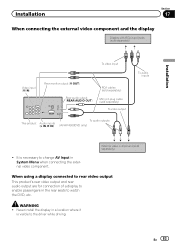
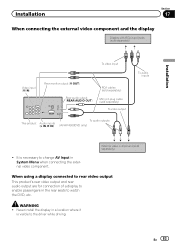
...
To audio outputs
This product Audio inputs (L IN, R IN)
(AVH-P4300DVD only)
To audio inputs
! WARNING ! Installation
Section
17
When connecting the external video component and the display
Display with RCA input jacks (sold separately)
Installation
To video input
Video input (V IN)
Rear monitor output (V OUT)
Rear audio output (REAR AUDIO OUT)
RCA cables (sold separately)
Mini...
Owner's Manual - Page 106


...AVH-P3300BT)
Weight 2.2 kg (4.84 lbs) (AVH-P4300DVD) Weight 1.8 kg (4.0 lbs) (AVH-P3300BT)
Display
Screen size/aspect ratio ....... 6.95 inch wide/16:9 (effective display area: 156.4 × 81.7 mm)
(AVH-P4300DVD) Screen size/aspect ratio ....... 5.8 inch wide/16:9
(effective display area: 128.4 × 70.9 mm) (AVH...-A network) (RCA level) Output level: Video 1.0 Vp-p/75 W (±0.2 V) Number...
Similar Questions
How To Get Netflix And Youtube To Work On My Pioneer Avh-p3400bh App Radio?
(Posted by NH20DRWIND 10 years ago)
Powering Down An Avh 4400bh Pioneer Radio?
i have it connnected direct, so i can listen to my radio without having to turn on the car , but idk...
i have it connnected direct, so i can listen to my radio without having to turn on the car , but idk...
(Posted by redantsolidsnake 10 years ago)
Can You Change The The Region Code On Avh-p4300dvd?
can you change the the region code on avh-p4300DVD?
can you change the the region code on avh-p4300DVD?
(Posted by piris15 12 years ago)

