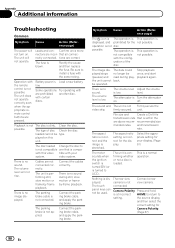Pioneer AVH-P4400BH Support Question
Find answers below for this question about Pioneer AVH-P4400BH.Need a Pioneer AVH-P4400BH manual? We have 1 online manual for this item!
Question posted by djester on September 21st, 2012
Screen Is Black And Says Caution Image May Be Reversed When I Turn On Car
Screen Is Black And It Says Caution Screen Image May Appear Reversed when i turn on my car. I just hooked up today and i think i changed the camera polarity and cant get back to home screen tochange back please help
Current Answers
Answer #1: Posted by vwrightjr082 on September 29th, 2012 8:43 AM
just hoooked up a camera last week then took me a few more days to figure out how to get rid of that msg 1st im going to explain how my camera is wired i have an aftermarket camera i got off ebay that fits in license plate light for my mk4 jetta not the pioneer camera my setup is as follows i have positive and ground for camera spliced into reverse light wire for tail light have yellow rca going to back of HU (avh 3400bh) there is a purple and white wire coming from HU harness that wire also needs to be spliced into positive reverse light wire (that wire makes cam turn on and off when yr in reverse gear) you then have to go into the camera setting changed polarity to battery then go to home screen and hit button for rear view cam make sure it turns off. thats it next time u turn radio on msg will be gone and camera will still turn on even tho it says its off. If you want to be able to turn cam on at anytime then purple/white wire needs to be sliced to a constant source Hope this helps
Related Pioneer AVH-P4400BH Manual Pages
Similar Questions
Wont Turn On Just Beeps.
My avh p3300bt worked fine yesturday on the bench. Today connected power and only beeeps.
My avh p3300bt worked fine yesturday on the bench. Today connected power and only beeeps.
(Posted by yelrah1965 2 years ago)
Caution Image May Appear Reversed When Playing Movie Pioneer
(Posted by RaCHIEFB 9 years ago)
Not Seeing Screen
When i turn on my car it goes straight to a black screen that says caution: Screen may appear revers...
When i turn on my car it goes straight to a black screen that says caution: Screen may appear revers...
(Posted by masonmoosemeadows 10 years ago)
What Do It Mean When Your Double Din Stereo Say Caution Screen May Appear
reverse
reverse
(Posted by amculud 10 years ago)
How To Play Video Video On Avh P4400bh While Car Is In Motion
(Posted by NEVAferna 10 years ago)