Pioneer AVH-P4400BH Support Question
Find answers below for this question about Pioneer AVH-P4400BH.Need a Pioneer AVH-P4400BH manual? We have 1 online manual for this item!
Question posted by amculud on January 23rd, 2014
What Do It Mean When Your Double Din Stereo Say Caution Screen May Appear
reverse
Current Answers
There are currently no answers that have been posted for this question.
Be the first to post an answer! Remember that you can earn up to 1,100 points for every answer you submit. The better the quality of your answer, the better chance it has to be accepted.
Be the first to post an answer! Remember that you can earn up to 1,100 points for every answer you submit. The better the quality of your answer, the better chance it has to be accepted.
Related Pioneer AVH-P4400BH Manual Pages
Owner's Manual - Page 5
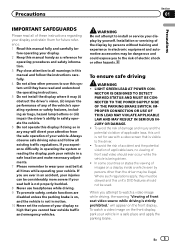
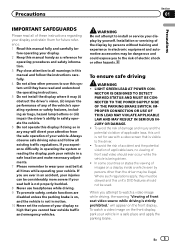
...being driven. ! To watch a video image while driving, the warning "Viewing of front seat video source while driving is strictly prohibited."
...driver's vision, (ii) impair the performance of any way will appear on a display inside a vehicle even by yourself. In some ...attempt to watch a video image on , and the vehicle is visible to the risk of front seat video should not be ...
Owner's Manual - Page 6


... purposes. ! VERSED. ! USE INPUT ONLY FOR REVERSE OR
MIRROR IMAGE REAR VIEW CAMERA. The rear view...Video CD. backing up , and whether the images are displayed when backing up .
OTHER USE MAY RESULT IN INJURY OR DAMAGE. Please note that the edges of this unit returns to whether full screen images are used
as an aid to avoid draining the battery power. ! SCREEN IMAGE MAY APPEAR...
Owner's Manual - Page 10


...Demo mode
The feature demo automatically starts when you feel that the touch panel keys on the screen deviate from the tray.
The remote control may lead to excessive heat such as sunshine, ...fire or the like.
Use and care of the touch panel. CAUTION ! Operating the feature demo while the car engine is not
used batteries, comply with ignition switch on/off it may apply...
Owner's Manual - Page 11


...03
What's what
Head unit
(AVH-P4400BH)
1 2 345 6 7
9
8
(AVH-P3400BH/AVH-P2400BT/AVHP1400DVD)
267 4 8...-
CAUTION
! (AVH-P3400BH/AVH-P2400BT/AVHP1400DVD) Use an optional Pioneer USB cable (CD-U50E) to connect the USB audio player/USB memory as any device connected...to connect an auxiliary device. Part
HOME 4 Displaying the
home display.
AUX input jack (3.5 mm stereo/ b video jack) Use to the...
Owner's Manual - Page 16


... be controlled with this unit. Although incompatible as those which will be displayed on the screen.
(Not available when the scrubber bar is grayed out.)
1
1 L+R
1
Abcdeabcdeabcdeabcdeab
Wed... icon Appears when selectable items are automatically allocated to view any hidden items. ! When two external units are connected, the external units are hidden.
2 Scrubber bar Appears when ...
Owner's Manual - Page 17


...folder/category one level higher.)
Adjusting the LCD panel angle
(Function of AVH-P4400BH)
CAUTION Keep hands and fingers clear of Bluetooth telephone operations on page 71. ... to the normal display by touching the screen anytime. Refer to Favorite menu on page 34.
Common operations for menu settings/lists
(AVH-P4400BH/AVH-P3400BH/AVHP2400BT) Starting the Bluetooth telephone menu...
Owner's Manual - Page 24


...screen mode on or off. Refer to Changing audio language during playback (Multi-angle) on page 44. Switching between subtitle languages during playback. Switching between stereo and monaural audio output, when playing Video... a disc containing a mixture of video playback operations
You can view DVD/DVD-R/DVD-RW/CD/CD-R/ CD-RW/USB/iPod. ! (AVH-P4400BH)
Depending on page 57.
Switching the...
Owner's Manual - Page 25


...Device is not displayed, it may appear. down the playback
! speed in a random order. Refer to Operating the DVD
Switching between media
menu on page 45. playback.
Refer to Ejecting a disc on DVD video/Video CD.
Refer to Automatic playback of
DVD video/Video...your car's ...video on page 44.
! file type on page 45.
Refer to Return to Frame-by touching the screen...
Owner's Manual - Page 26


... to Indicator list on the screen. ! For more details, refer to Resume playback (Bookmark) on , DVD playback resumes from the iPod directly to DivX video files on some discs. To... cannot be played back. Some operations may appear on CD-R/RW, DVD-R/RW, or MPEG-1/ MPEG-2/MPEG-4. (Please see the following section for Video CD. Fast forwarding or reversing using the buttons 1 Press c or d...
Owner's Manual - Page 29


...not displayed.
Fast forwarding or reversing using the buttons 1 Press...a video/music by touching the screen.... ! When you select Clock or Speana on Selecting the background display on page 43. Displaying the Albums list on the iPod. Playback will not be displayed by category on page 74, the artwork is not displayed, it may appear...Device is displayed when disconnecting the iPod.
Owner's Manual - Page 32
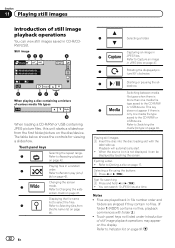
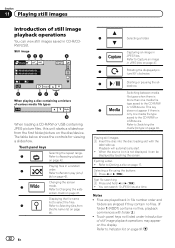
....
Changing the screen
3
mode.
Playback will automatically start. !
fle) on the display.
Notes ! Touch panel keys not listed under Introduction of still image playback operations may appear on page 42. Switching between media
file types when there is
only one media file
type saved to the CD-R/RW or
USB device. This key...
Owner's Manual - Page 33
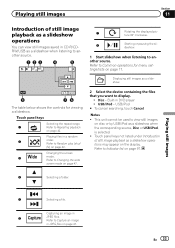
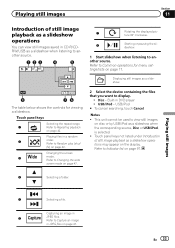
...; clockwise.
8
Starting or pausing the sli-
Refer to Changing the wide
screen mode on page 47.
2 Select the device containing the files that you want to view still images on page 97..... Playing still images
Section
11
Introduction of still image playback as a slideshow operations may appear on page 42. Playing still images
4
Selecting a folder.
5
Selecting a file. Built...
Owner's Manual - Page 39


...the preset channel list screen. This means that if the ...screen. Storing the strongest stations
BSM (best stations memory) automatically stores the six strongest stations in the display.
2 Touch BSM to select the desired level. (AVH-P2400BT/AVH-P1400DVD) Level1-Level2-Level3-Level4 (AVH-P4400BH/AVH...with BSM may appear in order of weaker stations. The preset channel list appears in the ...
Owner's Manual - Page 47


...of the recorded information does not display, a scroll key appears on the right side of still image playback operations on ...as a slideshow operations on page 24.
In order to specific, registered devices.
% If a message is displayed, touch Yes. Refer to scroll.... picture.
1 Display the screen mode. Playing DivXâ VOD content
Some DivX video on page 63. ! You can confirm the number...
Owner's Manual - Page 48


... list.
When selecting by the Copyright Law. !
Section
14 Detailed instructions
Full (full screen) The 4:3 picture is enlarged in Cinema or Zoom mode.
ideal for a cinemasized picture (wide screen picture) where captions lie outside the picture.
The video image will appear coarser when viewed in the horizontal direction only, giving you a 4:3 TV picture (normal...
Owner's Manual - Page 61


...desired language. Wide screen picture (16:9) is displayed as is set so it appears on the previous ...page. Letter Box - The picture is displayed.
Notes ! Note If the selected language is not available, the language specified on the disc is cut short on a disc are two kinds of display: a wide screen display that has a width-to Playing moving images on the Video...
Owner's Manual - Page 65


...languages. The language can be changed for cautions
Some operations on this unit. ! On-screen display
(English and Russian only) - In such cases, a caution will be
no audio adjustments can be made...from use while driving or require careful attention when operated. Touch Mute/ATT until the desired setting appears. Muting ! Attenuation (ATT -20dB has a
stronger effect than ATT -10dB) ! If ...
Owner's Manual - Page 67


...Auto, the
unit will appear reversed. Battery - When the polarity of menu operations on page 57.
2 Touch Camera Polarity on the system menu to the rear view camera video by pressing the touch ... camera video is shown on the display. ! Touch the source icon again to the REVERSE (R) position. (For more details, consult your car and the shift lever is initially set up camera)
CAUTION Pioneer ...
Owner's Manual - Page 75


...device such as the CD-V150M), you make fine-adjustments on the four corners of the screen. # To cancel the adjustment, press and hold HOME to start Touch Panel Calibration. Doing so may damage the touch panel. The 16-point touch panel adjustment screen appears... depending on the cable, a reverse connection between the red (right side audio) cable and yellow (video) cable may be connected to ...
Owner's Manual - Page 86


...car is switched to set the Camera Polarity properly in the rear view may appear reversed. ! You can also switch the rear view image by pressing the touch key.
ror reversed images. !
Rear view camera input (R.C IN)
This product
RCA cable (sold separately)
To video... USE MAY RESULT IN INJURY OR DAMAGE. CAUTION ! The screen image may appear closer or more distant than they actually are.
Similar Questions
My Pioneer Says Caution Screen Image May Appear Reverse How Do I Fix Back To Whe
How do I fix my radio to where I can see the radio on the screen it says caution screen images rever...
How do I fix my radio to where I can see the radio on the screen it says caution screen images rever...
(Posted by rossshawn161 3 years ago)
My Pioneer 4300 Dvd Double Din Says Screen Reversed, How To Fix It
(Posted by bcansi 9 years ago)
Pioneer Radio Avh-p4400bh Caution Screen May Apper Reversed How Do I Gett This
off screen
off screen
(Posted by kingadsaj 10 years ago)
Screen Is Black And Says Caution Image May Be Reversed When I Turn On Car
Screen Is Black And It Says Caution Screen Image May Appear Reversed when i turn on my car. I just h...
Screen Is Black And It Says Caution Screen Image May Appear Reversed when i turn on my car. I just h...
(Posted by djester 11 years ago)
Screen Is Black And It Says Caution Screen Image May Appear Reversed
(Posted by Eg8181 11 years ago)

