Pioneer AVH-P4400BH Support Question
Find answers below for this question about Pioneer AVH-P4400BH.Need a Pioneer AVH-P4400BH manual? We have 1 online manual for this item!
Question posted by bcansi on June 26th, 2014
My Pioneer 4300 Dvd Double Din Says Screen Reversed, How To Fix It
The person who posted this question about this Pioneer product did not include a detailed explanation. Please use the "Request More Information" button to the right if more details would help you to answer this question.
Current Answers
There are currently no answers that have been posted for this question.
Be the first to post an answer! Remember that you can earn up to 1,100 points for every answer you submit. The better the quality of your answer, the better chance it has to be accepted.
Be the first to post an answer! Remember that you can earn up to 1,100 points for every answer you submit. The better the quality of your answer, the better chance it has to be accepted.
Related Pioneer AVH-P4400BH Manual Pages
Owner's Manual - Page 2


... through this manual before using this product. Please keep the manual in a safe and accessible place for purchasing this PIONEER product. Be sure to strong signals 39 It is in Your Hands 8 About this unit 8 About this manual 9.... Contents
Thank you read and observe WARNINGs and CAUTIONs in this manual.
DVD video disc region numbers 8 !
To ensure proper use, please read this !
Owner's Manual - Page 3


...DVD menu 41 Operating this unit's iPod function from your
iPod 41 Random play (shuffle) 42 Repeating playback 42 Playing videos from your iPod 42 Browsing for a video... JPEG files 47 Changing the wide screen mode 47 Selecting and playing the ...device
automatically 56 Displaying Bluetooth Device address 56
Menu operations Introduction of menu operations 57 Audio adjustments 57 Setting up the DVD...
Owner's Manual - Page 5
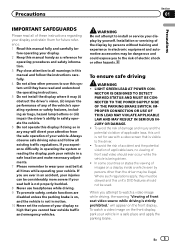
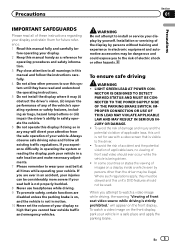
...is not for future reference. 1 Read this manual fully and carefully be obeyed and this unit's DVD features should ever occur while the vehicle is being driven. ! In some countries or states the viewing... be considerably more severe if your seat belt is not properly buckled. 8 Never use with a video screen that you to the risk of electric shock or other than the driver may be used. When ...
Owner's Manual - Page 6


...REVERSE OR
MIRROR IMAGE REAR VIEW CAMERA.
Please note that senses when the parking brake is being used while the vehicle is in the rear seats to watch a DVD while driving. We recommend that do not feature an ACC position.
Section
01 Precautions
Parking brake interlock
Certain functions (Video... may differ slightly according to whether full screen images are displayed when backing up ....
Owner's Manual - Page 12
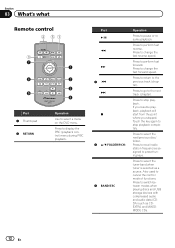
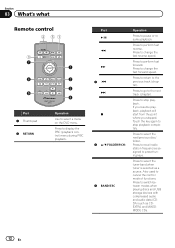
... next/previous disc/ folder. Press to perform fast reverse. Press to switch between modes when playing discs and USB storage devices with compressed audio and audio data (CDDA) such ...reverse speed. Press to go to preset tuning keys. Press to display the PBC (playback control) menu during PBC playback.
Press to stop playback completely. Also used to select a menu on the DVD...
Owner's Manual - Page 13


.../MPEG-4 playback.
Press to display the DVD menu during DVD playback. Press to the top menu during DVD playback. Press to return to change the audio language during DVD playback. What's what
Part
AUDIO
6 SUBTITLE
ANGLE MENU 7 TOP MENU
Operation
Press to switch audio output for Video CD/ DivX/MPEG-1/ MPEG-2/MPEG-4. What's what
Section...
Owner's Manual - Page 14


...the source display temporarily at this time. For details about the settings, refer to the REVERSE (R) position.
tions on
VIDEO
page 57.
14 En Displaying the menu.
6
Refer to the rear view image. ... of
Audio
Bluetooth connection menu
operations on page 71. If you can be displayed by touching the screen. To turn off display
7
8
Wed 28 May
12:45 PM
Source on display
1
Radio ...
Owner's Manual - Page 15


... Digital Radio tuner
(Function of AVH-P4400BH/AVH-P3400BH/AVHP2400BT) ! Built-in Bluetooth audio
(Function of AVH-P4400BH/AVH-P3400BH) ! Pandora ! Built-in DVD player ! AUX ! You can select Digital Radio instead of AVH-P1400DVD) ! The USB/iPod icon will be displayed by touching the source icon. ! USB/iPod is displayed when no device is connected. -
XM - SIRIUS tuner...
Owner's Manual - Page 16


... units can drag the list to view any hidden items. ! Although incompatible as a source, the basic functions of up to a Pioneer product, such as those which will be displayed on the screen.
(Not available when the scrubber bar is grayed out.)
1
1 L+R
1
Abcdeabcdeabcdeabcdeab
Wed 28 May
12:45 PM
08
12
01:45...
Owner's Manual - Page 17


...2
Return
3
Touch panel keys 1
Turning the display to the normal display by touching the screen anytime. Returning to simplified display. Refer to an easily viewable angle.
Returning the panel to... DVD or USB source is opened. Starting the search function. Refer to the same position the next time the LCD panel is selected. Common operations for menu settings/lists
(AVH-P4400BH/AVH-...
Owner's Manual - Page 24


...
k
24 En
When playing a disc containing a mixture of video playback operations
You can view DVD/DVD-R/DVD-RW/CD/CD-R/ CD-RW/USB/iPod. ! (AVH-P4400BH)
Depending on your iPod, there may not be any output ...and hold for more than two seconds to Using the equalizer on page 47.
Changing the screen mode.
Refer to turn the auto-equalizer on page 43. Section
08 Playing moving images
...
Owner's Manual - Page 25


...DVD menu and automatically
Refer to this unit, PIONEER,
f
Selecting a folder during DVD playback.
Playing back videos
Stopping playback.
1 Insert the disc into the disc loading slot with the
If you want to Frame-by touching the screen...Device is on page
64. Speeding up .
Refer to Automatic playback of DVDs on , the
e
erate the DVD... from your car's speakers. ...
Owner's Manual - Page 26


... on page 43. ! The fast forward/fast reverse speed depends on the screen. ! While the iPod is on the display. Fast forwarding or reversing using the buttons 1 Press c or d (TRK). If the bookmark function is connected to the programming of video playback operations may not always be played back. This DVD player can be possi-
Owner's Manual - Page 29


...video/music by category on page 97. Setting up for use the Bluetooth audio function you must set up . Notes !
Artwork display
Starting Album Link Search on connecting your Bluetooth audio player with your iPod i when you need to connect a Bluetooth audio to this unit, PIONEER... forward or reverse operations are ... for a video/music by touching the screen. ! No Device is connected ...
Owner's Manual - Page 67


... car and the shift lever is not connected to Introduction of the Camera Polarity setting on the function menu.
Ground - Video Signal Setting items are driving forward. ! AUX -
You can also switch the rear view image by error while you set up camera)
CAUTION Pioneer recommends the use of a camera which outputs mirror-reversed...
Owner's Manual - Page 75


... touch, adjust the response positions of the touch panel.
When connected, the auxiliary device is automatically recognized as a ballpoint pen or mechanical pen.
However, depending on the cable, a reverse connection between the red (right side audio) cable and yellow (video) cable may be reproduced correctly.
% Insert the stereo mini plug into the AUX...
Owner's Manual - Page 96


... off the engine, air conditioner and heater. ! Otherwise, the screen image will appear reversed.
96 En Appendix
Additional information
Message
Cause
Action
Pandora is not connected. see what the problem is too high.
! cation on your car in
within the
the Pandora appli- Device. No station se-
Cause
Action
The microphone Plug the optional...
Owner's Manual - Page 104


...screen or cleaning the display, first turn the system power off, then wipe with the following environments: - Do not use Bluetooth wireless technology, devices must be projected. GAP (Generic Access Profile) ! patents and other devices... Free Profile) ! file) ! Reverse engineering and disassembly are registered trademarks ...disruption of the video image by PIONEER CORPORATION is under ...
Owner's Manual - Page 105


...Menu operations. "Dolby" and the double-D symbol are trademarks of Dolby Laboratories. This is required. ABOUT DIVX VIDEO-ON-DEMAND: This DivX Certifiedâ device must be used under license from... license for Pioneer (i.e., XM tuner and Sirius satellite tuner which are used or distributed without a license from Dolby Laboratories. WMA Windows Media is a trademark of DVD Format/Logo
...
Owner's Manual - Page 108


... to 0 dB
DVD Player
System DVD video, Video CD, CD, WMA, MP3, AAC, DivX, JPEG, MPEG system
Usable discs DVD video, Video CD, CD, CD-R/RW, DVD-R/RW/R DL
Region number 1 Frequency response 5 Hz to 44 000 Hz (with DVD,
at sampling frequency 96 kHz) Signal-to-noise ratio 96 dB (1 kHz) (IHF-A network) (RCA level) (AVH-P4400BH) Signal-to-noise...
Similar Questions
Pioneer Double-din Multimedia Dvd Receiver - Avhp4400bh Cant Hear Sound
(Posted by shinca 9 years ago)
Pioneer Screen Saying Screen Image May Be Reversed How To Fix?
(Posted by doibr 9 years ago)
How Do I Connect My Android Phone To My Pioneer Avh P 1400 Dvd Double Din
(Posted by kentoltj 10 years ago)
Pioneer Avh-p1400dvd Screen Wont Come On Says Screen Reversed
(Posted by doujayr 10 years ago)
What Do It Mean When Your Double Din Stereo Say Caution Screen May Appear
reverse
reverse
(Posted by amculud 10 years ago)

