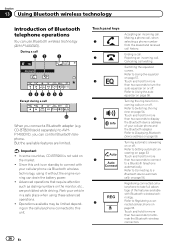Pioneer AVH-P4400BH Support Question
Find answers below for this question about Pioneer AVH-P4400BH.Need a Pioneer AVH-P4400BH manual? We have 1 online manual for this item!
Question posted by masonmoosemeadows on March 7th, 2014
Not Seeing Screen
When i turn on my car it goes straight to a black screen that says caution: Screen may appear reversed. the music will still play but i cant see the home screen. The black caustion screen wont get off. How do i get it off the caution screen.
Current Answers
Related Pioneer AVH-P4400BH Manual Pages
Similar Questions
Screen Image May Appear Reversed
hello,I have installed the pioneer avh 4100dvd succesfully.. now i have tried to add the rear view c...
hello,I have installed the pioneer avh 4100dvd succesfully.. now i have tried to add the rear view c...
(Posted by azargari 2 years ago)
My Pioneer Says Caution Screen Image May Appear Reverse How Do I Fix Back To Whe
How do I fix my radio to where I can see the radio on the screen it says caution screen images rever...
How do I fix my radio to where I can see the radio on the screen it says caution screen images rever...
(Posted by rossshawn161 3 years ago)
When I Turn On My Car My Home Screen Flash Then Goes To Black Screen
everything has been fine i turn the car on today
everything has been fine i turn the car on today
(Posted by mainesautomotive 10 years ago)
Screen Is Black And Says Caution Image May Be Reversed When I Turn On Car
Screen Is Black And It Says Caution Screen Image May Appear Reversed when i turn on my car. I just h...
Screen Is Black And It Says Caution Screen Image May Appear Reversed when i turn on my car. I just h...
(Posted by djester 11 years ago)