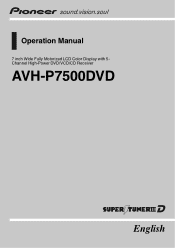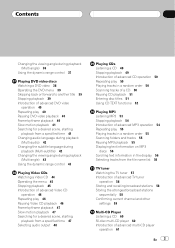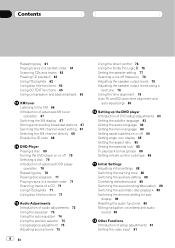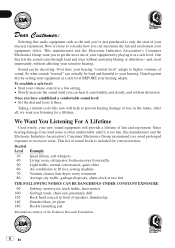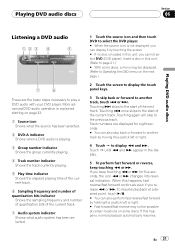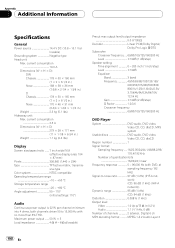Pioneer AVH-P7500DVD Support Question
Find answers below for this question about Pioneer AVH-P7500DVD.Need a Pioneer AVH-P7500DVD manual? We have 2 online manuals for this item!
Question posted by kooliyoden on January 9th, 2012
Remove The Dvd Next Time Fixing Not Comeing Power B Plus Acc Heir
The person who posted this question about this Pioneer product did not include a detailed explanation. Please use the "Request More Information" button to the right if more details would help you to answer this question.
Current Answers
Related Pioneer AVH-P7500DVD Manual Pages
Similar Questions
My Pioneer Avh-x1700s Takes A Long Time To Come On,when It Does Come On It Shuts
off and on multiple times before staying on.what could be the problem and solution?
off and on multiple times before staying on.what could be the problem and solution?
(Posted by mahendrapersad 4 years ago)
How Do I Remove Paired Bluetooth Devices Pioneer Avh X3700bhs???
how to remove paired bluetooth devices in car stereo pioneer avh x3700bhs??
how to remove paired bluetooth devices in car stereo pioneer avh x3700bhs??
(Posted by Everardocastaneda1 8 years ago)
No Sound Output From Avh-x4500bt
Hello,I am contacting you today because my head unit is no longer working. I ordered a Pioneer AVH-X...
Hello,I am contacting you today because my head unit is no longer working. I ordered a Pioneer AVH-X...
(Posted by murzaj93 10 years ago)
How To Fix The Picture. There Is No Picture But There Is Sound
(Posted by raymondwatson37 11 years ago)
Pioneer Avh-p4400bh Will Not Allow Dvd Playing While The Vehicle Is Moving????
I purchased the Pioneer AVH-P4400BH and it will not allow dvd playing while the car is moving. I pur...
I purchased the Pioneer AVH-P4400BH and it will not allow dvd playing while the car is moving. I pur...
(Posted by agreathouse 11 years ago)