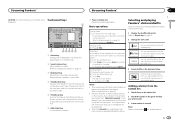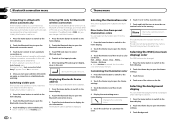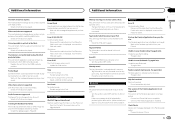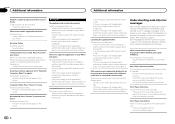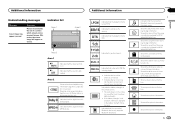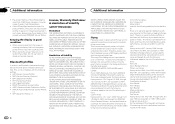Pioneer AVH-X2600BT Support Question
Find answers below for this question about Pioneer AVH-X2600BT.Need a Pioneer AVH-X2600BT manual? We have 1 online manual for this item!
Question posted by Everardocastaneda1 on December 2nd, 2015
How Do I Remove Paired Bluetooth Devices Pioneer Avh X3700bhs???
how to remove paired bluetooth devices in car stereo pioneer avh x3700bhs??
Current Answers
Answer #1: Posted by TechSupport101 on December 2nd, 2015 12:22 AM
Hi. The same steps here http://satechhelp.co.za/4318/Clear-Bluetooth-Memory-Pioneer-270-Stereo applies to you model.
Related Pioneer AVH-X2600BT Manual Pages
Similar Questions
Como Ajustar Tela?
Ao carregar no display ele não está centrado com o toque
Ao carregar no display ele não está centrado com o toque
(Posted by lexsilvaorion 2 years ago)
Pioneer Avh-x2600bt Bluetooth
Are there any bluetooth software/firmware updates for the Pioneer AVH-X2600BT? Purchased the deck ov...
Are there any bluetooth software/firmware updates for the Pioneer AVH-X2600BT? Purchased the deck ov...
(Posted by kylefakoory 7 years ago)
Removing A Bluetooth Device.
how do I remove old blue tooth phones from the memory of the device so I can add a new one?
how do I remove old blue tooth phones from the memory of the device so I can add a new one?
(Posted by aciedabner 8 years ago)