Pioneer AVH-P6600DVD Support Question
Find answers below for this question about Pioneer AVH-P6600DVD.Need a Pioneer AVH-P6600DVD manual? We have 2 online manuals for this item!
Question posted by animal24 on June 27th, 2012
Sat Nav Disk
i have bought a car with the dvd sterio fotted and just wondered where i can get the sat nav disk from for the unit as it did not come with the unit
Current Answers
There are currently no answers that have been posted for this question.
Be the first to post an answer! Remember that you can earn up to 1,100 points for every answer you submit. The better the quality of your answer, the better chance it has to be accepted.
Be the first to post an answer! Remember that you can earn up to 1,100 points for every answer you submit. The better the quality of your answer, the better chance it has to be accepted.
Related Pioneer AVH-P6600DVD Manual Pages
Owner's Manual - Page 1


Operation Manual
AV Receiver/DVD Player with 6.5 inch Wide Display
AVH-P6600DVD
English
Owner's Manual - Page 2


...viewing angle during playback
(Multi-angle) 37 Resume playback (Bookmark) 37 Selecting audio output 37 DVD video disc region numbers 9 ! When an operation is prohibited 13
Precautions IMPORTANT SAFEGUARDS 7 To ...battery exhaustion 8
Before You Start Information to User 9 For Canadian model 9 About this unit 9 About this manual 10 After-sales service for Pioneer products 10 Product registration 11 ...
Owner's Manual - Page 3
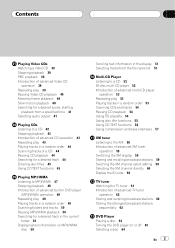
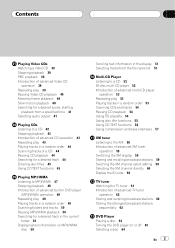
... 38 Stopping playback 39 PBC playback 39 Introduction of advanced Video CD
operation 39 Repeating play 39 Pausing Video CD playback 40 Frame-by-frame playback 40 Slow motion playback 40 ... functions 45
Playing MP3/WMA Listening to MP3/WMA 47 Stopping playback 48 Introduction of advanced built-in DVD player
(MP3/WMA) operation 49 Repeating play 49 Playing tracks in a random order 49 Scanning folders ...
Owner's Manual - Page 4
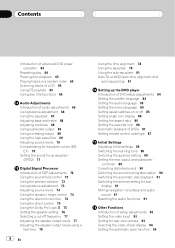
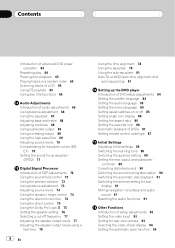
...automatic disc playback 91 Switching the dimmer setting for rear view camera 93 Selecting the video of rear display 94 Setting the automatic open function 94
display 91 Mixing navigation ...filter 69 Adjusting source levels 70 Compensating for equalizer curves (EQ- Contents
Introduction of advanced DVD player operation 64
Repeating play 64 Pausing disc playback 65 Playing tracks in a random order...
Owner's Manual - Page 7


...buckled. 9 Never use this system until they must be obeyed and this units DVD features should not divert your attention from watching a DVD, Video CD or TV on a display inside a vehicle even by persons other ...equipment and automotive accessories may be dangerous and could expose you attempt to watch the DVD, Video CD or TV. IMPROPER CONNECTION OR USE OF THIS LEAD MAY VIOLATE APPLICABLE LAW ...
Owner's Manual - Page 8
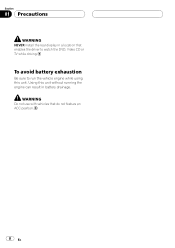
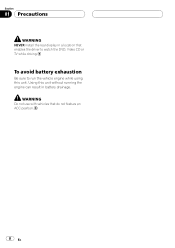
Section
01 Precautions
WARNING NEVER install the rear display in battery drainage. To avoid battery exhaustion
Be sure to watch the DVD, Video CD or TV while driving.
Using this unit. WARNING Do not use with vehicles that enables the driver to run the vehicle engine while using this unit without running the engine can result in a location that do not feature an ACC position.
8 En
Owner's Manual - Page 9


... that have incompatible region numbers cannot be found on this unit.
Before You Start
Section
02
Before You Start
Information to User
Alteration or modifications carried out without appropriate authorization may result in North America. DVD video
When combined with Canadian ICES-003.
DVD video disc region numbers
DVD video discs that you use in poor reception.
Owner's Manual - Page 10


... reception and operation. If you do not ship your listening enjoyment. ENTERTAINMENT button and WIDE button
cannot function as a source. ! NAVI (navigation unit), such as DVD video from this unit with DVD video playback, cannot be selected as follows: ! In NAVI MIXING, the settings other source images are not self-explanatory. Route guidance of an intersection...
Owner's Manual - Page 11


... your purchase on file to help you refer to play back DVD video, DVD-R (video mode) and DVD-RW (video mode). DVD video playback It is possible to this system for operating procedures and ... to the State of this material may constitute an infringement on this unit by the Copyright Law. Video CDs featuring PBC compatibility It is possible to environmental considerations. This product...
Owner's Manual - Page 12


...Dolby La-
Multi-subtitle You can switch between multiple subtitle languages recorded on a DVD as desired. Supply of certain U.S. When connecting other electronic content distribution systems, such... and panscan display is required. Dolby Digital/DTS compatibility When using this unit with the same video system otherwise images will not be authorized by Macrovision Corporation, and is ...
Owner's Manual - Page 18
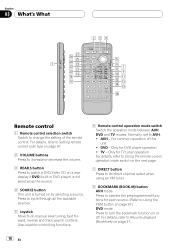
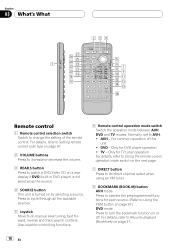
... volume.
3 REAR.S button Press to watch a DVD/Video CD on a rear display if DVD (built-in DVD player) is not selected as the source.
4 SOURCE button This unit is turned on page 37.
18 En For details, refer to Using the remote control operation mode switch on or off. AVH For common operation of the remote...
Owner's Manual - Page 21


... page 89). When the AV (video input) is set to off .
AV Video input ! EXT-1 External unit 1 ! XM XM tuner ! NAVI Navigation unit ! When using with a Pioneer navigation unit, the cars antenna extends regardless of turning this unit. When there is no disc in the unit. When there is no disc in the DVD player. When there is no...
Owner's Manual - Page 33


Playing DVD video discs
Section
06
Playing DVD video discs
# Fast forward/fast reverse may not be hidden automatically. If this happens, normal playback automatically resumes. Note If you to select from the joystick on the head unit. # The way to page 19.) # You cannot operate the DVD menu from the disc contents using a menu. ! You can...
Owner's Manual - Page 38
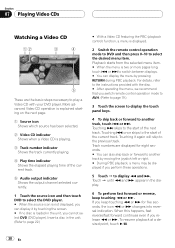
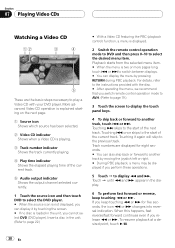
... appear in the unit, you cannot select DVD (DVD player). If you release m or n. To resume playback at a desired point, touch f.
38 En Insert a disc in the unit. (Refer to page 22.)
# With a Video CD featuring the ...source icon and then touch DVD to play a Video CD with the disc. # After operating the menu, we recommend that you switch remote control operation mode to AVH. (Refer to page 19.)...
Owner's Manual - Page 63


...control operation mode to AVH. (Refer to select the DVD player. # When the source icon is sold separately.
To perform this unit to control a DVD player or multi-DVD player, which source ... remote control operation mode to DVD to operate the DVD player by using a multi-DVD player.
4 Title number indicator Shows the title currently playing during DVD video playback.
5 Chapter/track number...
Owner's Manual - Page 64


...Video CDs featuring PBC (playback control), this unit.
% Touch a or b to select a disc. # You can also select a disc by pressing BACK or ENTERTAINMENT on . # To turn the DVD player off, press REAR.S again. The function names are displayed and operable ones are highlighted. # When A.MENU is switched to DVD... to AVH. (Refer to page 19.) # You can also skip back or forward to turn the DVD player ...
Owner's Manual - Page 100
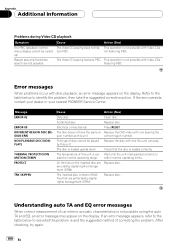
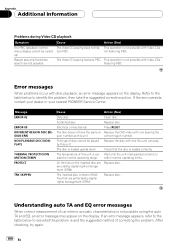
... until the units temperature returns to identify the problem, then take the suggested method of car interior acoustic ...unit
correct region number. Repeat play . This operation is loaded correctly.
If the error persists, contact your dealer or your nearest PIONEER Service Center.
Scratched disc
Replace disc. Electrical or mechanical
Press RESET. Replace the DVD video with Video...
Owner's Manual - Page 111
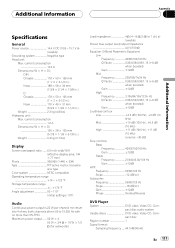
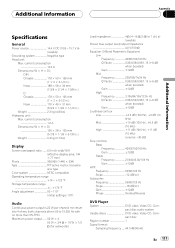
...
Specifications
General
Power source 14.4 V DC (10.8 15.1 V allowable)
Grounding system Negative type Head unit:
Max. current consumption 10.0 A
Dimensions (W × H × D): DIN Chassis 178 × ... 18 dB/oct Gain 12dB Phase Normal/Reverse
DVD Player
System DVD video, Video CD, Compact disc audio system
Usable discs DVD video, Video CD, Compact disc
Region number 1 Signal format...
Other Manual - Page 1
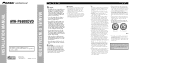
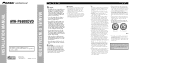
...-BUS connector is blue, and the output side is a danger of applicable laws, the front DVD or TV (sold separately) feature should not be sure to disconnect the ≠ battery cable ... OF OF
AVH-P6600DVD
This product conforms to an external power amp's system remote control or the car's Auto-antenna relay control terminal (max. 300 mA 12 V DC). ENGLISH>
Note: • This unit is a visible...
Other Manual - Page 3
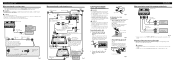
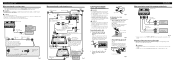
... operation of safety devices such as airbags is necessary to set to rear video output
This product's rear video output is in the REVERSE (R) position. If other parts are used, this unit may be spilled on the back of a display to enable passengers in the rear seats to watch the DVD or Video CD while
Driving...
Similar Questions
How To Play Video Video On Avh P4400bh While Car Is In Motion
(Posted by NEVAferna 10 years ago)
Stuck Cd Problem
i have a pioneer avh-p6600dvd. i put in a cd and now its stuck i cant get it out how can i fix this ...
i have a pioneer avh-p6600dvd. i put in a cd and now its stuck i cant get it out how can i fix this ...
(Posted by josemoreno0025 11 years ago)
Is A P6600dvd In-dash Fully Functional Without A Remote?
(Posted by texan210 11 years ago)

