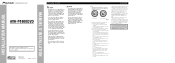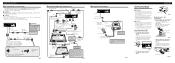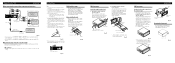Pioneer AVH-P4900DVD Support Question
Find answers below for this question about Pioneer AVH-P4900DVD - DVD Player With LCD Monitor.Need a Pioneer AVH-P4900DVD manual? We have 2 online manuals for this item!
Question posted by davyka on March 8th, 2014
How To Connect Usb To Avh P4900dvd
The person who posted this question about this Pioneer product did not include a detailed explanation. Please use the "Request More Information" button to the right if more details would help you to answer this question.
Current Answers
Related Pioneer AVH-P4900DVD Manual Pages
Similar Questions
How Do I Connect A Ipod On A Avh-p4900dvd
(Posted by worlMich 9 years ago)
How Do I Get My Pioneer Avh-p4900dvd Lcd Screen To Open?
I can't get my lcd screen to open. I have tried to reset it, but that did not work.
I can't get my lcd screen to open. I have tried to reset it, but that did not work.
(Posted by benavidezpeggy 9 years ago)
How To Hook The Dvd Player
How to hook up the DVD player to the avh x6500 CD player I need the bypass option
How to hook up the DVD player to the avh x6500 CD player I need the bypass option
(Posted by jbroadus072307 10 years ago)
How Much Is A Used Poineer Avh-p4900dvd
(Posted by alansifford91 11 years ago)