Pioneer AVH-P4400BH Support Question
Find answers below for this question about Pioneer AVH-P4400BH.Need a Pioneer AVH-P4400BH manual? We have 1 online manual for this item!
Question posted by lawjc3 on December 26th, 2013
What Is The Problem When The Pioneer P4400bh Says Incompatible Usb
The person who posted this question about this Pioneer product did not include a detailed explanation. Please use the "Request More Information" button to the right if more details would help you to answer this question.
Current Answers
There are currently no answers that have been posted for this question.
Be the first to post an answer! Remember that you can earn up to 1,100 points for every answer you submit. The better the quality of your answer, the better chance it has to be accepted.
Be the first to post an answer! Remember that you can earn up to 1,100 points for every answer you submit. The better the quality of your answer, the better chance it has to be accepted.
Related Pioneer AVH-P4400BH Manual Pages
Owner's Manual - Page 11


mation display off . CAUTION
! (AVH-P3400BH/AVH-P2400BT/AVHP1400DVD) Use an optional Pioneer USB cable (CD-U50E) to connect the USB audio player/USB memory as any device connected directly to the navigation display. When the navigation system is connected,
press MODE to switch to the unit will protrude out from this unit, ...
Owner's Manual - Page 24


...Refer to Repeating playback on page 42. Switching between stereo and monaural audio output, when playing Video CD discs.
Refer to Changing the subtitle language during playback (Multi-angle) on page 45...
When playing a disc containing a mixture of video playback operations
You can view DVD/DVD-R/DVD-RW/CD/CD-R/ CD-RW/USB/iPod. ! (AVH-P4400BH)
Depending on your iPod, there may not be...
Owner's Manual - Page 25


...to Using the arrow keys
start playback from your car's speakers. you stopped.
l
file types. label ... first chapter of
DVD video/Video CD.
unit will automatically start from
i
...some time for
playback to Operating this unit, PIONEER,
f
Selecting a folder during
Accessory Attached or... iPod after loading a disc con- No Device is dis-
If a message is displayed after...
Owner's Manual - Page 27


...USB/iPod sound files. Be sure to use CD-IU201V to connect your iPod.
! (AVH-P3400BH/AVH...-P2400BT/AVHP1400DVD) Depending on the cellular phone connected to this unit via Bluetooth wireless technology, the sound of the Bluetooth audio player connected to this unit, the available operations will vary extensively. AVRCP profile (Audio/Video...cd
e
! (AVH-P4400BH) Depending on your ...
Owner's Manual - Page 28


... iPod on page 42.
Refer to it using your car's speakers.
Refer to Selecting files
from your iPod and...when playing
audio.
zer on page 57.
4
Touch and hold for a
video/music on the iPod
on the iPod.
Refer to Switching the
media file type... turn
c
the auto-equalizer on your iPod using your car's speakers. Switching the equalizer
curves. Playing songs in random...
Owner's Manual - Page 29


...the iPod. Refer to this unit, PIONEER, Accessory Attached or (check mark) ...video/music by touching the screen. !
For detailed instructions on or off. ! Disconnect the USB portable audio player/ USB...video/music by category on page 46. This entails establishing a Bluetooth wireless connection between this unit. ! Refer to the currently playing song (Link Search) on page 43. No Device...
Owner's Manual - Page 30


..."Pandora"). ! Latest version of the Pandora application for the iPhone, downloaded to your device. (Search Apple iTunes App Store for the iPod touch and iPhone may apply for...of the Pioneer car audio/video products to the Pioneer car audio/video products. If this appears to a version that is available at http://www.pandora.com/register or through the Pioneer car audio/video products, ...
Owner's Manual - Page 55


... the call. Operation varies depending on page 36.
2 Say the name of AVH-P1400DVD) If your contact aloud. Voice recognition
(Function of...AVH-P4400BH/AVH-P3400BH/ AVH-P2400BT) During a conversation, you can register a phone that came with Bluetooth wireless technology. To replace an assignment with a new phone, first delete the current assignment. # If registration failed, the device...
Owner's Manual - Page 57


... on page 60. Refer to adjust the front/rear speaker balance. Favorite menu
You can display the Video Setup menu when a Disc or USB source is playing.
Range: Front 15 to this page. You cannot display the Audio function menu when...
page 64. System menu
3
Refer to System settings on page
71.
5
Returning to match the car's interior acoustic characteristics as desired.
Owner's Manual - Page 67


...
For details, refer to Selecting a source using the touch panel keys on your car and the shift lever is in REVERSE (R) position
! Setting the video signal
When you set up camera)
CAUTION Pioneer recommends the use of menu operations on page 57.
2 Touch Video Signal Setting on the display. ! Adjusts the rear view camera...
Owner's Manual - Page 76


Although incompatible as those....
Section
16 Other functions
Using an external unit
An external unit refers to a Pioneer product, such as a source, the basic functions of the external unit are automatically... operations of up to two external units can be available in the future.
Audio Video
Switching to 4
Actions will differ depending on or off. Switching the equalizer curves....
Owner's Manual - Page 77


... viewing of front seat video should ever occur while ...Pioneer service personnel. ! It is ground. WARNING ! WARNING
! The black cable is extremely dangerous to allow any cables. If the screw for this unit's DVD features should not be used. Do not drill a hole into the engine compartment.
Make sure that it could result in fire, generation of car's body
(Another electronic
device...
Owner's Manual - Page 84
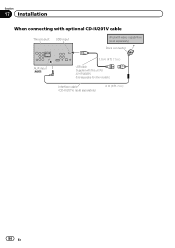
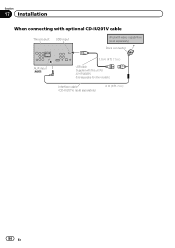
Sold separately for AVH-P4400BH. Section
17 Installation
When connecting with optional CD-IU201V cable
This product USB input
iPod with video capabilities (sold separately)
Dock connector
AUX input (AUX)
1.5 m (4 ft. 11 in.)
USB cable (Supplied with this unit for other models.)
Interface cable (CD-IU201V) (sold separately)
2 m (6 ft. 7 in.)
84 En
Owner's Manual - Page 92
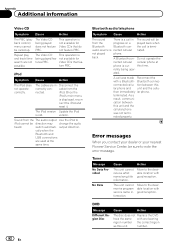
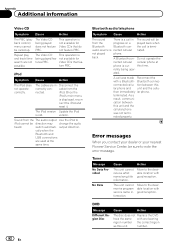
...your dealer or your nearest Pioneer Service Center, be sure to
iPod cannot be direction may change the audio
heard. number.
92 En This operation is termi- Video CDs that do not feature... played fea- cally when the
Bluetooth and
USB connections
are used at
phone is a call was not terminated properly.
Appendix
Additional information
Video CD
Symptom Cause
Action
The PBC (playback ...
Owner's Manual - Page 94
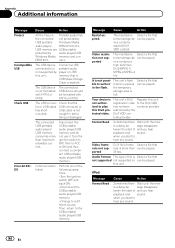
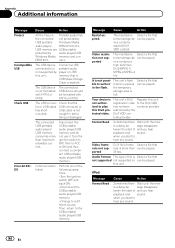
...Video frame rate not supported
DivX file's frame Select a file that can be -
The USB device connected to play this unit. Connect a USB portable audio player or USB memory that ternal storage de- The USB device is USB... start of file is not
circuited.
Appendix
Additional information
Message Protect
Incompatible USB
Check USB
Error-02-9X/DX
Cause
Action
All the files on can be...
Owner's Manual - Page 96


... not connected. Please Pandora. see what the problem is not being supplied from music. Create station No station found. Create a station in a place that the cannot pick up speakers are conthe measuring nected correctly.
Pandora Ap-
cation on your car in
within the
the Pandora appli- Device. No Active Sta- No station se...
Owner's Manual - Page 99
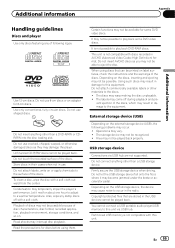
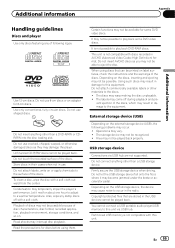
...radio. vent ejection of the discs.
Depending on the USB storage device, the device may not be possible to play back some DVD video discs.
Use only conventional, fully circular discs. Do ... the recorded surface of following problems may not be possible because of the discs. To clean a disc, wipe the disc with this unit.
External storage device (USB)
Depending on the discs, ...
Owner's Manual - Page 100


... DualDiscs. Incompatible text saved...Video format (video mode) cannot be possible, due to playback problems...USB memory in the case of the application.)
CD-R/RW discs
When CD-R/RW discs are used most commonly with this unit (in direct sunlight for discs which have been recorded in scratches on the disc. Firmly secure the iPod when driving. About iPod settings ! When you use, the device...
Owner's Manual - Page 102


... places with video (software version 1.3) ! iPod classic 160GB (software version 2.0.4) ! iPod with high temperatures. iPhone (software version 3.1.3)
Depending on media players, smart phones, or other devices while using an iPod, an iPod Dock Connector to the iPod manuals.
Pioneer cannot guarantee compatibility with image data or audio files stored on a USB storage device that data...
Owner's Manual - Page 109
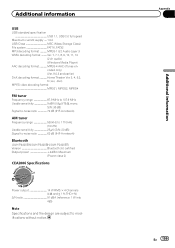
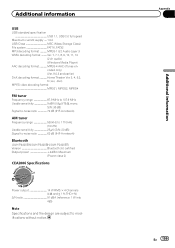
...Theater Ver. 3, 4, 5.2, 6 (.avi, .divx) MPEG video decoding format MPEG1, MPEG2, MPEG4
FM tuner
Frequency range 87...-to-noise ratio 62 dB (IHF-A network)
Bluetooth
(AVH-P4400BH/AVH-P3400BH/AVH-P2400BT) Version Bluetooth 3.0 certified Output power 4 dBm Maximum... Additional information
USB
USB standard specification USB 1.1, USB 2.0 full speed
Maximum current supply .... 1.0 A USB Class MSC ...
Similar Questions
Can I Play A Video From My Usb In The Pioneer Avh 4400 Dvd
(Posted by jasnta 10 years ago)
Incompatible Usb
Is there anything I can do about an incompatible usb? I want to connect a samsung galaxy tab 2.
Is there anything I can do about an incompatible usb? I want to connect a samsung galaxy tab 2.
(Posted by mikegeezy1 10 years ago)
Incompatible Usb Devices
My Pioneer doesn't want to recognise and USB devices I connect to it such as Creative MP3 player and...
My Pioneer doesn't want to recognise and USB devices I connect to it such as Creative MP3 player and...
(Posted by simonkendall1973 11 years ago)

