Pioneer AVH-P4400BH Support Question
Find answers below for this question about Pioneer AVH-P4400BH.Need a Pioneer AVH-P4400BH manual? We have 1 online manual for this item!
Question posted by swishgun on March 31st, 2014
Avh-p4400bh Can I Use A Usb For Video
The person who posted this question about this Pioneer product did not include a detailed explanation. Please use the "Request More Information" button to the right if more details would help you to answer this question.
Current Answers
There are currently no answers that have been posted for this question.
Be the first to post an answer! Remember that you can earn up to 1,100 points for every answer you submit. The better the quality of your answer, the better chance it has to be accepted.
Be the first to post an answer! Remember that you can earn up to 1,100 points for every answer you submit. The better the quality of your answer, the better chance it has to be accepted.
Related Pioneer AVH-P4400BH Manual Pages
Owner's Manual - Page 7


...Section
02
Before you start
FCC ID: AJDK044 MODEL NO.: AVH-P4400BH/AVH-P3400BH/ AVH-P2400BT IC: 775E-K044 This device complies with Part 15 of the FCC Rules. This transmitter ...This equipment has very low levels of the IC radio frequency (RF) Exposure rules.
This equipment generates, uses and can be removed (or replaced) by one or more away from that may cause harmful interference to...
Owner's Manual - Page 11


...unit
(AVH-P4400BH)
1 2 345 6 7
9
8
(AVH-P3400BH/AVH-P2400BT/AVHP1400DVD)
267 4 8
3ab9 5 1
Part
1 SRC/OFF
2
+/- (VOLUME/ VOL)
3 MUTE
Part
7 h (eject)
8 Disc loading slot
Auto EQ microphone input jack 9 Use to its operation manual. CAUTION
! (AVH-P3400BH/AVH-P2400BT/AVHP1400DVD) Use an optional Pioneer USB cable (CD-U50E) to connect the USB audio player/USB memory as any device connected...
Owner's Manual - Page 15


... using the buttons 1 Press SRC/OFF to HOME display 1 Press HOME when you can select Digital Radio instead of AVH-P1400DVD) ! Built-in Digital Radio tuner
(Function of AVH-P4400BH/AVH-P3400BH/AVHP2400BT) ! Disc - Audio - Built-in DVD player ! EXT 2 - The USB/iPod icon will be displayed by touching the source icon. ! USB is displayed when a USB storage device...
Owner's Manual - Page 17


....
# As the set angle is selected.
Ejecting a disc
(AVH-P4400BH)
En 17 You cannot view slideshows when DVD or USB source is saved, the LCD panel will automatically be adjusted to ...previous list/category. (the folder/category one level higher.)
Adjusting the LCD panel angle
(Function of AVH-P4400BH)
CAUTION Keep hands and fingers clear of children's hands and fingers.
1 Press h(eject) to ...
Owner's Manual - Page 24


...Changing the screen mode. Refer to Selecting audio output on page 57. Refer to Using the autoequalizer on page 44.
Touch and hold for more than two seconds to...PM
k
24 En
When playing a disc containing a mixture of video playback operations
You can view DVD/DVD-R/DVD-RW/CD/CD-R/ CD-RW/USB/iPod. ! (AVH-P4400BH)
Depending on or off. Switching among viewing angles during playback.
...
Owner's Manual - Page 27


...Abcdeabcdeabcdeabcdeab Abcdeabcdeabcdeabcdeab
2067/12345
01:45
9
h
-02:45
g
iPod audio (App Mode)
cd
e
! (AVH-P4400BH) Depending on your iPod, there may not be any output unless you have connected to this unit is in...limited to use CD-IU201V (sold separately).
Be sure to the following two levels: -
Since there are listening to DVD-R/DVD-RW/CD/CD-R/ CD-RW/USB/iPod sound...
Owner's Manual - Page 30


... touch 4G (firmware version 3.0 or later). Optional Pioneer adapter cable connecting your iPhone to your device. (Search Apple iTunes App Store for unlimited data usage, additional charges from Pandora; More information ...Important
Requirements to access the Pandora music service using the Pioneer car audio/video products: ! Note: If the Data Plan for your iPhone does not provide for "Pandora"). ...
Owner's Manual - Page 39


... Tuning in to strong HD Radio signals
Local seek tuning lets you have saved using the preset tuning keys.
1 Display the preset channel list screen. Refer to Introduction...Refer to Introduction of tuner operations on Level to select the desired level. (AVH-P2400BT/AVH-P1400DVD) Level1-Level2-Level3-Level4 (AVH-P4400BH/AVH-P3400BH) FM: Level1-Level2-Level3-Level4 AM: Level1-Level2 # The highest ...
Owner's Manual - Page 45


... the playback location. Left ! With some DVDs, switching between subtitle
languages may not be possible using Video Setup menu. You can switch between stereo and monaural audio output. !
Use the Video Setup menu to the specified scene
(Function for Video CDs) During playback of a scene shot from the selected part.
Right ! Mix - Return to turn...
Owner's Manual - Page 51


... finding the number you want to call in your cellular phone will only receive analog broadcasts. En 51 Using the Instant Replay function
The following icon. For details, refer to Introduction of AVH-P4400BH/AVH-P3400BH/ AVH-P2400BT) The phone book in the phone book, you can be transferred automatically when the phone is required...
Owner's Manual - Page 52


...the selected entry. # If several phone numbers are registered in the phone book, you can use this unit, the first and last names of the first name and last name may be ....
6 End the call . Inverting names in reverse order. Refer to Introduction of AVH-P4400BH/AVH-P3400BH/ AVH-P2400BT) When your contacts may be transferred automatically.
Refer to Introduction of the selected entry...
Owner's Manual - Page 53


...of your Bluetooth device. Refer to the call list. appears. Note Inverting the names of AVH-P1400DVD) The 80... most recent calls dialed, received, and missed are inverted, is on page 36.
2 Touch a phone number or name (if entered) you want to continue. Using...34.
5 End the call lists
(Function of AVH-P4400BH/AVH-P3400BH/ AVH-P2400BT) The 80 most recent calls dialed, ...
Owner's Manual - Page 55


...device name of AVH-P1400DVD) If your cellular phone). If registration is successful, the device name of cellular phone. # You may need to this unit. Operation varies depending on the type of AVH-P4400BH/AVH-P3400BH/ AVH...registered.
1 Start registering a connected cellular phone. Using a cellular phone to Introduction of AVH-P1400DVD) A Bluetooth wireless connection can be operated ...
Owner's Manual - Page 71


... operations on page 14.
If you use your phone as default.
Refer to Introduction of AVH-P4400BH/AVH-P3400BH/ AVH-P2400BT)
Connection
01: Phone1 02: Phone2 03: Phone3
1 Display the Bluetooth Connection Menu. En 71 The PIN code is displayed and when available devices are found, the device names or Bluetooth device addresses (if names cannot be connected...
Owner's Manual - Page 72


... Use your Bluetooth device to establish a connection. Deleting a paired device.
...device and search again.
4 Touch a device name to select the device you want to establish a connection with the Bluetooth device. # If three devices are already paired, Memory Full is displayed. If your Bluetooth device, you cannot open the connection. Refer to Introduction of AVH-P4400BH/AVH-P3400BH/ AVH...
Owner's Manual - Page 80
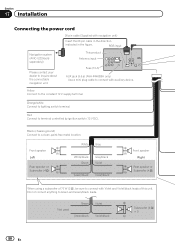
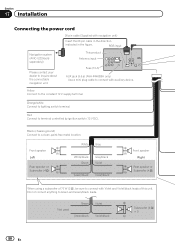
...to inquire about the connectable navigation unit. Not used.
RGB input
Navigation system (AVIC-U220(sold ...using a subwoofer of 70 W (2 Ω), be sure to connect with navigation unit)
Insert the 26 pin cable in the direction
indicated in the figure. Do not connect anything to connect with auxiliary device. This product Antenna input
Fuse (10 A)
AUX jack (3.5 ø) (AVH-P4400BH only) Use...
Owner's Manual - Page 81


... voltage changes when the gear shift is in .)
Microphone (AVH-P4400BH/AVH-P3400BH/AVH-P2400BT only)
Microphone input (AVH-P4400BH/AVH-P3400BH/AVH-P2400BT only)
Wired remote input Hard-wired remote control adaptor...this lead to sense whether the car is monaural.
Clamp firmly with Mute function, wire this unit is moving forwards or backwards.
Light green Used to speakers.
En 81 Note...
Owner's Manual - Page 84
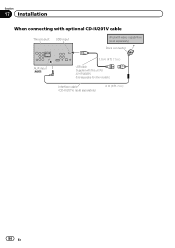
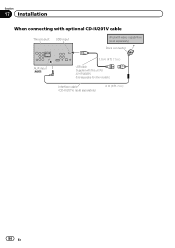
Section
17 Installation
When connecting with optional CD-IU201V cable
This product USB input
iPod with this unit for other models.)
Interface cable (CD-IU201V) (sold separately)
Dock connector
AUX input (AUX)
1.5 m (4 ft. 11 in.)
USB cable (Supplied with video capabilities (sold separately)
2 m (6 ft. 7 in.)
84 En Sold separately for AVH-P4400BH.
Owner's Manual - Page 88


...a way that will not obstruct driving. If this happens, use the supplied frame to fill the gap. 5 Dashboard or console
Installing the microphone (For AVH-P4400BH/AVH-P3400BH/ AVH-P2400BT model)
CAUTION It is extremely dangerous to allow the microphone...way, bend it down. 2 Factory radio mounting bracket 3 Use either truss (5 mm × 8 mm) or flush
surface (5 mm × 9 mm) screws, depending...
Owner's Manual - Page 109
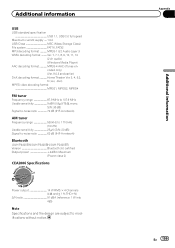
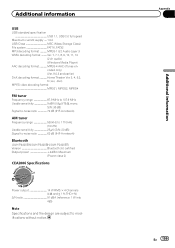
...USB Class MSC (Mass Storage Class) File system FAT16, FAT32 MP3 decoding format MPEG-1 & 2 Audio Layer 3 WMA decoding format ......... Ver. 7, 7.1, 8, 9, 10, 11, 12
(2 ch audio) (Windows Media Player) AAC decoding format MPEG-4 AAC (iTunes encoded only) (Ver. 9.0.3 and earlier) DivX decoding format Home Theater Ver. 3, 4, 5.2, 6 (.avi, .divx) MPEG video...
(AVH-P4400BH/AVH-P3400BH/AVH-P2400BT...
Similar Questions
How Do You Wire A Avh P4400bh To Play Video While Driving?
(Posted by yeonjstenb 10 years ago)
What Type Of Usb Video Format Does My Pioneer X3500bhs Car Stereo Play?
What Type Of Usb Video Format Does My Pioneer x3500bhs Car Stereo Play?
What Type Of Usb Video Format Does My Pioneer x3500bhs Car Stereo Play?
(Posted by Anonymous-120961 10 years ago)

