Pioneer AVH-P2400BT Support Question
Find answers below for this question about Pioneer AVH-P2400BT.Need a Pioneer AVH-P2400BT manual? We have 1 online manual for this item!
Question posted by mikegeezy1 on November 12th, 2013
Incompatible Usb
Is there anything I can do about an incompatible usb? I want to connect a samsung galaxy tab 2.
Current Answers
Answer #1: Posted by TheWiz on November 12th, 2013 4:19 PM
This answer was accepted by the poster of the original question.
It appears that it's not compatible with tablets; only phones. Here is a list of compatible Android devices.
Related Pioneer AVH-P2400BT Manual Pages
Owner's Manual - Page 7


.../AVH-P3400BH/ AVH-P2400BT IC: 775E-K044 This device complies with Part 15 of the FCC Rules. But it should be determined by turning the equipment off and on a circuit different from person's body (excluding extremities: hands, wrists, feet and ankles).
Operation is connected. - If this device. Consult the dealer or an experienced radio/TV technician...
Owner's Manual - Page 11


...microphone. When the navigation system is connected,
press MODE to switch to connect an auxiliary device. Do not use unauthorized products.
AUX input jack (3.5 mm stereo/ b video jack) Use to the navigation display. mation display off .
What's what
Section
03
What's what
Head unit
(AVH-P4400BH)
1 2 345 6 7
9
8
(AVH-P3400BH/AVH-P2400BT/AVHP1400DVD)
267 4 8
3ab9 5 1
Part
1 SRC/OFF...
Owner's Manual - Page 15


...Built-in Bluetooth audio
(Function of Radio. (AVH-P2400BT/AVH-P1400DVD) ! Basic operations
Section
04
Basic operations
7
Displaying the source menu.
XM tuner ! USB/iPod is displayed when no device is connected to as follows: -
AV input ! When an HD Radio tuner (sold separately) is connected. While operating the menu, you want to clock adjust-
8
Wed 28 May...
Owner's Manual - Page 24


... a mixture of video playback operations
You can view DVD/DVD-R/DVD-RW/CD/CD-R/ CD-RW/USB/iPod. ! (AVH-P4400BH)
Depending on...when playing Video CD discs.
Be sure to use CD-IU51V/CDIU201V (sold separately).
Refer to connect your iPod. ! (AVH-P3400BH/AVH-P2400BT/AVHP1400DVD) ...there may not be any output unless you want to connect your iPod.
Touch and hold for more than...
Owner's Manual - Page 27


... it when you use CD-IU51V/CD-IU201V to connect your iPod.
! (AVH-P3400BH/AVH-P2400BT/AVHP1400DVD) Depending on the cellular phone connected to this unit via Bluetooth wireless technology, the sound...the Bluetooth audio player connected to DVD-R/DVD-RW/CD/CD-R/ CD-RW/USB/iPod sound files. Be sure to use CD-IU51V/CDIU201V (sold separately). AVRCP profile (Audio/Video Remote Control Profile):...
Owner's Manual - Page 34


... the Bluetooth
7
connection menu. Connecting one device at a time ...connection using these advanced operations.
! If you are prohibited while driving. tering phone number on
page 52.
Refer to Calling a number in a safe place when using this unit. Refer to page 73.
34 En Refer to the instructions
from this unit, use Bluetooth telephone (AVHP4400BH/AVH-P3400BH/AVH-P2400BT...
Owner's Manual - Page 53


... Bluetooth adapter
(Function of your Bluetooth device. You can browse them and call . Refer to Introduction of AVH-P4400BH/AVH-P3400BH/ AVH-P2400BT) The 80 most recent calls dialed,...name (if entered) you want to Introduction of Bluetooth telephone operations on page 36.
Refer to Introduction of Bluetooth telephone operations on or off. (AVH-P1400DVD)
En 53 Inverting names...
Owner's Manual - Page 54


... will sound.
1 Connect your vehicle in a...want to delete a preset phone number, touch and hold the preset dial key.
3 Make the call. Section
14 Detailed instructions
Refer to Introduction of Bluetooth telephone operations on page 36. (AVH-P4400BH/AVH-P3400BH/AVH-P2400BT...for each device.
Adjusting the other party's listening volume
(Function of AVH-P4400BH/AVH-P3400BH/ AVH-P2400BT) To ...
Owner's Manual - Page 55


... 34. You may need to refer to initiate a connection from your phone.
1 Put the unit in initiating a connection mode.
Refer to Introduction of AVH-P4400BH/AVH-P3400BH/ AVH-P2400BT) During a conversation, you can be displayed in the selected assignment. # If the assignment is successful, the device name of the connected phone will be established from your phone by...
Owner's Manual - Page 56


...'s ACC switch on page 37.
The Bluetooth Device address is automatically established. Once you turn automatic connection on page 36. Displaying Bluetooth Device address
(Function of AVH-P1400DVD) This unit displays its Bluetooth Device address.
% Touch Device Information to on standby for Bluetooth wireless connection, connection to Introduction of Bluetooth telephone operations on...
Owner's Manual - Page 70


... Understanding auto EQ error messages on this unit.
(AVH-P3400BH/AVH-P2400BT/AVHP1400DVD)
9 Store the microphone carefully in the glove compartment or another safe place. When the car's interior acoustic characteristics cannot be measured correctly, an error message will be completed when all the speakers are connected. # To stop auto EQ, touch Stop.
70 En...
Owner's Manual - Page 71


The PIN code is displayed and when available devices are displayed. En 71 Refer to Introduction of menu operations on page 57. # You can register up to 12 columns.
Introduction of AVH-P4400BH/AVH-P3400BH/ AVH-P2400BT)
Connection
01: Phone1 02: Phone2 03: Phone3
1 Display the Bluetooth Connection Menu.
The product name for this unit will display on...
Owner's Manual - Page 72


... of AVH-P4400BH/AVH-P3400BH/ AVH-P2400BT)
If you cannot open the connection. In such cases, delete a paired device first. Refer to the manual for the code on the next page. # Once the connection is established, the device name is displayed.
While connecting, Pairing is displayed. Touch the device name to disconnect. # If you want to connect to. Using a Bluetooth device to...
Owner's Manual - Page 73


...) If this function is set to on , touch Visibility again. Switching visible unit
(Function of AVH-P4400BH/AVH-P3400BH/ AVH-P2400BT) This unit displays its Bluetooth device address.
1 Display the Bluetooth Connection Menu. Displaying Bluetooth Device address
(Function of AVH-P4400BH/AVH-P3400BH/ AVH-P2400BT) This function sets whether or not to make this function.
1 Display the Bluetooth...
Owner's Manual - Page 81


...13 ft. 1 in.)
Microphone (AVH-P4400BH/AVH-P3400BH/AVH-P2400BT only)
Microphone input (AVH-P4400BH/AVH-P3400BH/AVH-P2400BT only)
Wired remote input Hard-wired remote control adaptor can be connected to the power supply side of...that are not connected to sense whether the car is in which the voltage changes when the gear shift is moving forwards or backwards.
This connection enables the ...
Owner's Manual - Page 84
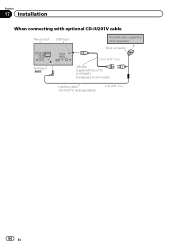
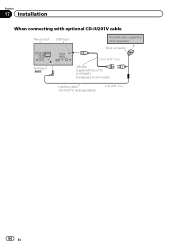
Section
17 Installation
When connecting with optional CD-IU201V cable
This product USB input
iPod with video capabilities (sold separately)
2 m (6 ft. 7 in .)
USB cable (Supplied with this unit for other models.)
Interface cable (CD-IU201V) (sold separately)
Dock connector
AUX input (AUX)
1.5 m (4 ft. 11 in .)
84 En Sold separately for AVH-P4400BH.
Owner's Manual - Page 94
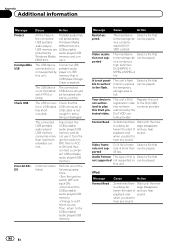
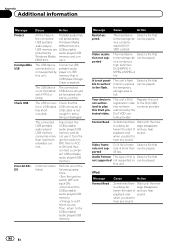
... file is not supported by this DivX protected video. Appendix
Additional information
Message Protect
Incompatible USB
Check USB
Error-02-9X/DX
Cause
Action
All the files on can be played.
Select a file that not supported not supported on Transfer audio files
the connected not protected by
USB portable Windows Media
audio player/ DRM 9/10 to...
Owner's Manual - Page 100


...USB portable audio player/USB memory in the Video format (video mode) cannot be played back. iPod
To ensure proper operation, connect the dock connector cable from the disc manufacturer for Joint Photographic Experts Group and refers to playback problems on this unit. When an iPod is connected... the composition of the DivX files.
100 En Incompatible text saved on the iPod will not eject. ...
Owner's Manual - Page 108


... (with DVD,
at sampling frequency 96 kHz) Signal-to-noise ratio 96 dB (1 kHz) (IHF-A network) (RCA level) (AVH-P4400BH) Signal-to-noise ratio 91 dB (1 kHz) (IHF-A network) (RCA level) (AVH-P3400BH/AVH-P2400BT/AVH-P1400DVD) Output level: Video 1.0 Vp-p/75 W (±0.2 V) Number of channels 2 (stereo) MP3 decoding format MPEG-1 & 2 Audio Layer 3 WMA decoding format...
Owner's Manual - Page 109
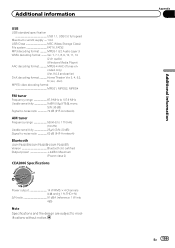
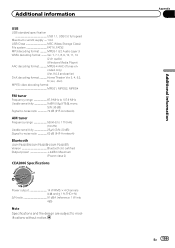
... video ...AVH-P3400BH/AVH-P2400BT) Version Bluetooth 3.0 certified Output power 4 dBm Maximum
(Power class 2)
CEA2006 Specifications
Power output 14 W RMS × 4 Channels (4 W and ≦ 1 % THD+N)
S/N ratio 91 dBA (reference: 1 W into 4 W)
Note Specifications and the design are subject to modifications without notice. Appendix
En 109
Additional information
Additional information
USB
USB...
Similar Questions
Does The Pioneer Avh-p2400bt Have Rear Aux Connection
(Posted by acray2 10 years ago)
How To Play Video Video On Avh P4400bh While Car Is In Motion
(Posted by NEVAferna 10 years ago)


