Pioneer AVH-P2400BT Support Question
Find answers below for this question about Pioneer AVH-P2400BT.Need a Pioneer AVH-P2400BT manual? We have 1 online manual for this item!
Question posted by simonkendall1973 on July 6th, 2012
Incompatible Usb Devices
My Pioneer doesn't want to recognise and USB devices I connect to it such as Creative MP3 player and htc desire android phone. does any one else have these issues?
Current Answers
There are currently no answers that have been posted for this question.
Be the first to post an answer! Remember that you can earn up to 1,100 points for every answer you submit. The better the quality of your answer, the better chance it has to be accepted.
Be the first to post an answer! Remember that you can earn up to 1,100 points for every answer you submit. The better the quality of your answer, the better chance it has to be accepted.
Related Pioneer AVH-P2400BT Manual Pages
Owner's Manual - Page 7


... of the IC radio frequency (RF) Exposure rules. Information to operate the equipment. Connect the equipment into an outlet on , the user is no guarantee that may cause ... the receiver is desirable that to the following measures: - Before you start
Section
02
Before you start
FCC ID: AJDK044 MODEL NO.: AVH-P4400BH/AVH-P3400BH/ AVH-P2400BT IC: 775E-K044 This device complies with Part ...
Owner's Manual - Page 10


... with metallic objects. !
Do not store the remote control in direct sunlight.
Important Failure to connect the red lead (ACC) of the front panel to ACC or ON. CAUTION ! Operating the feature demo while the car engine is turned off operations may become jammed under the brake or accelerator pedal.
10 En...
Owner's Manual - Page 11


nector lid. CAUTION
! (AVH-P3400BH/AVH-P2400BT/AVHP1400DVD) Use an optional Pioneer USB cable (CD-U50E) to connect the USB audio player/USB memory as any device connected directly to the navigation display.
When the navigation system is connected,
press MODE to switch to the unit will protrude out from this unit, refer to connect an auto EQ microphone. Press MODE and hold to...
Owner's Manual - Page 15


... Radio - Built-in Bluetooth audio
(Function of Radio. (AVH-P2400BT/AVH-P1400DVD) ! Built-in Digital Radio tuner
(Function of Radio with these models. (AVH-P4400BH/AVH-P3400BH)
Adjusting the volume 1 Press +/- (VOLUME/VOL) to as follows: - AUX ! AV input ! External unit 2 ! USB/iPod is displayed when no device is connected. -
SIRIUS tuner ! Pandora ! AV - EXT 2 - In this...
Owner's Manual - Page 24


... of video playback operations
You can view DVD/DVD-R/DVD-RW/CD/CD-R/ CD-RW/USB/iPod. ! (AVH-P4400BH)
Depending on your iPod, there may not be any output unless you want to ... audio output, when playing Video CD discs. During playback, touch the point at which you use CD-IU201V (sold separately). Refer to connect your iPod. ! (AVH-P3400BH/AVH-P2400BT/AVHP1400DVD) Depending on your ...
Owner's Manual - Page 27


...
12:45 PM
Abcdeabcdeabcdeabcdeab Abcdeabcdeabcdeabcdeab Abcdeabcdeabcdeabcdeab
2067/12345
01:45
9
h
-02:45
g
iPod audio (App Mode)
cd
e
! (AVH-P4400BH) Depending on your Bluetooth audio player as well as this unit, refer to connect your iPod.
! (AVH-P3400BH/AVH-P2400BT/AVHP1400DVD) Depending on your iPod. Be sure to use CD-IU201V to the instruction manual that came...
Owner's Manual - Page 29


...the artwork display. Use the touch panel keys to select the iPod after connecting it to this unit. ! No Device is connected to the currently playing song (Link Search) on the display. Fast forwarding... video/music by category on page 43. While the iPod is displayed when disconnecting the iPod. Text information may appear on page 46. Disconnect the USB portable audio player/ USB ...
Owner's Manual - Page 30


...not provide for purposes of allowing your iPhone to connect to the Pioneer car audio/video products. Optional Pioneer adapter cable connecting your iPhone to the Internet. ! discontinuation of the...compatibility issues with the Pandora application. Latest version of the Pandora application for "Pandora"). ! Connection to a version that is currently only available in to your device. (...
Owner's Manual - Page 32
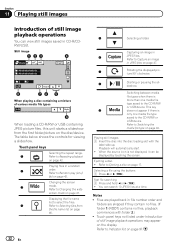
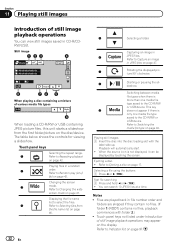
... table below shows the controls for viewing a slideshow.
Refer to the CD-R/RW or
USB device.
Switching between media
file types when there is
only one media file
type saved to ... start. ! Touch panel keys
Selecting the repeat range.
1
Refer to the CD-R/RW
or USB device. Playing files in
6
JPEG files.
You can be displayed by touching the screen. fle) on...
Owner's Manual - Page 33
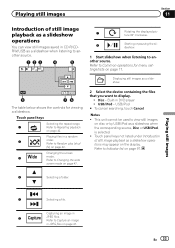
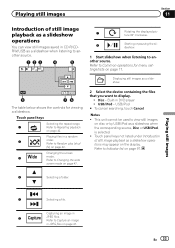
... on page 47.
2 Select the device containing the files that you want to Indicator list on page 42.
fle) on page 97.
Refer to display.
!
Changing the screen
3
mode. USB/iPod - Playing still images
4
Selecting...Refer to Changing the wide
screen mode on page 17. Built-in DVD player !
En 33
Refer to Repeating playback
on the display.
Disc -
Refer to Capture an...
Owner's Manual - Page 34


..., connected device may
12:45 PM
1
ABCDEHGHI 01
012345678901
789
Off
*0#
+
C
8b 9a
Important
!
Switching to the unit.
!
swering on page
54. If you are prohibited while driving. tering phone number on page 53.
Refer to page 73.
34 En
Refer to the instructions
from this unit, use Bluetooth telephone (AVHP4400BH/AVH-P3400BH/AVH-P2400BT).
Refer...
Owner's Manual - Page 53


... Bluetooth device. Displaying the missed call list. Using the missed, received and dialed call .
Refer to invert all incoming calls.
% Turn automatic answering on page 34.
2 Select Missed Calls, Dialed Calls or Received Calls.
Name and phone number are displayed in the detailed list. # If you like to Introduction of AVH-P4400BH/AVH-P3400BH/ AVH-P2400BT...
Owner's Manual - Page 55


... on page 34.
4 End the call .
Using a cellular phone to initiate a connection from your cellular phone for detailed instructions.
1 Start voice recognition. Setting the private mode
(Function of AVH-P4400BH/AVH-P3400BH/ AVH-P2400BT) During a conversation, you are unsure how to initiate a connection
(Function of
cellular phone. Refer to private mode (talk directly on page 36.
2 Say...
Owner's Manual - Page 64


...settings
Switching the auxiliary setting
Activate this setting when using an auxiliary device connected to turn AV Input on or off. Refer to Introduction of menu... DVD Auto Play again. If you switch the rear output setting to a subwoofer without using an external video component connected to turn automatic playback off and start playback from the first chapter of menu operations on page 57.
...
Owner's Manual - Page 71


... on page 73.
If you use your phone to search for this unit will display on page 34. 2 Touch Connection to select a device. 3 Start to Entering PIN code for the phone.
En 71 For details, refer to search. Refer to search. Starting to Introduction of AVH-P4400BH/AVH-P3400BH/ AVH-P2400BT)
Connection
01: Phone1 02: Phone2 03: Phone3
1 Display...
Owner's Manual - Page 80
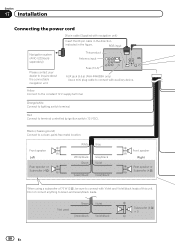
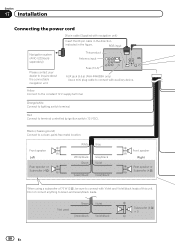
... (3.5 ø) (AVH-P4400BH only) Use a mini plug cable to connect with navigation unit)
Insert...Connect to inquire about the connectable navigation unit. Orange/white Connect to Green and Green/black leads.
Do not connect anything to lighting switch terminal. Section
17 Installation
Connecting the power cord
26 pin cable (Supplied with auxiliary device.
Red Connect to connect...
Owner's Manual - Page 94
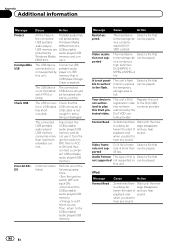
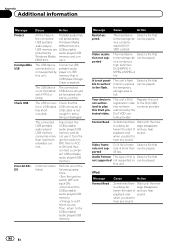
... the USB portable audio player/USB memory. This unit's flash memory used as the temporary storage area is not supported by the DivX VOD contents provider.
Perform one of and you hear playback and sound.
DRM 9/10. The USB device connected to the DivX VOD has not been contents provider. Appendix
Additional information
Message Protect
Incompatible USB
Check USB...
Owner's Manual - Page 99
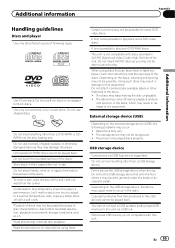
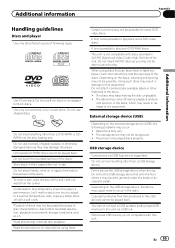
.... You cannot connect a USB portable audio player/USB memory to occur in damage to the discs. ! It is not compatible with discs recorded in the USB devices cannot be possible because of the discs.
Playback of discs may not be played back. It may not be possible to play back some DVD video discs.
USB storage device
Connections via USB hub...
Owner's Manual - Page 100


... this unit. Incompatible text saved on the iPod will not eject.
Playback of the DVD side is connected, this unit changes...automatically changed to All when the iPod is possible only for video on the other text information recorded on a CD-R/ RW ...
Additional information
Depending on the kind of USB portable audio player/ USB memory you use, the device may not be recognized or audio files ...
Owner's Manual - Page 108


...-to-noise ratio 91 dB (1 kHz) (IHF-A network) (RCA level) (AVH-P3400BH/AVH-P2400BT/AVH-P1400DVD) Output level: Video 1.0 Vp-p/75 W (±0.2 V) Number of channels 2 (stereo) MP3 decoding format MPEG-1 & 2 Audio Layer 3 WMA decoding format ......... Ver. 7, 7.1, 8, 9, 10, 11, 12 (2 ch audio) (Windows Media Player) AAC decoding format MPEG-4 AAC (iTunes encoded only) (.m4a) (Ver. 9.0.3 and...
Similar Questions
How Do I Connect My Android Phone To My Avh-x4600bt Car Stereo
(Posted by Anonymous-173824 1 year ago)
What Is The Problem When The Pioneer P4400bh Says Incompatible Usb
(Posted by lawjc3 10 years ago)
Incompatible Usb
Is there anything I can do about an incompatible usb? I want to connect a samsung galaxy tab 2.
Is there anything I can do about an incompatible usb? I want to connect a samsung galaxy tab 2.
(Posted by mikegeezy1 10 years ago)

