Pioneer AVH-P3400BH Support Question
Find answers below for this question about Pioneer AVH-P3400BH.Need a Pioneer AVH-P3400BH manual? We have 1 online manual for this item!
Question posted by sisiebjee on June 20th, 2014
Pioneer Avhp3400bh Backup Camera Video Does Not Return To Previous Display In
forward
Current Answers
There are currently no answers that have been posted for this question.
Be the first to post an answer! Remember that you can earn up to 1,100 points for every answer you submit. The better the quality of your answer, the better chance it has to be accepted.
Be the first to post an answer! Remember that you can earn up to 1,100 points for every answer you submit. The better the quality of your answer, the better chance it has to be accepted.
Related Pioneer AVH-P3400BH Manual Pages
Owner's Manual - Page 2
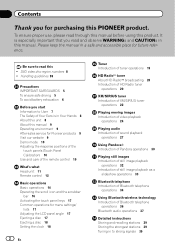
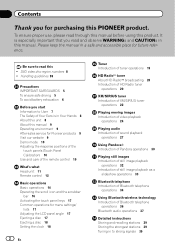
... this manual before using this manual. DVD video disc region numbers 8 ! It is in Your Hands 8 About this unit 8 About this PIONEER product. Handling guidelines 99
Precautions IMPORTANT SAFEGUARDS ...exhaustion 6
Before you for purchasing this manual 9 Operating environment 9 After-sales service for Pioneer products 9 Visit our website 9 Demo mode 10 Adjusting the response positions of the
...
Owner's Manual - Page 3


...shuffle) 42 Repeating playback 42 Playing videos from your iPod 42 Browsing for a video/music on the iPod 43 Resume... the viewing angle during playback
(Multi-angle) 45 Return to the specified scene 45 Selecting audio output 45 ... a Bluetooth audio player 56 Connecting to a Bluetooth device
automatically 56 Displaying Bluetooth Device address 56
Menu operations Introduction of menu operations 57...
Owner's Manual - Page 6
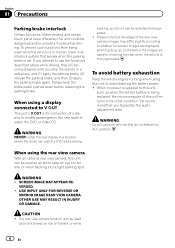
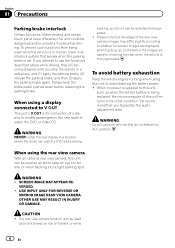
... rear view camera
With an optional rear view camera, this unit can watch the DVD or Video CD.
If you transcribe the audio adjustment data. WARNING NEVER install the rear display in a location... microcomputer of a display to enable passengers in the rear seats to whether full screen images are displayed when backing up .
When no power is supplied to this unit returns to keep the ...
Owner's Manual - Page 11


... details on . !
CAUTION
! (AVH-P3400BH/AVH-P2400BT/AVHP1400DVD) Use an optional Pioneer USB cable (CD-U50E) to connect the USB audio player/USB memory as any device connected directly to its operation manual. Press MODE and hold to connect an auxiliary device.
AUX input jack (3.5 mm stereo/ b video jack) Use to turn the display on how to operate...
Owner's Manual - Page 12
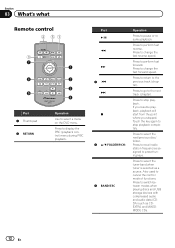
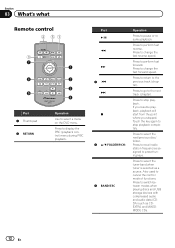
... point where you stopped. Press to perform fast forward. Press to switch between modes when playing discs and USB storage devices with compressed audio and audio data (CDDA) such as a source. Section
03 What's what
Remote control
2 51
3 7
6 5
Part 1 Thumb pad 2 RETURN
1
2
3 4
Operation Use to display the PBC (playback control) menu during PBC playback...
Owner's Manual - Page 13
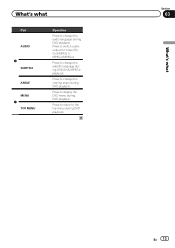
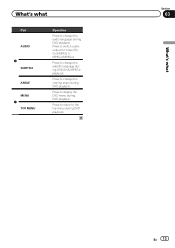
...audio language during DVD playback. What's what
Part
AUDIO
6 SUBTITLE
ANGLE MENU 7 TOP MENU
Operation
Press to display the DVD menu during DVD/DivX/MPEG-4 playback. Press to the top menu during DVD playback. Press to change...
Section
03
En 13 Press to change the subtitle language during DVD playback. Press to return to switch audio output for Video CD/ DivX/MPEG-1/ MPEG-2/MPEG-4.
Owner's Manual - Page 14
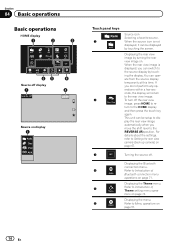
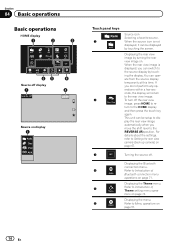
... within a few seconds, the display will return to the rear view image. This unit can switch to the source display by touching the screen. Displaying the Bluetooth
connection menu.
4
Refer...to the REVERSE (R) position. tions on
VIDEO
page 57.
14 En
For details about the settings, refer to Setting the rear view camera (back up camera) on display
1
Radio Disc iPod AUX
Touch panel ...
Owner's Manual - Page 17
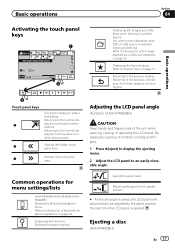
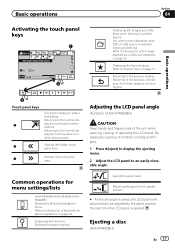
... 28 May
12:45 PM
08
12
01:45
-02:45
2
Return
3
Touch panel keys 1
Turning the display to the normal display by touching the screen anytime. Returning to simplified display. Common operations for menu settings/lists
(AVH-P4400BH/AVH-P3400BH/AVHP2400BT) Starting the Bluetooth telephone menu. Returning to Introduction of the unit when opening, closing, or adjusting the...
Owner's Manual - Page 24


... to connect your iPod. ! (AVH-P3400BH/AVH-P2400BT/AVHP1400DVD) Depending on your iPod...Video CD
Return
iPod video
j
ghdi
iPod
All Songs
Abcdeabcdeabcdeabcdeab Abcdeabcdeabcdeabcdeab Abcdeabcdeabcdeabcdeab
2067/12345
01:45
-02:45
Wed 28 May
12:45 PM
k
24 En
When playing a disc containing a mixture of video playback operations
You can view DVD/DVD-R/DVD-RW/CD/CD-R/ CD-RW/USB/iPod. ! (AVH...
Owner's Manual - Page 25


... to which the DVD cur-
connecting it can be
displayed by -frame playback on DVD video/Video CD. Refer to Playing videos from
i
Return rently being played has been
preprogrammed to Searching for a video/music
j
on the iPod on page 17. Ejecting a disc ! Returning to the specified
Refer to return.
9
the file name list on page
64. where...
Owner's Manual - Page 29
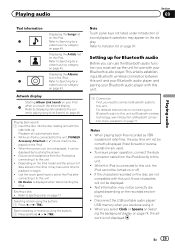
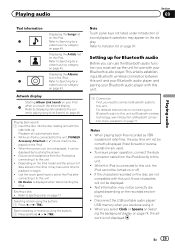
...operations on page 74, the artwork is displayed when disconnecting the iPod. No Device is not displayed.
Setting up for use the Bluetooth ...displayed. ! Fast forwarding or reversing using the buttons 1 Press c or d (TRK). Playing audio
Section
09
Playing audio
Text information f g h
Displaying the Songs list on page 17. Refer to Searching for playback to this unit, PIONEER...
Owner's Manual - Page 30


... the service through the Pandora application for purposes of allowing your iPhone to the Pioneer car audio/video products.
Limitations: ! Access to the Pandora service will depend on
the availability ...Pandora music service using the Pioneer car audio/video products: ! create a free account online at http://www.pandora.com. Note: If the Data Plan for your device. (Search Apple iTunes App ...
Owner's Manual - Page 41


...can listen to Introduction of video playback operations on your car's speakers, when App Mode is in use the touch panel keys to select a video/song and play. iPod...Returning to Playing moving images on page 27.
2 Operate the connected iPod to operate the DVD menu. iPod touch 2nd generation - Refer to the normal DVD video display. Selecting the desired menu item.
Fast forwarding...
Owner's Manual - Page 44


...resumes from the selected part. The selected scene will return to play. Frame-by-frame playback
(Function for ... you can switch between languages/audio systems using a menu display. !
The oldest bookmark is loaded. Note With discs ...Video Setup menu. With some DVD videos or Video CD playback featuring PBC (playback control). Depending on a disc, touch and
hold the key during fast forward...
Owner's Manual - Page 45


... will return to Setting the multi-angle DVD display on or off. For details, refer to normal playback if you change the Subtitle during fast forward/fast reverse, pause or slow motion playback. This function cannot be able to a menu number.
4 Start playback from the selected part. Left - PBC playback
(Function for DVD video...
Owner's Manual - Page 46


... touching Return
during PBC playback. Refer to play range or use the search function. Displays an album list of the list that you cannot select the repeat play .
! Displays an album list from the album currently being played.
!
is a list of list. Playback at a speed faster than
normal
!
- Album - PBC playback of Video CDs...
Owner's Manual - Page 67


... appears. Refer to Introduction of menu operations on page 57.
2 Touch Camera Polarity on the display. ! Off - AV - Adjusts the AV video signal ! Otherwise, the screen image will automatically adjust the video signal setting. ! To stop watching the rear view camera video and return to select the appropriate setting.
! Touch the source icon again to this unit...
Owner's Manual - Page 85
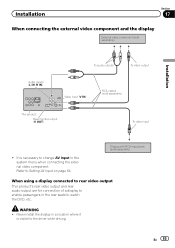
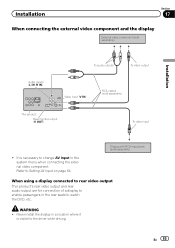
...
! En 85
Installation
Section
17
When connecting the external video component and the display
External video component (sold separately)
Installation
Audio inputs (L IN, R IN)
To audio outputs
To video output
Video input (V IN)
RCA cables (sold separately)
When using a display connected to rear video output
This product's rear video output and rear audio output are for connection of...
Owner's Manual - Page 90
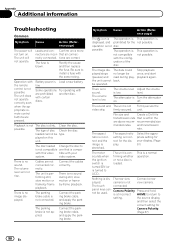
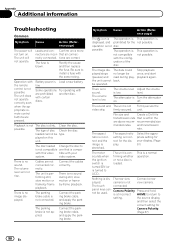
...compatible not possible. Confirm once more nectors are pressed.
with the same rating. video system. Connect the cables correctly.
The operation is This operation is incorrect for ... display. The touch
connected. Camera Polarity is at incorrect
Press and hold HOME to return to
is not compatible one that all connecrectly connected. that is
displayed, and prohibited for
Camera ...
Owner's Manual - Page 100


...with digital still cameras.)
Playback of EXIF format files that have been recorded in the Video format (video mode) cannot be displayed by this , we recommend you disconnect the iPod, the EQ returns to sunlight,... files.
100 En There is short for extended amounts of time.
Doing so may cause the device to malfunction from the iPod directly to a resolution of 8 192 × 7 680. (EXIF...
Similar Questions
How Do I Turn On Backup Camera
I have a avh3500bhs I turned the camera on to positive setting,it is wired to positive reverse wire ...
I have a avh3500bhs I turned the camera on to positive setting,it is wired to positive reverse wire ...
(Posted by Gordoneatscrusty 10 years ago)
Hi I Have The Pioneer Avic-z2 With The Backup Camera Which Has Stopped Working.
I have investigated and there is a module with to input plugs one for camera the other for video. Th...
I have investigated and there is a module with to input plugs one for camera the other for video. Th...
(Posted by frdwolfe 11 years ago)

