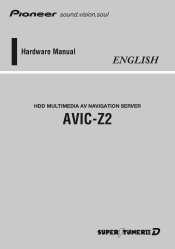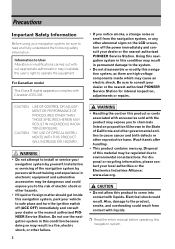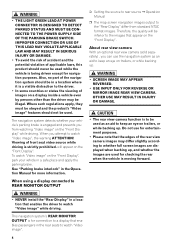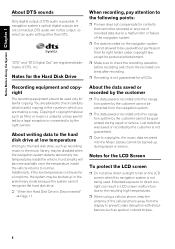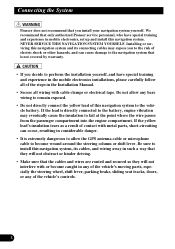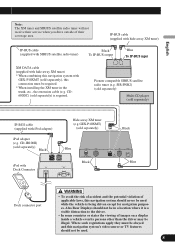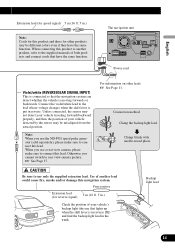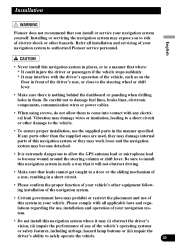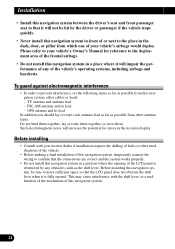Pioneer AVIC-Z2 Support Question
Find answers below for this question about Pioneer AVIC-Z2 - Navigation System With DVD player.Need a Pioneer AVIC-Z2 manual? We have 2 online manuals for this item!
Question posted by frdwolfe on April 9th, 2013
Hi I Have The Pioneer Avic-z2 With The Backup Camera Which Has Stopped Working.
I have investigated and there is a module with to input plugs one for camera the other for video. The video one has power the camera plug in does not. What is the part and is there a part number. Thanks Fred
Current Answers
Related Pioneer AVIC-Z2 Manual Pages
Similar Questions
White Screen And In Responsive Pioneer Avic-z2
Unit powers up fan runs with a white screen but does nothing u can hear the CPU working wen u push b...
Unit powers up fan runs with a white screen but does nothing u can hear the CPU working wen u push b...
(Posted by Kelsey09tr 10 years ago)
Pioneer Avh P3400bh Backup Camera Works But Screen Stays Black When Put Into
drive
drive
(Posted by fcassmor 10 years ago)
How To Download Software For Avic Z2
(Posted by spellmounti 10 years ago)
Avic Z2 Wont Load Cd
(Posted by Randlrach 10 years ago)