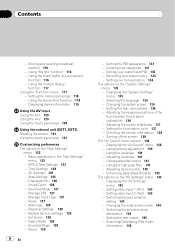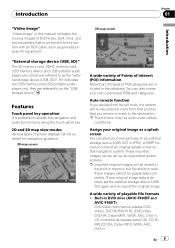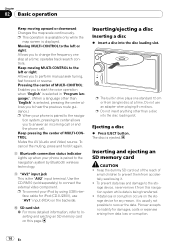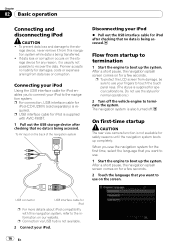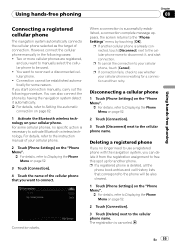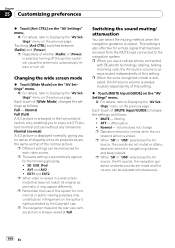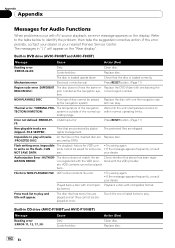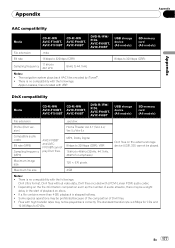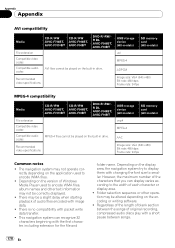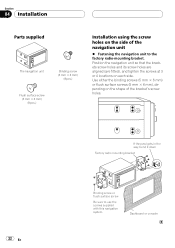Pioneer F90BT Support Question
Find answers below for this question about Pioneer F90BT - AVIC - Navigation System.Need a Pioneer F90BT manual? We have 2 online manuals for this item!
Question posted by Gordoneatscrusty on November 7th, 2013
How Do I Turn On Backup Camera
I have a avh3500bhs I turned the camera on to positive setting,it is wired to positive reverse wire when I put it in reverse it does not work but if turn on the button for turn camera while driving it comes on. What other setting am I missing to turn this on when in reverse only every time.
Current Answers
Related Pioneer F90BT Manual Pages
Similar Questions
Causion Screen
how do I get off the causing screen on Avic f90bt
how do I get off the causing screen on Avic f90bt
(Posted by Loyaltyfirst9270 8 years ago)
Pioneer Avhp3400bh Backup Camera Video Does Not Return To Previous Display In
forward
forward
(Posted by sisiebjee 9 years ago)
Anyone Have The Manual For A Pioneer Car Cd Player Model # Dxt - 2569ub???
(Posted by jncdrew 10 years ago)
Hi I Have The Pioneer Avic-z2 With The Backup Camera Which Has Stopped Working.
I have investigated and there is a module with to input plugs one for camera the other for video. Th...
I have investigated and there is a module with to input plugs one for camera the other for video. Th...
(Posted by frdwolfe 11 years ago)
Red Light Flashes But The Unit Dont Turn On
(Posted by walkerlife1987 11 years ago)