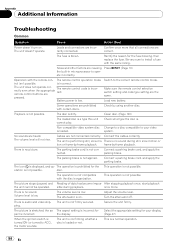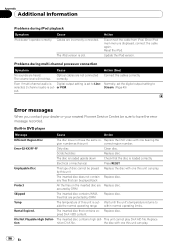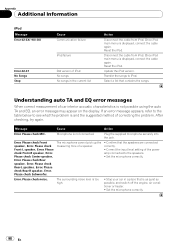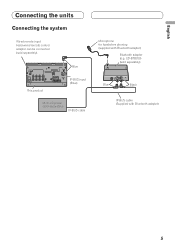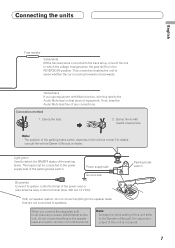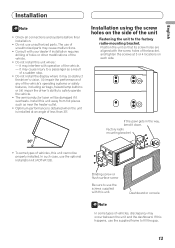Pioneer AVH P3100DVD Support Question
Find answers below for this question about Pioneer AVH P3100DVD - DVD Player With LCD monitor.Need a Pioneer AVH P3100DVD manual? We have 2 online manuals for this item!
Question posted by bobbywyatt on March 19th, 2016
Avh-271bt Blue Tooth Stopped Connecting To Iphone5 And 6
My wife.s phone stopped connecting to radio. My phone was working and i forgot device and now it wont connect. options on my reciever are grayed out. I tried disco battery, disconnecting radio plug in back of radio. holding in the reset switch for 30 seconds and releasing. my options are still grayed out. Please help. I have a owners manual and have tried apparently every thing. I have yet to be able to reset the bt memory on the radio.
Current Answers
Answer #1: Posted by bobbywyatt on March 19th, 2016 10:40 AM
never mind I found out it was the parking break wire. I never hooked it up because we don't watch dvd's at all in our radio. I found a bypass online and hooked it up. Now I have all the missing options and was able to clear the memory and reconnect our phones.
I hope this helps some one else with the same issue.
Related Pioneer AVH P3100DVD Manual Pages
Similar Questions
When Plugging Usb Drive Into Pioneer Avh-p3100dvd It Says No Device
(Posted by Artiec 9 years ago)
How To Fix (n/a) Usb Error On Pioneer Avh-p3100dvd
(Posted by lesleMBri 9 years ago)
Avh3100dvd
what file formate does the avh p3100 dvd pioneer deck plays music videos off usb drive?
what file formate does the avh p3100 dvd pioneer deck plays music videos off usb drive?
(Posted by valbert36 10 years ago)
Reset Blue Tooth
how do i get the blue tooth to reset i lost my phone got a new one to add to my blue tooth an its me...
how do i get the blue tooth to reset i lost my phone got a new one to add to my blue tooth an its me...
(Posted by jgarcia801 11 years ago)