Pioneer AVH P3100DVD Support Question
Find answers below for this question about Pioneer AVH P3100DVD - DVD Player With LCD monitor.Need a Pioneer AVH P3100DVD manual? We have 2 online manuals for this item!
Question posted by valbert36 on May 14th, 2013
Avh3100dvd
what file formate does the avh p3100 dvd pioneer deck plays music videos off usb drive?
Current Answers
There are currently no answers that have been posted for this question.
Be the first to post an answer! Remember that you can earn up to 1,100 points for every answer you submit. The better the quality of your answer, the better chance it has to be accepted.
Be the first to post an answer! Remember that you can earn up to 1,100 points for every answer you submit. The better the quality of your answer, the better chance it has to be accepted.
Related Pioneer AVH P3100DVD Manual Pages
Owner's Manual - Page 2


... panel key basic operation 13 Built-in DVD player basic operations 15
Radio Listening to the ...Video CD
operation 25 Repeating play 26 Selecting audio output 26
Playing CDs Listening to User 7 For Canadian model 7 About this unit 7 About this
! Be sure to read through this PIONEER product. Handling guideline of discs and player 100
Precautions IMPORTANT SAFEGUARDS 5 To ensure safe driving...
Owner's Manual - Page 3
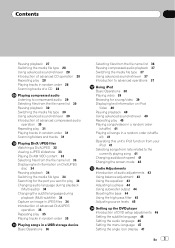
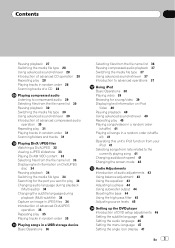
...play 35 Playing tracks in random order 35
Playing songs in a USB storage device Basic Operations 36
Selecting files from the file name list 36 Pausing compressed audio playback 37 Switching the media file type 37 Using advanced sound retriever 37 Introduction to advanced operations 37
Using iPod Basic Operations 38 Playing video...
Setting up the DVD player Introduction of DVD setup adjustments 46 ...
Owner's Manual - Page 4
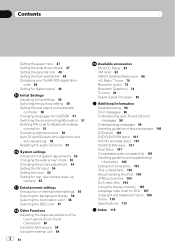
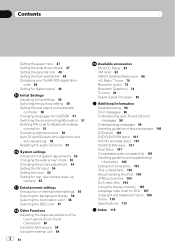
...TA and EQ error
messages 98 Understanding messages 99 Handling guideline of discs and player 100 DVD discs 100 DVD-R/DVD-RW discs 101 AVCHD recorded discs 101 CD-R/CD-RW discs 101 Dual ...compatibility 103 About handling the iPod 104 JPEG picture files 104 DivX video files 104 Using the display correctly 105 Language code chart for DVD 107 Copyright and trademark notice 108 Terms 110 Specifications ...
Owner's Manual - Page 7


...handy as a reference for operating procedures and precautions. ! DVD video disc region numbers
DVD video discs that you benefit fully from moisture. ! Electrical shock ...to maximize your own security and convenience, be played on the bottom of sophisticated functions ensuring superior reception... on page 113). The region number of the player can hear sounds from contact with liquids. Use...
Owner's Manual - Page 8


...
CANADA Pioneer Electronics of an insurance claim such as loss or theft. 2 Receive updates on page 101.)
Video CDs featuring PBC compatibility It is possible. DVD-R/RW compatibility It is possible to play back WMA files recorded on CDR/RW/ROM (ISO9660 Level 1/Level 2 standard), DVD-R/RW/ROM (ISO9660 Level 1/Level 2 standard, UDF 1.02) and USB storage device...
Owner's Manual - Page 9


... (Mass Storage Class) compliant portable audio player and memory - JPEG picture file playback You can play DivX video files recorded on CDR/RW/ROM (ISO9660 Level 1/Level 2 standard), DVD-R/RW/ROM (ISO9660 Level 1/Level 2 standard, UDF 1.02) and USB storage device (FAT 16, FAT 32).
About DivX
DivX is a compressed digital video format created by default they will create and...
Owner's Manual - Page 11


... use the unauthorized product.
8 AUX1 input jack (3.5 mm stereo/video jack)
Use to connect an auxiliary device.
9 MUTE button Press to turn off . Press and hold to turn the source off the sound. Use an optional Pioneer USB cable (CDU50E) to connect the USB audio player/ USB memory to cycle through all the available sources. En 11...
Owner's Manual - Page 12


... turn the unit on
% When using the button, press SRC/OFF to page 50). - Notes
! USB is displayed when USB storage device is connected. - Radio - EXT-2 - AUX-1 - AUX 2 ! BT Audio - Rear view camera...touch the source icon and then touch Off. # When the source icon is set to Video (refer to the DVD player, load a disc in the unit. % When using the button, press SRC/OFF ...
Owner's Manual - Page 13


....
! Two external units can be hidden automatically when selecting video sources. To retract the antenna, turn the source off.
Set... to each source. In this unit. External unit refers to a Pioneer product (such as a source, enables control of touch panel keys... 2 by this unit. En 13 Charging the portable audio player using car's DC power source while connecting it to adjust the sound...
Owner's Manual - Page 15


DVD-video !
The DVD player plays one, standard, 12-cm DVD (-R/-RW), CD (-R/-RW) at a time. Press h to Error messages on page 96. There is sometimes a delay between media file types to view the hidden object. # Touching or can switch between starting up disc playback and the sound being read, Format Read is up the label side of a DVD (-R/-RW...
Owner's Manual - Page 19


.... If you release o or p. When this happens, normal playback automatically resumes. # You can also skip back or forward to play a DVD with your DVD player. Touching o once skips to Operating the DVD menu on the file format, some discs. Touching it again will skip to the previous chapter. # You can also perform fast reverse/fast forward by...
Owner's Manual - Page 23


...
1 Touch AV Menu and then touch Function Menu to select the repeat range.
!
Mix - Playing DVD discs
Repeating play
There are highlighted.
2 Touch ESC to return to the playback display. # To return to Disc. Title - Selecting audio output
When playing DVD video discs recorded with LPCM audio, you can switch the audio output. ! If you select...
Owner's Manual - Page 24
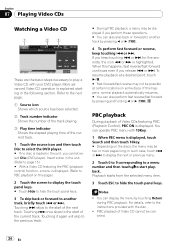
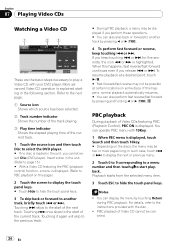
... to PBC playback on some discs. When this happens, normal playback automatically resumes. # You can operate PBC menu with your DVD player. PBC playback of the next track. Touching o once skips to play a Video CD with 10Key.
1 When PBC menu is highlighted. You can also perform fast reverse/fast forward by touching Return during...
Owner's Manual - Page 32
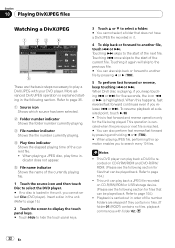
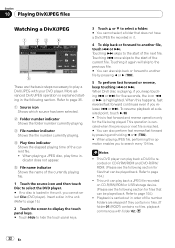
... is fast forward and reverse operation only for files that can play back a DivX file recorded on CD-R/RW/ROM or USB storage device. (Please see the following section for the file being played. Refer to the start of the current file. When this operation enables you cannot select Disc (DVD player). To resume playback at a desired point, touch f. # This...
Owner's Manual - Page 33


...the next picture. Playing DivX® VOD content
Some DivX VOD (video on demand) content may load the disc into your player and play the content as often as you do not want to play the DivX VOD .... # To skip to the next file, touch Next Play. # If you like, and no files, playback commences with folder 02.
3 Touch ESC to return to specific, registered devices.
% If the message is displayed with...
Owner's Manual - Page 36


... You cannot select a folder that of JPEG in a USB storage device
Basic Operations
1 23 4
5
For details about the supported device, refer to Portable audio player compatibility on the connected USB portable audio player/USB memory.
! Selecting files from the file name list on the recorded environment. Operation of the builtin DVD player. Text information may not be correctly displayed...
Owner's Manual - Page 96
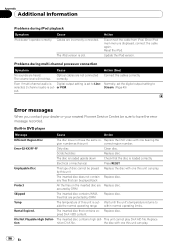
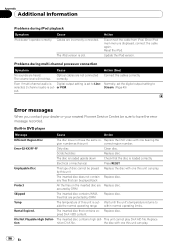
... again. Error messages
When you contact your dealer or your nearest Pioneer Service Center, be played back
Protect
All the files on the inserted disc are Replace disc. Replace the DVD video with one bearing the
gion number as this unit can play.
Replace disc.
File Not Playable-High Defini- Once iPod main menu is set the...
Owner's Manual - Page 97
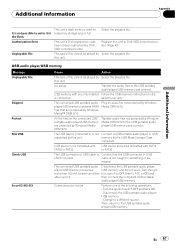
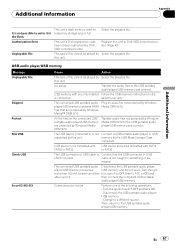
... unit.
The USB connector or USB cable is Confirm that is not formatted with FAT16 or FAT32
USB device should be played by this unit. maged.
the flash. All the files on the connected USB portable audio player/USB memory are protected by Windows Media™ DRM 9/10
Play an audio file not protected by DivX VOD contents provider. USB device is USB Mass Storage...
Owner's Manual - Page 103


.... 3 Record the folder containing files into the USB device. Playback sequence of USB memory and depends on a CD (-R/-RW) can not be supported. - Up to USB Cable is the same as recorded sequence in the USB device. ! iPod nano third generation (software version 1.1.2) - However, depending on a USB portable audio player/USB memory can be played back. Folder selection sequence or...
Owner's Manual - Page 110


... information is also available for Digital Theater Systems. DTS is played back.
110 En Chapter DVD titles are officially tested by the creators of DivX and guaranteed to -use this compressed file format which are restricted as the picture data.
This is a method of DivX video, including DivX 6.
Dynamic range control Dolby Digital has a function...
Similar Questions
Whats The Wiring Harness Colors For Pioneer Avh-p3100 Dvd
(Posted by koer 9 years ago)
When Plugging Usb Drive Into Pioneer Avh-p3100dvd It Says No Device
(Posted by Artiec 9 years ago)
Turning Off Dvd Player
when i turn off my car the dvd player stays on how do i turn the dvd player off
when i turn off my car the dvd player stays on how do i turn the dvd player off
(Posted by Anonymous-81475 11 years ago)

