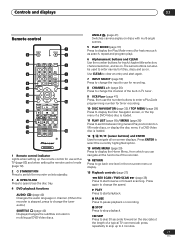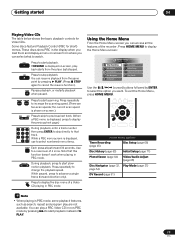Pioneer 310-S Support Question
Find answers below for this question about Pioneer 310-S - DVR - DVD Recorder.Need a Pioneer 310-S manual? We have 1 online manual for this item!
Question posted by frankcascioli3 on February 26th, 2013
When Was Unit Originally Produced And What Is Current Value?
neighbor wants to sell me a dv-310-s. cannot find original production info or cost on line. can you help?
Current Answers
Related Pioneer 310-S Manual Pages
Similar Questions
Remote Control Pioneer Dvr 550h-s
I need new remote (or used one) for my Pioneer DVR 550 H-S. Will Remote Controls for other models 51...
I need new remote (or used one) for my Pioneer DVR 550 H-S. Will Remote Controls for other models 51...
(Posted by brydo 8 years ago)
New Remote Controller For This Recorder (dvr-550h-s-hdd/dvd)-europe
I live in Israel. How and where can I get it?
I live in Israel. How and where can I get it?
(Posted by lomuell 9 years ago)
Replacing The Burner Of Pioneer Dvr-660h-s
What is the part number of the DVD burner? Where can I get it (or a substitute that also plays DVD-...
What is the part number of the DVD burner? Where can I get it (or a substitute that also plays DVD-...
(Posted by Carlsongigi 9 years ago)
Unit Will Not Keep New Or Pre-recorded Disc Within.
The machine initially accepts an unwritten disc, attempts to read it, then spits it out. It does the...
The machine initially accepts an unwritten disc, attempts to read it, then spits it out. It does the...
(Posted by rjcaruso 10 years ago)
Pioneer Dvr-650h Shows On Front Panel 'power On' And Nothing
I have a pioneer dvr650h. When I turn on the unit, the front display says 'POWER ON' and nothing hap...
I have a pioneer dvr650h. When I turn on the unit, the front display says 'POWER ON' and nothing hap...
(Posted by crusher341 13 years ago)