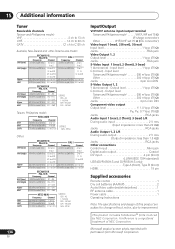Pioneer DVR-550H-S Support Question
Find answers below for this question about Pioneer DVR-550H-S - Multi-System DVD Recorder.Need a Pioneer DVR-550H-S manual? We have 1 online manual for this item!
Question posted by brydo on January 3rd, 2016
Remote Control Pioneer Dvr 550h-s
I need new remote (or used one) for my Pioneer DVR 550 H-S. Will Remote Controls for other models 510h-s.520h-s.540h-s.46oh be compatible? Can buy these on eBay, but not the one for 550H-SThanks for Your answer
Current Answers
Related Pioneer DVR-550H-S Manual Pages
Similar Questions
New Remote Controller For This Recorder (dvr-550h-s-hdd/dvd)-europe
I live in Israel. How and where can I get it?
I live in Israel. How and where can I get it?
(Posted by lomuell 9 years ago)
Replacing The Burner Of Pioneer Dvr-660h-s
What is the part number of the DVD burner? Where can I get it (or a substitute that also plays DVD-...
What is the part number of the DVD burner? Where can I get it (or a substitute that also plays DVD-...
(Posted by Carlsongigi 9 years ago)
Pioneer Dvr 550hx-s
my Pioneer DVR 550HX-s blows the power fuse on power up- any suggestions to what component could cau...
my Pioneer DVR 550HX-s blows the power fuse on power up- any suggestions to what component could cau...
(Posted by enmetz 10 years ago)
Pioneer Dvr-650h Shows On Front Panel 'power On' And Nothing
I have a pioneer dvr650h. When I turn on the unit, the front display says 'POWER ON' and nothing hap...
I have a pioneer dvr650h. When I turn on the unit, the front display says 'POWER ON' and nothing hap...
(Posted by crusher341 13 years ago)