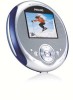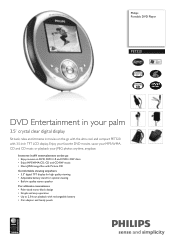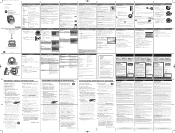Philips PET320 Support Question
Find answers below for this question about Philips PET320.Need a Philips PET320 manual? We have 2 online manuals for this item!
Question posted by Traceyheighton on April 9th, 2022
My Player Says No Disc
Current Answers
Answer #1: Posted by SonuKumar on April 9th, 2022 7:44 AM
Look to make sure the disc is correctly placed on the disc tray. If the disc is off center the DVD player cannot read the content and will produce the "No Disc Error."
or issue is lens hardware not working properly
Please respond to my effort to provide you with the best possible solution by using the "Acceptable Solution" and/or the "Helpful" buttons when the answer has proven to be helpful.
Regards,
Sonu
Your search handyman for all e-support needs!!
Answer #3: Posted by Odin on April 9th, 2022 10:50 AM
Hope this is useful. Please don't forget to click the Accept This Answer button if you do accept it. My aim is to provide reliable helpful answers, not just a lot of them. See https://www.helpowl.com/profile/Odin.
Answer #4: Posted by Technoprince123 on April 9th, 2022 3:18 AM
Please response if this answer is acceptable and solw your problem thanks
Related Philips PET320 Manual Pages
Similar Questions
I need a replacement battery for a pd9000/37 preferably a lithium ion battery instead of a ni-cad ba...
The remote for my Phillips DVD player DVP2140 no longer works. It won't power up the DVD and none of...
i need the universal remote code for this dual screen unit i recently purchased. of course, it did N...
My DVD player turns on and acts as if it is reading the disc to play but just stays on that screen a...