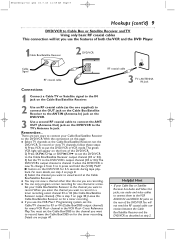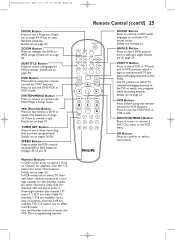Philips DVD750VR Support Question
Find answers below for this question about Philips DVD750VR.Need a Philips DVD750VR manual? We have 3 online manuals for this item!
Question posted by Anonymous-133324 on March 29th, 2014
Dvd Player
The dvd player wont work correctly
Current Answers
Answer #1: Posted by TheWiz on March 29th, 2014 7:59 AM
If it's having problems reading discs, I recommend trying a Laser Lense Cleaning Disc. If that's not the problem then it would be best to call Philips to have them walk you through some troubleshooting. Here is the number: 1-866-310-0744.
Related Philips DVD750VR Manual Pages
Similar Questions
Philips Dvd750vr Vcr Problem
dvd player works great but vcr has sound only, works as it should but no vidio
dvd player works great but vcr has sound only, works as it should but no vidio
(Posted by cotton14 6 years ago)
Philips Dvd 750vr Manuel
We cannot get the power to go into the Philips dvd 750 Vr. There was a power failure. We followed di...
We cannot get the power to go into the Philips dvd 750 Vr. There was a power failure. We followed di...
(Posted by ward59202 10 years ago)
How To Reset A Philips Dvd Player Is Not Working
my DVD is not work is Disc lock
my DVD is not work is Disc lock
(Posted by maritza929 11 years ago)
How Do I Get An Instruction Manul For A Dvd750vr Scan Dvd Video Cd Player
(Posted by bobbiem38 12 years ago)