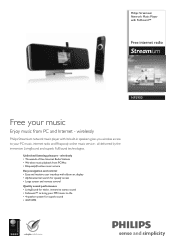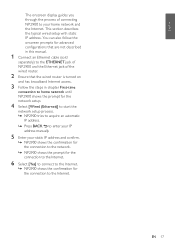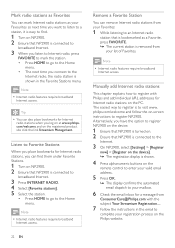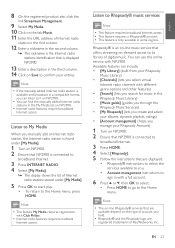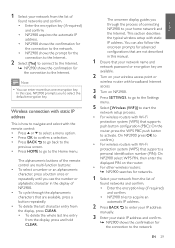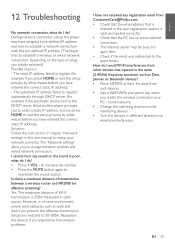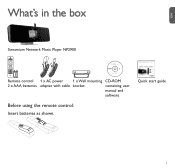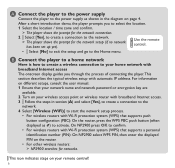Philips NP2900 Support Question
Find answers below for this question about Philips NP2900 - Streamium Network Audio Player.Need a Philips NP2900 manual? We have 3 online manuals for this item!
Question posted by uhururhymin on July 22nd, 2013
Connecting Dck3060 To Hts3051bvf7 Circut Board Possible
The person who posted this question about this Philips product did not include a detailed explanation. Please use the "Request More Information" button to the right if more details would help you to answer this question.
Current Answers
Related Philips NP2900 Manual Pages
Similar Questions
Cable Connecting The Dvd Player And The Subwoofer Was Damaged Philips Hts3450 Ho
I have a Philips hts3450 home theater and my cable connecting the dvd player and the subwoofer was d...
I have a Philips hts3450 home theater and my cable connecting the dvd player and the subwoofer was d...
(Posted by fernandolimasocialmedia 2 years ago)
Only Sound When I Push Volume Up Or Down
I have all the connections correct but on my Philips DVD home theater system HTS 8100 no sound will ...
I have all the connections correct but on my Philips DVD home theater system HTS 8100 no sound will ...
(Posted by Sullivanscott87 2 years ago)
Looking For Power Suply Board
I Looking For Power Suply Bord Mod No. Hts3372d/f7
I Looking For Power Suply Bord Mod No. Hts3372d/f7
(Posted by mannyq5757 4 years ago)
Why Does The Unit Not See Any Wifi Connections Available Or Connect With My Wifi
The unit does not see any available wifi networks in the area nor does it see mine within the house....
The unit does not see any available wifi networks in the area nor does it see mine within the house....
(Posted by qlnottingham 12 years ago)
Hello, Can I Use The Digital In On My Philips Mx 5600d For Surround Sound?
I have a LG46LD550 tv, and I want to use the optical audio connection to hook up to my Phillips 5600...
I have a LG46LD550 tv, and I want to use the optical audio connection to hook up to my Phillips 5600...
(Posted by cjwaggs 13 years ago)