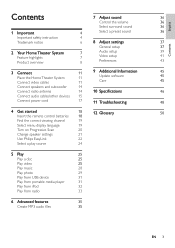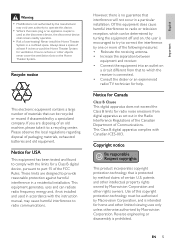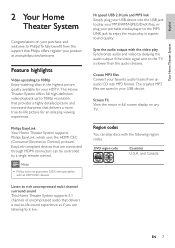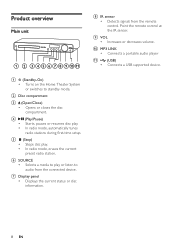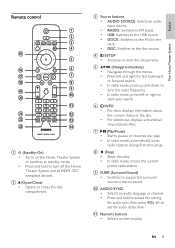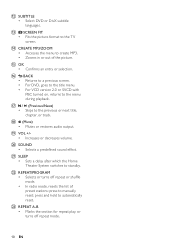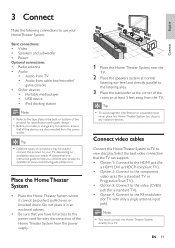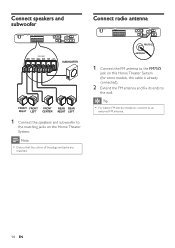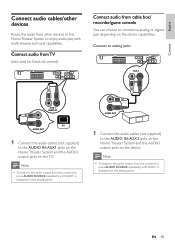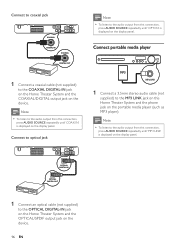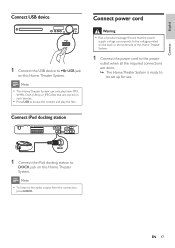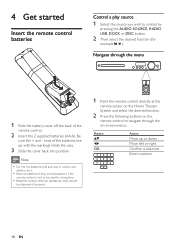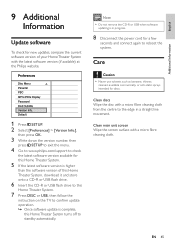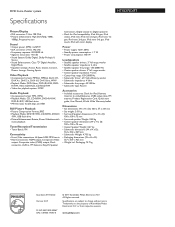Philips HTS3372D Support Question
Find answers below for this question about Philips HTS3372D.Need a Philips HTS3372D manual? We have 3 online manuals for this item!
Question posted by mannyq5757 on June 20th, 2019
Looking For Power Suply Board
I Looking For Power Suply Bord Mod No. Hts3372d/f7
Current Answers
Answer #1: Posted by techyagent on July 30th, 2019 3:24 AM
You can but the board from the link given below
https://www.ebay.com/b/Philips-TV-Power-Supply-Boards/163768/bn_757112
Thanks
Techygirl
Related Philips HTS3372D Manual Pages
Similar Questions
How To Play Movies Off A Hdd On A Philips Dvd Home Theater System Hts3372d
(Posted by heatbadger 9 years ago)
Philips Dvd Home Theater System Hts3371d Will Not Turn On
(Posted by helebud 10 years ago)
Phillips Dvd Home Theater System Hts3372d Won't Turn On
(Posted by numgall 10 years ago)
Phillips Home Theater System Hts3372d Won't Power On
(Posted by babalikha 10 years ago)
My Home Theater System( Hts3565d/37) Will Not Power Up
(Posted by UpdateDnowFyfE14 11 years ago)