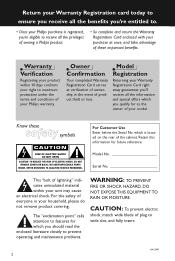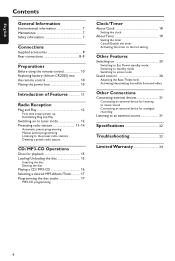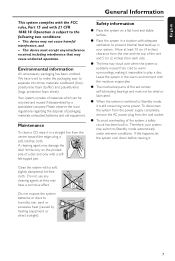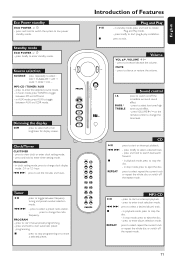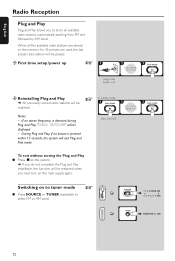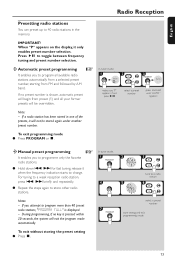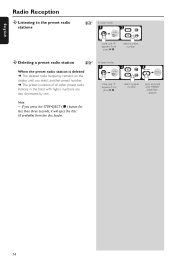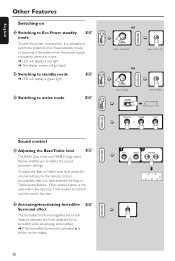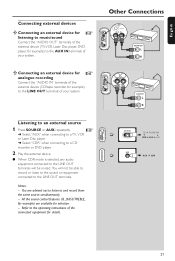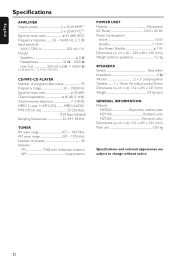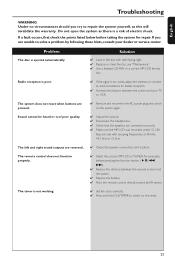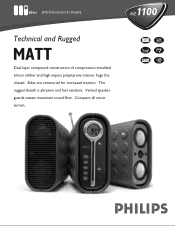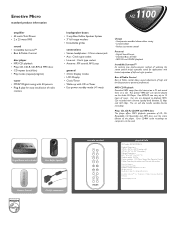Philips MZ-1100 Support Question
Find answers below for this question about Philips MZ-1100.Need a Philips MZ-1100 manual? We have 2 online manuals for this item!
Question posted by aor1959 on February 18th, 2016
Where Can I Purchase A Philips Mz 1100/22 Mains Plug Connector Plse
Is it worth getting as I'm not very technical but do enjoy the radio and listening to CDSHope you can adviseAnnette
Current Answers
Related Philips MZ-1100 Manual Pages
Similar Questions
Philips Mz7/22 Power Supply
Is there somebody out there who knows about the power supply for the Philips mz7/22? I had the probl...
Is there somebody out there who knows about the power supply for the Philips mz7/22? I had the probl...
(Posted by spythe2 8 years ago)
Price.
What was original price amount for the Philips FW C100? Thankyou for your time.
What was original price amount for the Philips FW C100? Thankyou for your time.
(Posted by shaiwill 9 years ago)
Where To Buy Belts For Cd Changer?
Where can I purchase the small drive belts for the CD changer on my Phillips model MC-50/37 stereo s...
Where can I purchase the small drive belts for the CD changer on my Phillips model MC-50/37 stereo s...
(Posted by cjt002 11 years ago)
Cd Plays In Very Staccato, Irregular Fashion.
My Philips FW-C70c 3701 Mini Hi-Fi plays CDs erratically. The music is staccato, stops, speeds up, a...
My Philips FW-C70c 3701 Mini Hi-Fi plays CDs erratically. The music is staccato, stops, speeds up, a...
(Posted by F2nbac 12 years ago)
Why Doesn't Philips Stand Behind Their Product?
I purchased mini stereo system c555, never used it much as I had satelite radio. After 1 year, and u...
I purchased mini stereo system c555, never used it much as I had satelite radio. After 1 year, and u...
(Posted by toddhall2 12 years ago)