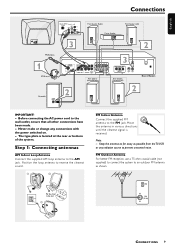Philips MX3660D Support Question
Find answers below for this question about Philips MX3660D.Need a Philips MX3660D manual? We have 2 online manuals for this item!
Question posted by Essrusty on November 25th, 2013
Philips Surround Sound Wont Turn On
The person who posted this question about this Philips product did not include a detailed explanation. Please use the "Request More Information" button to the right if more details would help you to answer this question.
Current Answers
Related Philips MX3660D Manual Pages
Similar Questions
My Philips Mx3660d Wont Come On Only Showing Red Light Making A Clicking Sound
the red light goes off and on as i try to swich it on and the sound is heard every time i try and ej...
the red light goes off and on as i try to swich it on and the sound is heard every time i try and ej...
(Posted by Davidluckson 8 years ago)
Unit Shutting Down Shortly After Turning On.
unit powers up fine after roughly 10 min. A click is heard then unit shuts down.
unit powers up fine after roughly 10 min. A click is heard then unit shuts down.
(Posted by Anonymous-153829 8 years ago)
Philips Mx3660d Manual
lost power at home for several hours,when power was restored the stand by button was lite on the uni...
lost power at home for several hours,when power was restored the stand by button was lite on the uni...
(Posted by dwdogz 9 years ago)