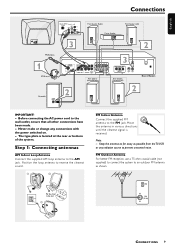Philips MX3660D Support Question
Find answers below for this question about Philips MX3660D.Need a Philips MX3660D manual? We have 2 online manuals for this item!
Question posted by Davidluckson on January 30th, 2016
My Philips Mx3660d Wont Come On Only Showing Red Light Making A Clicking Sound
the red light goes off and on as i try to swich it on and the sound is heard every time i try and eject or switch on
Current Answers
Answer #1: Posted by TechSupport101 on January 30th, 2016 4:26 AM
Hi. There is a Service Manual here http://elektrotanya.com/philips_mx3660d_sm.pdf/download.html specific for the model that should be of much help.
Related Philips MX3660D Manual Pages
Similar Questions
Hello, I Have A Optimus Receiver Sta795 With No Subwoofer Ports Or Connections,
(Posted by echoes4444 2 years ago)
Philips Mx3660d Manual
lost power at home for several hours,when power was restored the stand by button was lite on the uni...
lost power at home for several hours,when power was restored the stand by button was lite on the uni...
(Posted by dwdogz 9 years ago)
Philips Dvd Home Theater System Hts3371d Troubleshooting Wont Play Dvd
(Posted by tirsm 9 years ago)
Philips Model # Mx3660d Remote Sensor Not Working.
The remote sensor is not working. Tried changing batteries in original remote and also tried setting...
The remote sensor is not working. Tried changing batteries in original remote and also tried setting...
(Posted by MLC4808 12 years ago)