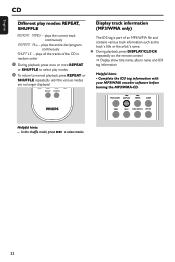Philips MCM276R Support Question
Find answers below for this question about Philips MCM276R.Need a Philips MCM276R manual? We have 3 online manuals for this item!
Question posted by laophan on March 5th, 2013
Switch From Fm To Am Without The Remote Control
How do I switch from FM to Am without the remote control, because, I have lost the remote control
Current Answers
Related Philips MCM276R Manual Pages
Similar Questions
Where Can I Find A Remote Control For My Dcm292/12 ?
remote control for dcm292/12
remote control for dcm292/12
(Posted by brmzwglr 10 years ago)
Is The Stereo Has A Fuse?
accidentally plugged the stereo to 220V directly without using a transformer from 110v to 220v. is t...
accidentally plugged the stereo to 220V directly without using a transformer from 110v to 220v. is t...
(Posted by yaarasim 10 years ago)
Change Radio Station
I do not have the remote control for this item. How do I change the radio station?
I do not have the remote control for this item. How do I change the radio station?
(Posted by michellelitz 11 years ago)
How Do I Open The Cassette Door On My Fw-p88 Mini Stereo System?
(Posted by markmccully 12 years ago)
Remote Control
fw-c250... I have the system, but not the remote control for it... Would like to buy one.
fw-c250... I have the system, but not the remote control for it... Would like to buy one.
(Posted by constantinbulucea 12 years ago)