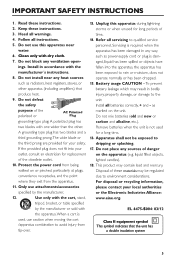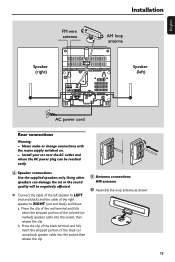Philips MCM276R Support Question
Find answers below for this question about Philips MCM276R.Need a Philips MCM276R manual? We have 3 online manuals for this item!
Question posted by yaarasim on July 29th, 2013
Is The Stereo Has A Fuse?
accidentally plugged the stereo to 220V directly without using a transformer from 110v to 220v. is there a fuse to replace? or its lost? =\
thanks.
Yaara.
Current Answers
Answer #1: Posted by TommyKervz on July 29th, 2013 4:26 AM
Greetings - The part that must have suffered is the stereo's internal transformer that converts the 110V to usable 10V. That is what you will need to replace.
Related Philips MCM276R Manual Pages
Similar Questions
Philips Mc70/22 - No Power
The eco power light of our Philips MC70/22 is on, but the system does not switch on anymore. We remo...
The eco power light of our Philips MC70/22 is on, but the system does not switch on anymore. We remo...
(Posted by michbroek 10 years ago)
Model Fwc 5500 3701... It's A Shelf Type Stereo With Am/fm/3 Cd Changer/aux Func
It will not stay on one function... it automatically changes back to CD everytime you correct it. ...
It will not stay on one function... it automatically changes back to CD everytime you correct it. ...
(Posted by couldbefun1963 11 years ago)
I Need A Manual For
Fw320c3701 Phillips Stereo. Can Universal Remote Be Used.
(Posted by Buntjeff 11 years ago)
Replacement Power Cord
I have had my stereo for about 6 years now, and I recently lost the power cord for the system. I rem...
I have had my stereo for about 6 years now, and I recently lost the power cord for the system. I rem...
(Posted by cwarlordian 12 years ago)