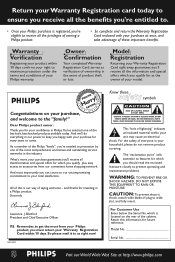Philips FW-C527 Support Question
Find answers below for this question about Philips FW-C527.Need a Philips FW-C527 manual? We have 2 online manuals for this item!
Question posted by cwarlordian on September 4th, 2011
Replacement Power Cord
I have had my stereo for about 6 years now, and I recently lost the power cord for the system. I remember it just being a basic cord, with no special adapters or anything for it. Would it be possible to replace it with a similar cord from another system without damaging any of the equipment? If not, where would I be able to find a replacement cord? Thanks.
Current Answers
Related Philips FW-C527 Manual Pages
Similar Questions
Box For Philips Fw-c527
I looking for original box for Philips FW-C527Thank you
I looking for original box for Philips FW-C527Thank you
(Posted by tranpaxton 4 years ago)
Audio Output Integrate Number For Philips Audio System
i am fixin an Fw-527/37Philips audio system..but It has not The output integret board..so i need The...
i am fixin an Fw-527/37Philips audio system..but It has not The output integret board..so i need The...
(Posted by anlemobu 7 years ago)
Looking For A Replacement Power Cord, Where To Buy?
(Posted by melissarinker 10 years ago)
How Can You Turn Off Eco Power. My Raido Wont Stay On?
(Posted by Kenyatajackson1 11 years ago)
I Am Looking For A Power Cord For Phillips Model Fwd5d3 701
I am in need of a replacement power cord for Phillips Model FWD5D3 701
I am in need of a replacement power cord for Phillips Model FWD5D3 701
(Posted by athometoday 11 years ago)