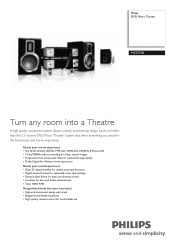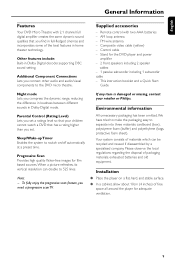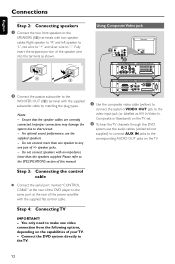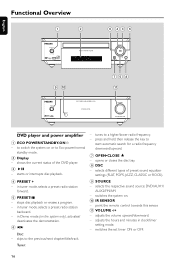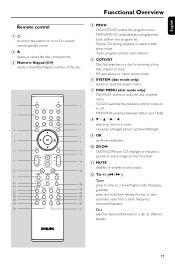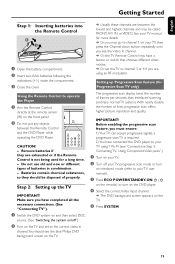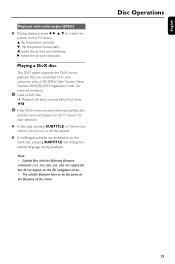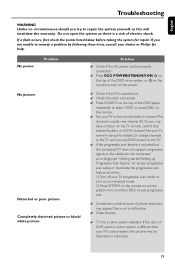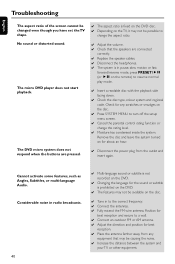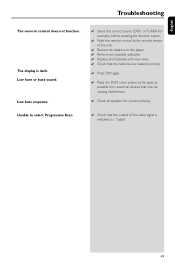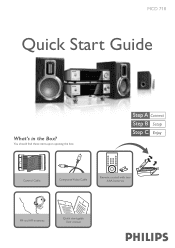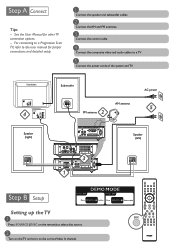Philips MCD718 Support Question
Find answers below for this question about Philips MCD718.Need a Philips MCD718 manual? We have 3 online manuals for this item!
Question posted by donnybutler8 on March 16th, 2012
I'm Trying To Purchase Me A Control Cable And Remote Control For My Mcd 718 Unit
The person who posted this question about this Philips product did not include a detailed explanation. Please use the "Request More Information" button to the right if more details would help you to answer this question.
Current Answers
Related Philips MCD718 Manual Pages
Similar Questions
Philips Mcd139b Home Theater Din Cable
Please, can someone direct me to where I can buy Philips MCD139B Home Theater DIN cable
Please, can someone direct me to where I can buy Philips MCD139B Home Theater DIN cable
(Posted by Soladtech 4 years ago)
What Remote Controls Will Work With Phillips Home Theatre System Hts3544?
I Have A Phillips Home Theatre System Hts3566d. i Tryed To Use My Remote For The Hts3544 System And ...
I Have A Phillips Home Theatre System Hts3566d. i Tryed To Use My Remote For The Hts3544 System And ...
(Posted by trmartello 10 years ago)
How Do I Order A Dvd Cord To My Philips Mcd718 And What. It The Price.
(Posted by leroywilliams488 11 years ago)
Remote Control
Looking for a replacement remote control for the LX3750 Home Theater System
Looking for a replacement remote control for the LX3750 Home Theater System
(Posted by Anonymous-20968 13 years ago)