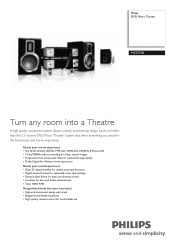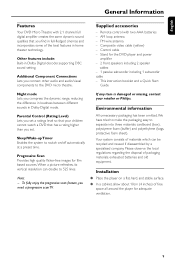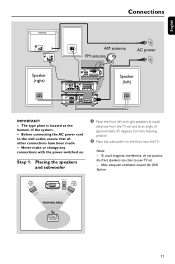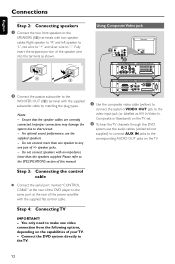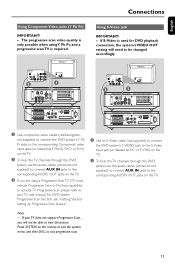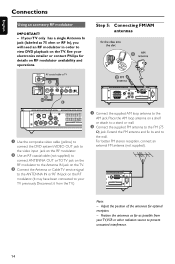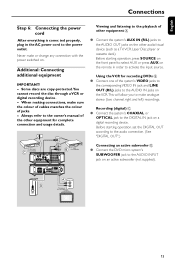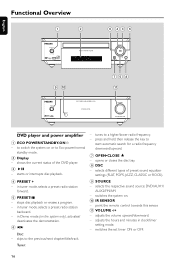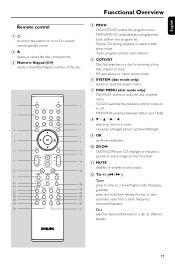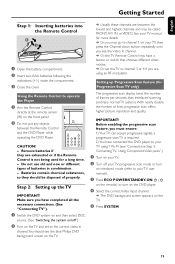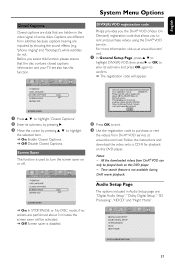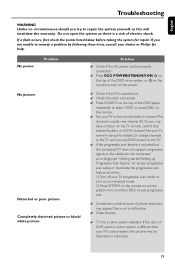Philips MCD718 Support Question
Find answers below for this question about Philips MCD718.Need a Philips MCD718 manual? We have 3 online manuals for this item!
Question posted by leroywilliams488 on March 17th, 2013
How Do I Order A Dvd Cord To My Philips Mcd718 And What. It The Price.
The person who posted this question about this Philips product did not include a detailed explanation. Please use the "Request More Information" button to the right if more details would help you to answer this question.
Current Answers
Answer #1: Posted by tintinb on April 1st, 2013 6:18 PM
You can order the cord for your Philips MCD718 online at Amazon.com. The price is more or less $5.00 and here's the product link for your easy purchase.
If you have more questions, please don't hesitate to ask here at HelpOwl. Experts here are always willing to answer your questions to the best of our knowledge and expertise.
Regards,
Tintin
Related Philips MCD718 Manual Pages
Similar Questions
Can You Hook Up A Philips Hts6500 Dvd Home Theater System To A Receiver
(Posted by klhlaqws 9 years ago)
Philips Mcd718
My blue light wont com on an no sound. What can i do 2 fix this?
My blue light wont com on an no sound. What can i do 2 fix this?
(Posted by irmasmith124 10 years ago)
Philips Blu-ray Home Theater System Hts3251b No Audio
Audio works on fm radio but not working on DVD, blueray or TV. Have it set to speakers, could it be ...
Audio works on fm radio but not working on DVD, blueray or TV. Have it set to speakers, could it be ...
(Posted by bobbdude 10 years ago)