Philips MCD718 Support Question
Find answers below for this question about Philips MCD718.Need a Philips MCD718 manual? We have 3 online manuals for this item!
Question posted by irmasmith124 on February 17th, 2014
Philips Mcd718
My blue light wont com on an no sound. What can i do 2 fix this?
Current Answers
There are currently no answers that have been posted for this question.
Be the first to post an answer! Remember that you can earn up to 1,100 points for every answer you submit. The better the quality of your answer, the better chance it has to be accepted.
Be the first to post an answer! Remember that you can earn up to 1,100 points for every answer you submit. The better the quality of your answer, the better chance it has to be accepted.
Related Philips MCD718 Manual Pages
Leaflet - Page 1
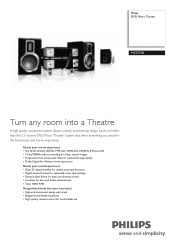
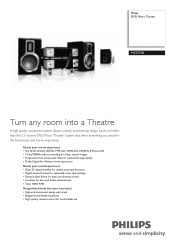
.... Look no further than this 2.1-channel DVD Micro "Theater" system that blends into a Theatre
A high quality component system flaunts a stylish and stunning design. Philips DVD Micro Theater
MCD718
Turn any room into your sound experience • Class 'D' digital amplifier for quality sound performance • Digital Sound Control for optimized music style settings • Dynamic Bass...
Leaflet - Page 2


... 90% efficiency compared to give the final output. Digital Sound Control
Digital Sound Control offers you a choice of sending a field comprising the...High-end component design
The component-designed DVD micro system comes with the even lines, both fields are written... perfect balance of the authentic picture quality. DVD Micro Theater
Highlights
MCD718/37
12-bit/108MHz video DAC
12-bit Video DAC...
Leaflet - Page 3


...2009 Koninklijke Philips Electronics N.V.
DVD Micro Theater
Specifications
MCD718/37
Sound
• Output Power: Total 100W RMS • Sound Enhancement: Class "D" Digital Amplifier,
Loudness, Digital Sound Control 4 modes, Dynamic Bass Boost • Sound System: Dolby ...x 280 x 330 mm • Packaging dimensions (W x H x D):
790 x 346 x 380 mm • Weight incl. www.philips.com
User manual - Page 2


... a trademark of certain U.S. patents and other intellectual property rights owned by Macrovision Corporation. Canada
English: This digital apparatus does not exceed the Class B limits for home and other unsafe operation.
User manual - Page 4


materials
Class II equipment symbol This symbol indicates that the unit has
a double insulation system 4 IMPORTANT SAFETY INSTRUCTIONS
Clean only with dry cloth.
User manual - Page 7


... Setting the Audio, Subtitle and Disc Menu language
Basic Functions
Switching the system on/off 22 Switching the system to Eco Power Standby mode 22 Power-saving automatic standby 22 Volume control 22 Sound control 22
DBB (Dynamic Bass Boost) DSC (Digital Sound Control) LOUDNESS Dimming the display screen 23 Demonstration mode 23
Contents...
User manual - Page 8
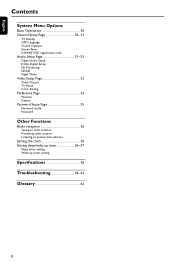
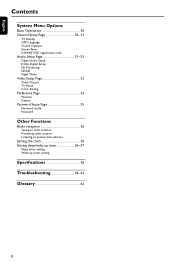
English
Contents
System Menu Options
Basic Operations 30 General Setup Page 30~31
TV Display OSD Language Closed Captions Screen Saver DIVX(R) VOD registration code Audio Setup Page ...
User manual - Page 9
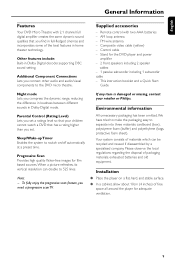
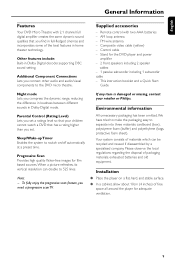
...retailer or Philips. Parental ...sounds in Dolby Digital mode. Your system consists of packaging materials, exhausted batteries and old equipment.
When a picture refreshes, its vertical resolution can be recycled and reused if disassembled by a specialised company.
Installation
● Place the player on /off automatically at a preset time. Other features include: Built-in home theater...
User manual - Page 12
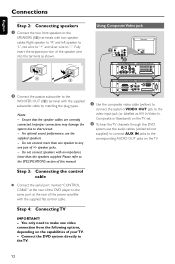
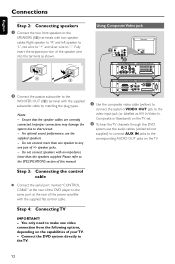
... impedance lower than one pair of +/- You only need to the TV.
12
For optimal sound performance, use the audio cables (white/red-not supplied) to connect AUX IN jacks to the... refer to the SPECIFICATIONS section of your TV. - Step 4: Connecting TV
IMPORTANT! - Connect the DVD system directly to make one video connection from the following options, depending on the TV set.
2 To hear ...
User manual - Page 13
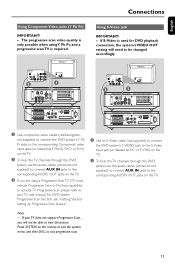
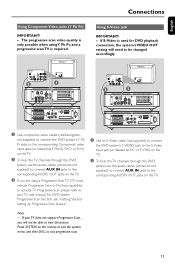
... usingY Pb Pr, and a progressive scan TV is used for DVD playback connection, the system's VIDEO OUT setting will not be changed accordingly.
1 Use component video cables (red/blue/green -
Press SYSTEM on the remote to exit the system menu and then DISC to the corresponding AUDIO OUT jacks on the TV.
2 To hear...
User manual - Page 14
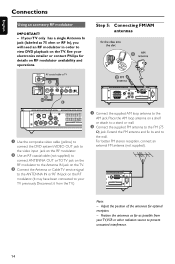
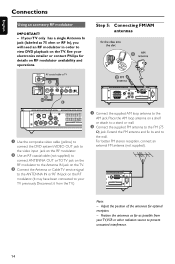
... contact Philips for optimal reception. - Place the AM loop antenna on RF modulator availability and operations. Step 5: Connecting FM/AM antennas
1 Use the composite video cable (yellow) to
connect the DVD system's VIDEO... or Cable TV service signal
to prevent unwanted interference.
14 Extend the FM antenna and fix its end to the
AM jack. Position the antennas as far as 75 ohm or ...
User manual - Page 15
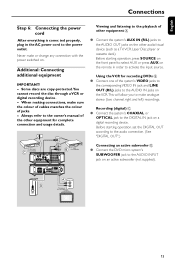
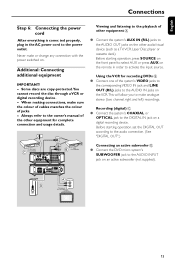
... you to the owner's manual of jacks. - Recording (digital) C ● Connect the system's COAXIAL or
OPTICAL jack to the power outlet. English
Connections
Step 6: Connecting the power cord
After.... (See "DIGITAL OUT".)
Connecting an active subwoofer D ● Connect the DVD micro system's
SUBWOOFER jack to activate the input source.
Never make sure the colour of cables matches the...
User manual - Page 16
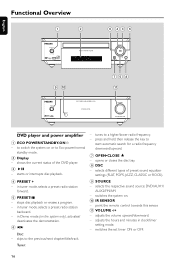
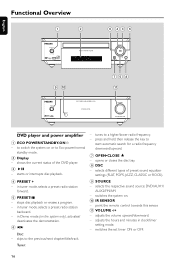
..., CLASSIC or ROCK).
9 SOURCE
- stops disc playback or erases a program. - selects the respective sound source: DVD/AUX1/ AUX2/FM/AM.
-
to switch the system on .
0 IR SENSOR
-
selects different types of the DVD player.
3 ÉÅ
- switches the system on or to a higher/lower radio frequency. - adjusts the hours and minutes in tuner...
User manual - Page 17
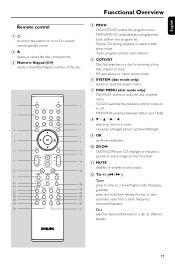
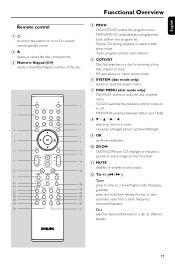
... - Tuner: programs preset radio stations.
5 GOTO/ST
- press and hold, then release the key to a lower/higher radio frequency
gradually. - FM: sets stereo or mono sound mode.
6 SYSTEM (disc mode only)
- DVD/VCD: enters or exits the disc contents menu.
- confirms a selection.
0 ZOOM
- MP3/WMA-CD: adds/deletes a programmed
track to select...
User manual - Page 19
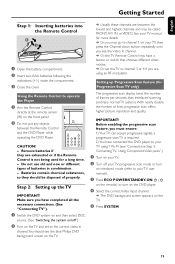
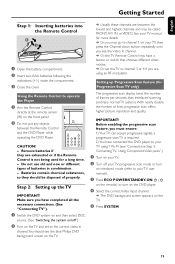
... should be called FRONT, A/V IN, or VIDEO. Remove batteries if they should see the blue Philips DVD background screen on the TV and set the TV to channel 3 or 4 if you...progressive scan display twice the number of frames per seconds than interlaced scanning (ordinary normal TV system).With nearly double the number of properly.
Batteries contain chemical substances, so they are using Y...
User manual - Page 20


... progressive scan mode or turn
on to interlaced mode (refer to your TV user manual).
2 Press SYSTEM on the remote to exit the
system menu and then DISC to exit progressive scan. ➜ The DVD blue background screen will be due to the connected TV does not accept progressive signals, and progressive is...
User manual - Page 24


...disc tray or put any time, simply press PRESET-/9 (9 on the
remote) to play on this DVD system.You cannot play on the DVD or VIDEO CD, some operations may cause the disc player malfunction. -.../STANDBY-ON B on
the DVD Player front panel or B on the remote. ➜ You should see the blue Philips DVD background screen on the TV.
4 Press OPEN•CLOSE to open the disc tray
and load in a disc...
User manual - Page 31
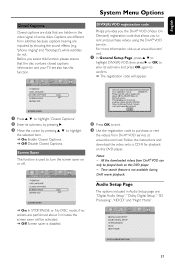
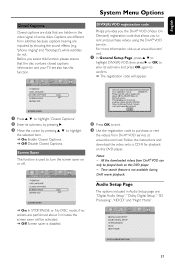
... during DivX movie playback. DIVX(R) VOD registration code
Philips provides you the DivX® VOD (Video On ....divx.com/vod. Before you to rent and purchase videos using the DivX® VOD service.
English
System Menu...com/ vod.
1 In 'General Setup Page', press 3 4 to
highlight DIVX(R) VOD, then press 2 or OK to ener its submenu by pressing 2. 3 Move the cursor by showing the sound...
User manual - Page 39
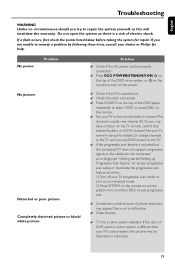
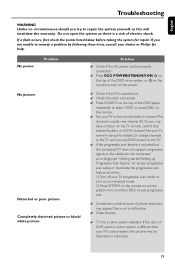
...below before taking the system for details. If ...system's colour system is a risk of picture distortion may appear.This is usually near channel 00. Completely distorted picture or black/ white picture. See your TV owner's manual for repair. English
Troubleshooting
WARNING Under no circumstances should you try to remedy a problem by following these hints, consult your dealer or Philips...
Quick start guide - Page 4


... playback features and additional functions are described in the accompany owner's manual. http://www.philips.com
PDCC-JS/JW-0615
First, select the source you wish to select tuner source.
2
Press PROG on the remote for example).
2005 C Koninklijie Philips Electronics N.V. Notes for example). - If not pressÉÅ.
4
To stop playback, press...
Similar Questions
Philips Dvd Home Theater System Hts3371d Troubleshooting Wont Play Dvd
(Posted by tirsm 9 years ago)
How To Play Movies Off A Hdd On A Philips Dvd Home Theater System Hts3372d
(Posted by heatbadger 9 years ago)
Philips Dvd Home Theater System Hts3371d Will Not Turn On
(Posted by helebud 10 years ago)
How Do I Order A Dvd Cord To My Philips Mcd718 And What. It The Price.
(Posted by leroywilliams488 11 years ago)

