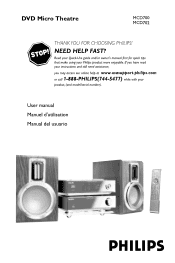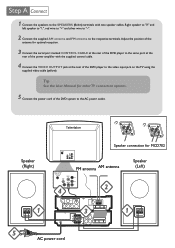Philips MCD702 Support Question
Find answers below for this question about Philips MCD702 - DVD Micro Theatre Home Theater System.Need a Philips MCD702 manual? We have 3 online manuals for this item!
Question posted by kkulhanek on November 9th, 2012
Parts Number For The Control Cable For Mcd702/37 Anyone??
All I need is this cord to be up and running. The number of the actual part would be much appreciated!!!
Requests for more information
Request from glenneastman292 on December 31st, 2021 11:23 PM
Am missing the control cable need original or aftermarket and location to purchase it
Am missing the control cable need original or aftermarket and location to purchase it
Current Answers
Related Philips MCD702 Manual Pages
Similar Questions
Do You Know Where I Xan Get An Mcd908/12 Control Cable?
Do you know where i can get a phillips mcd908/12 control cable? And remote?
Do you know where i can get a phillips mcd908/12 control cable? And remote?
(Posted by allanbradley2003 2 years ago)
Control Cable For Philips Mcd702/37
Is this impossible to get or what?
Is this impossible to get or what?
(Posted by vickthechick 2 years ago)
I Need A Flat Control Cable For The Philips - Mcd708 Micro Theatre Home System.
I have the whole set complete but not a control cable
I have the whole set complete but not a control cable
(Posted by drdewit 10 years ago)