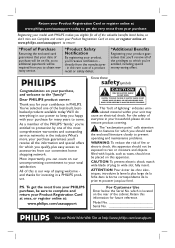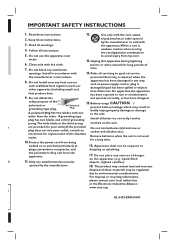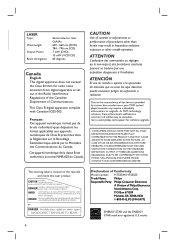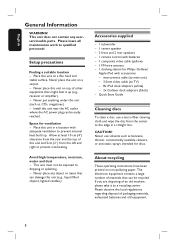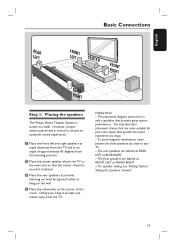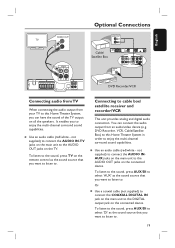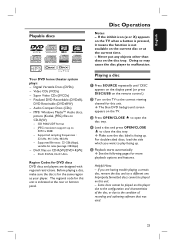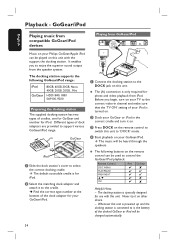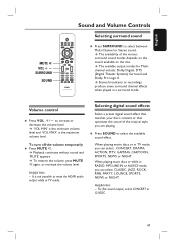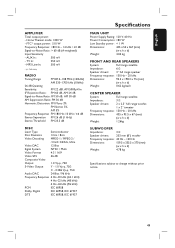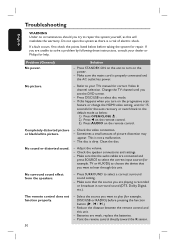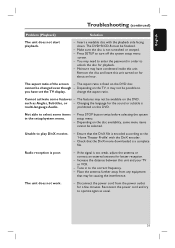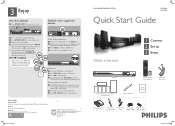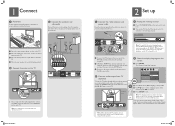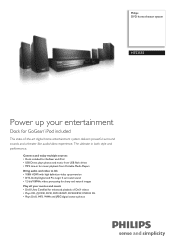Philips HTS3555 Support Question
Find answers below for this question about Philips HTS3555.Need a Philips HTS3555 manual? We have 3 online manuals for this item!
Question posted by raphher on April 10th, 2014
Philips Home Theater Hts3555 Won't Power On
The person who posted this question about this Philips product did not include a detailed explanation. Please use the "Request More Information" button to the right if more details would help you to answer this question.
Current Answers
Related Philips HTS3555 Manual Pages
Similar Questions
How To Get My Philips Home Theater Hts3410d To Play Mp3 Player Ie Ipod
Everytime I plug in the aux cord into the headphon e Jack the display screen says "phone on" and it ...
Everytime I plug in the aux cord into the headphon e Jack the display screen says "phone on" and it ...
(Posted by bigbear7705 9 years ago)
What Is The Remote Code For The Philips Hts3555 To A Directv Remote
(Posted by Hopth 10 years ago)
What Is The Code To Program The Hts3555-37 Philips System To A Directv Remote
(Posted by gsalis84 12 years ago)
Remote Code For Philips Hts3555 Using Comcast Universal 3-in-1 Remote
Does anyone know if there is a working remote code for this home theater system? I have the comcast ...
Does anyone know if there is a working remote code for this home theater system? I have the comcast ...
(Posted by shanemorton1 12 years ago)