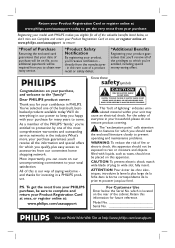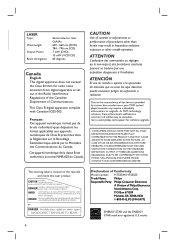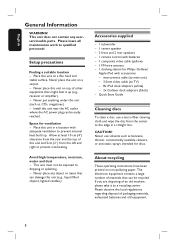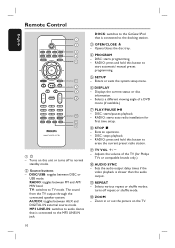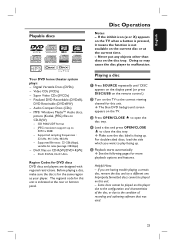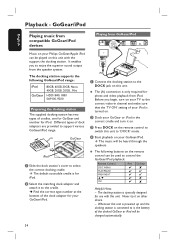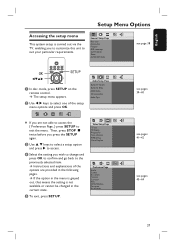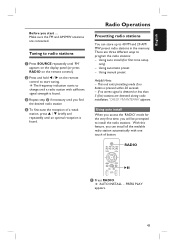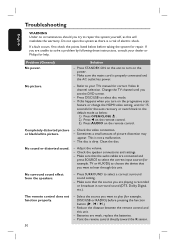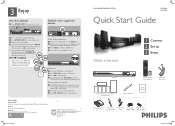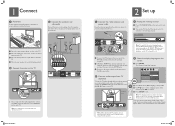Philips HTS3555 Support Question
Find answers below for this question about Philips HTS3555.Need a Philips HTS3555 manual? We have 3 online manuals for this item!
Question posted by shanemorton1 on June 26th, 2011
Remote Code For Philips Hts3555 Using Comcast Universal 3-in-1 Remote
Does anyone know if there is a working remote code for this home theater system? I have the comcast universal remote with the red OK/select button in the middle. The 2 codes listed in the manual are 30189 and 31266, and neither work. I also tried to scan for the code to no avail. Please help or I'm about to trash this audio system.
Current Answers
Related Philips HTS3555 Manual Pages
Similar Questions
Can You Use A Universal Remote On A Philips Hts 3440
(Posted by maryannward 9 years ago)
What Is The Remote Code For The Philips Hts3555 To A Directv Remote
(Posted by Hopth 10 years ago)
Remote Code For Comcast Dvr 3 In 1 Remote, To Control Volume On Philips Hts3566d
Does anyone know if there is a working remote code for this home theater system? I have the comcast ...
Does anyone know if there is a working remote code for this home theater system? I have the comcast ...
(Posted by biggfunn4u 12 years ago)
What Is The Code To Program The Hts3555-37 Philips System To A Directv Remote
(Posted by gsalis84 12 years ago)