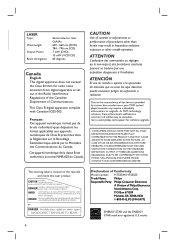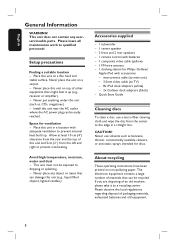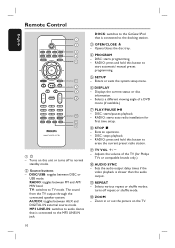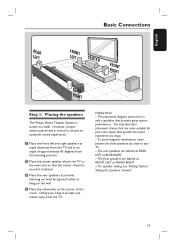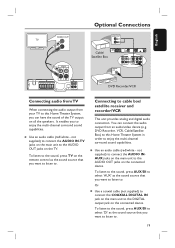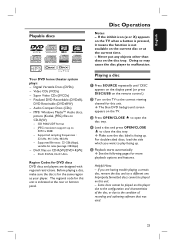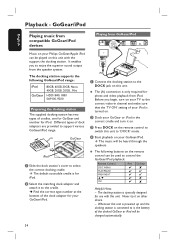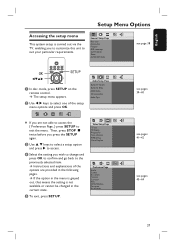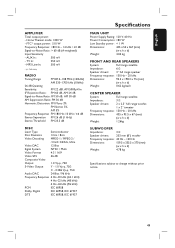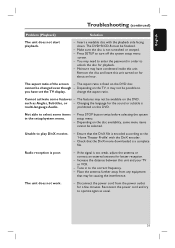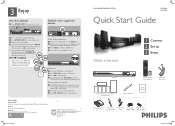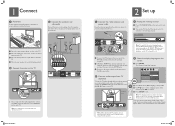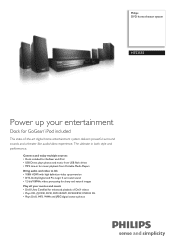Philips HTS3555 Support Question
Find answers below for this question about Philips HTS3555.Need a Philips HTS3555 manual? We have 3 online manuals for this item!
Question posted by gsalis84 on November 18th, 2011
What Is The Code To Program The Hts3555-37 Philips System To A Directv Remote
The person who posted this question about this Philips product did not include a detailed explanation. Please use the "Request More Information" button to the right if more details would help you to answer this question.
Current Answers
Answer #1: Posted by techie12330 on November 18th, 2011 8:46 PM
We don't have access to that information that you asking for.
Sun: 9am-6pm
Click here to update this department.
Call customer Tech support:
Phone: 888-744-5477How to reach a live person: Mumble when prompted to speak your product type. After two times, they will ask you to begin using the keypad. Then, just keep pressing 0 (took me 2 times).
Hours of Operation: Mon-Sat: 9am-11am
Sun: 9am-6pm
Email: This information has not been added.
Click here to update this department.
Customer service link: Click Here
Related Philips HTS3555 Manual Pages
Similar Questions
How To Wire Philips Hts3410d Dvd Home Theater System To The Tv
(Posted by swavSara 9 years ago)
What Is The Remote Code For The Philips Hts3555 To A Directv Remote
(Posted by Hopth 10 years ago)
Philips Blu-ray Home Theater System Hts3251b No Audio
Audio works on fm radio but not working on DVD, blueray or TV. Have it set to speakers, could it be ...
Audio works on fm radio but not working on DVD, blueray or TV. Have it set to speakers, could it be ...
(Posted by bobbdude 10 years ago)
Video Card For Hts3555/37
where can i buy the video card for this home theather online
where can i buy the video card for this home theather online
(Posted by lsg2 12 years ago)