Philips HTS3555 Support Question
Find answers below for this question about Philips HTS3555.Need a Philips HTS3555 manual? We have 3 online manuals for this item!
Question posted by Hopth on February 15th, 2014
What Is The Remote Code For The Philips Hts3555 To A Directv Remote
The person who posted this question about this Philips product did not include a detailed explanation. Please use the "Request More Information" button to the right if more details would help you to answer this question.
Current Answers
There are currently no answers that have been posted for this question.
Be the first to post an answer! Remember that you can earn up to 1,100 points for every answer you submit. The better the quality of your answer, the better chance it has to be accepted.
Be the first to post an answer! Remember that you can earn up to 1,100 points for every answer you submit. The better the quality of your answer, the better chance it has to be accepted.
Related Philips HTS3555 Manual Pages
User manual - Page 8
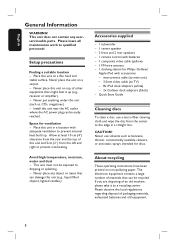
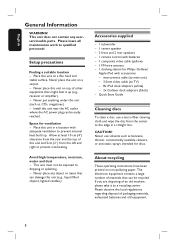
... local regulations regarding disposal of an old machine, please take it up . Space for Philips GoGear/
Apple iPod with adequate ventilation to prevent internal heat build up (e.g., receiver or ....)
Accessories supplied
- 1 subwoofer - 1 center speaker - 2 front and 2 rear speakers - 1 remote control with batteries - 1 composite video cable (yellow) - 1 FM wire antenna - 1 docking station...
User manual - Page 10
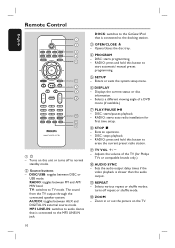
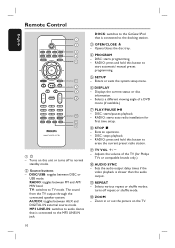
...or disc
information. - RADIO: starts auto radio installation for Philips
TVs or compatible brands only.)
j AUDIO SYNC - RADIO...b Source buttons - The sound from the TV output through the connected speaker system. Opens/closes the disc tray. e SETUP - f DISPLAY -
l ZOOM... of the TV (for
first time setup. d PROGRAM -
Remote Control
English
1 2 3 4 5
6 7 8 9
10 11 12
a 2 -...
User manual - Page 13
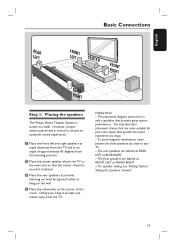
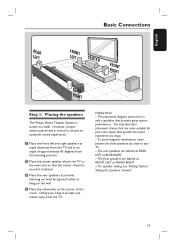
... rear speakers are labeled as REAR LEFT or REAR RIGHT. - English
Basic Connections
REAR LEFT
LFERFOTNT
CENTER
RFRIGOHNTT
REAR RIGHT
Step 1: Placing the speakers
The Philips Home Theater System is critical to ensure an optimum sound experience. For speaker setting, see 'Getting Started Setting the speakers' channel.'
13 A Place the front left and right...
User manual - Page 19
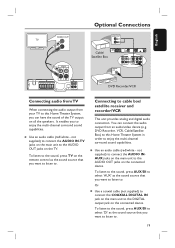
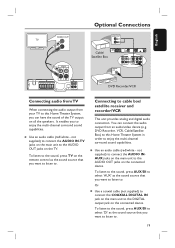
...remote control as the sound source that you can connect the audio output from your TV to the AUDIO OUT jacks on the TV. You can have the sound of the TV output on the connected device. DVD Recorder, VCR, Cable/Satellite Box) to this Home Theater System...to the DIGITAL output jack on the main unit to this Home Theater System in order to enjoy the multi-channel surround sound capabilities....
User manual - Page 21


...playback. General Setup Page
Disc Lock Display Dim Program OSD Language Screen Saver Sleep DivX(R) VOD Code
English Espanõl Français
C Use
keys to select a language and
press OK to...or region. B Press to the DVD disc language.
A In disc mode, press SETUP on the remote control. { General Setup Page } appears.
Preference Page
Audio Subtitle Disc Menu Parental Surround PBC MP3/...
User manual - Page 22


... aspect ratio of this unit according to fit your TV.
{ 4:3 Letter Box } Select this case, a wide picture with black bands on the remote control to enter the 4-digit language code 'XXXX' (see last page) and press OK to confirm. In this if you have made here. - During DVD playback, you can only...
User manual - Page 25
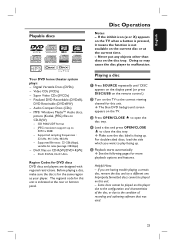
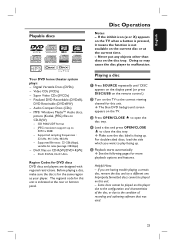
Your DVD home theater system plays: - Super Video CDs (SVCDs) - ISO 9660/UDF format - Before playing a disc, make sure the disc is facing up . The regional code for this player due to...tray. DivX 3/4/5/6, DivX Ultra
Region Codes for this unit. - Playing a disc
A Press SOURCE repeatedly until 'DISC' appears on the display panel (or press DISC/USB on the remote control.)
B Turn on the ...
User manual - Page 33


...(.srt, .smi, .sub, .ssa, .ass) are supported but do not appear on the remote control to perform fast reverse/forward search. English
Disc Operations (continued)
Playing MP3/WMA music and ...contains music and pictures.
B Select a track in the time where playback should start playback. DivX(R) VOD code }' for details. B Use
keys to navigate to select a picture file from your computer onto a ...
User manual - Page 34
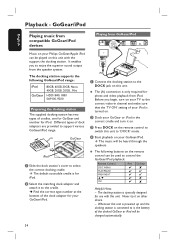
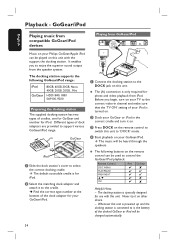
...remote control can be heard through the
speakers. The docking station supports the following buttons on other device. - Different types of dock adaptors are provided to enjoy the superior sound output from the speaker system... Never try it on this unit.
The (A) connection is turned on your Philips GoGear/Apple iPod can be charged automatically.
34 B Select the matching dock...
User manual - Page 37
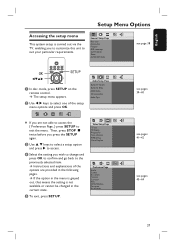
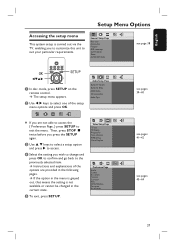
... OSD Language Screen Saver Sleep DivX(R) VOD Code
see pages 43~44
37 Then, press ... menu. The setup menu appears.
English
Setup Menu Options
Accessing the setup menu
This system setup is not available or cannot be changed in the current state.
E To exit... page 38
A In disc mode, press SETUP on the remote control.
B Use
keys to select one of the options are not able to ...
User manual - Page 38


... 40
discs can
prevent play of specific discs with the DivX® VOD (Video On Demand) registration code that allows you with the disc lock function. Full brightness.
{ 70% }
- Medium brightness.
{...
Press to see 'Preference Setup Page -
{ Password }.)
{ Unlock } - DivX(R) VOD Code
Philips provides you to exit.
38 All the downloaded videos from DivX® VOD service at www....
User manual - Page 47
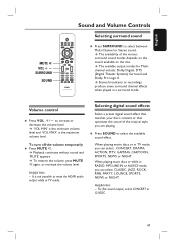
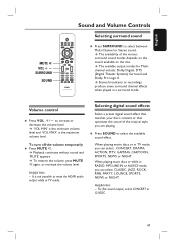
... sound available on the disc. The availability of the musical style you are playing.
The available output modes for Multichannel include: Dolby Digital, DTS (Digital Theater Systems) Surround and Dolby Pro Logic II.
Volume control
Press VOL +/-
Press SOUND to select between Multi-Channel or Stereo sound.
It is the maximum volume...
User manual - Page 49
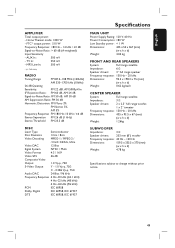
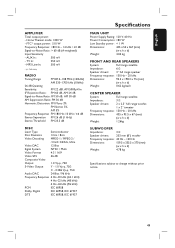
...Consumption: 180 W
Low Standby power: < 1 W
Dimensions:
435 x 55 x 367 (mm)
(w x h x d)
Weight:
4.04 kg
FRONT AND REAR SPEAKERS
System:
Full range satellite
Impedance:
6 Ω
Speaker drivers: 3" full range speaker
Frequency response: 150 Hz - 20 kHz
Dimensions:
95.5 x 198.3 x 75 (mm)
... - 14 kHz / ±3 dB
Signal-to change without prior notice.
49 Home Theater mode: 1000 W
-
User manual - Page 51
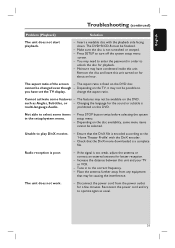
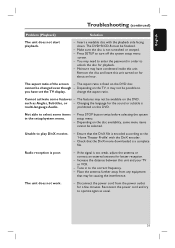
... scratched or warped. - change the aspect ratio. Cannot activate some items in to the 'Home Theater Profile' with the playback side facing down. If the signal is poor.
- Moisture may ... to select some features -
such as usual.
51
cannot be selected. Tune in the setup/system menu.
- prohibited on the disc availability, some menu items cannot be changed even though -...
User manual - Page 54


... a chapter number enabling you to prevent unauthorized copyright.)
54 DivX: The DivX code is a patent-pending, MPEG-4 based video compression technology, developed by the HDMI...specifically to enjoy a picture with conventional Pro Logic decoders.)
DTS: Digital Theater Systems. This is a surround sound system, but it is an improved matrix decoding technology that are smaller than titles...
Quick start guide - Page 1
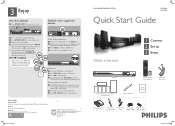
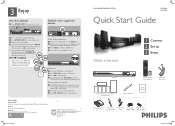
... China
eng_718-1
hts354x_37qsg_eng2.indd 1
DVD HOME THEATER SYSTEM
HTS3544 HTS3555
Quick Start Guide
What's in the menu and press OK to connect
the headphone output jack on your USB device to www.philips.com/welcome
Hotline
Call 1-888-PHILIPS (1-888-744-5477) for our operators.
2007 C Philips Consumer Electronics A Division of Philips Electronics North America Corp P.O. Note When...
Quick start guide - Page 2
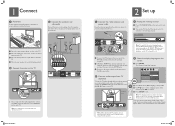
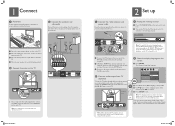
...are shown on the TV while operating this home theater system, use a red and white audio cables (not supplied) to connect the AUDIO IN-TV jacks on the TVs remote control repeatedly (or AV, SELECT, &#.... SETUP
General Setup Page
Disc Lock Display Dim Program OSD Language Screen Saver Sleep DivX(R) VOD Code
English Espanõl Français
B Press to select the correct viewing channel. C Place...
Leaflet - Page 1
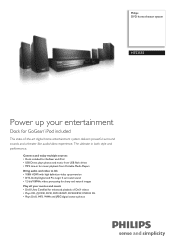
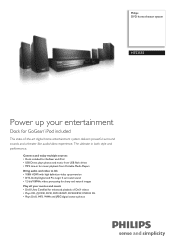
.../108MHz video processing for sharp and natural images Play all your entertainment
Dock for enhanced playback of -the-art digital home entertainment system delivers powerful surround sounds and a theater-like audio/video experience.
Philips DVD home theater system
HTS3555
Power up your movies and music • DivX Ultra Certified for GoGear/ iPod included
This state-of DivX videos...
Leaflet - Page 2


DVD home theater system
Highlights
HTS3555/37
Dock for GoGear/iPod included Use the same docking station for your Philips GoGear and your Apple iPod, and enjoy music from your portable media player on the home theater system.
1080i HDMI HDMI stands for an external decoder by simply plugging your portable MP3 player into the built-in headphonejack. Now...
Leaflet - Page 3


... NC: 8670 000 29014 UPC: 6 09585 13000 5
© 2011 Koninklijke Philips Electronics N.V. DVD home theater system
Specifications
HTS3555/37
Picture/Display
• D/A converter: 12 bit, 108 MHz • ...freq range: 40-150 Hz • Subwoofer type: Passive
Accessories
• Included accessories: Remote Control, 2 x AAA Batteries, CVBS video cable, FM antenna, Product Registration Card, ...
Similar Questions
Philips Dvd Home Theater System Hts3544 Won't Turn On.
(Posted by tetsab 10 years ago)
Philips Dvd Home Theater System Hts3371d Will Not Turn On
(Posted by helebud 10 years ago)
Remote Code For Philips Hts3555 Using Comcast Universal 3-in-1 Remote
Does anyone know if there is a working remote code for this home theater system? I have the comcast ...
Does anyone know if there is a working remote code for this home theater system? I have the comcast ...
(Posted by shanemorton1 12 years ago)

