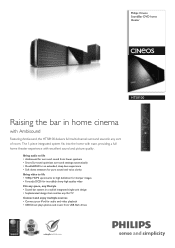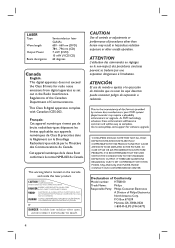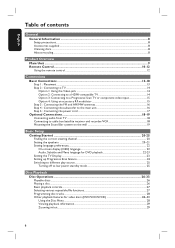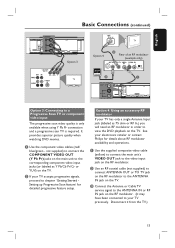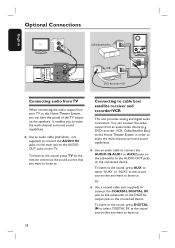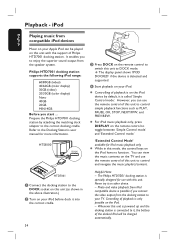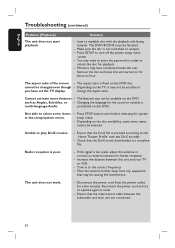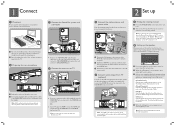Philips HTS8100 Support Question
Find answers below for this question about Philips HTS8100 - Soundbar DVD Surround System.Need a Philips HTS8100 manual? We have 3 online manuals for this item!
Question posted by maryannward on May 25th, 2014
Can You Use A Universal Remote On A Philips Hts 3440
Current Answers
Answer #1: Posted by online24h on May 25th, 2014 2:51 AM
Yes you can. Check your manual for the codes
See link below
http://www.remotecentral.com/cgi-bin/mboard/rc-theater/thread.cgi?4431
Hope this will be helpful
Hope this will be helpful "PLEASE ACCEPT"
Related Philips HTS8100 Manual Pages
Similar Questions
My Philip hts 8100 was abandoned for a while cos I moved from my previous apartment to another. Afte...
I have all the connections correct but on my Philips DVD home theater system HTS 8100 no sound will ...