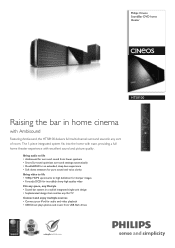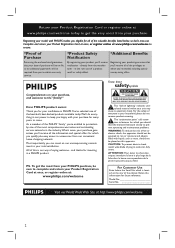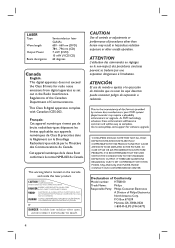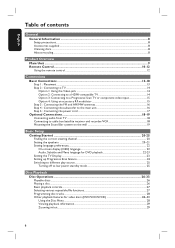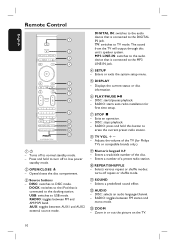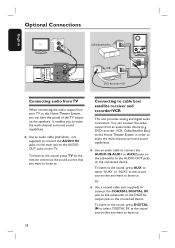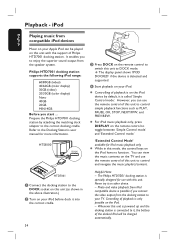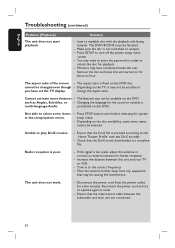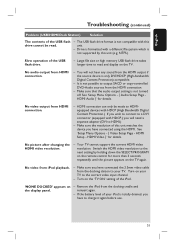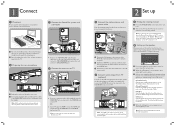Philips HTS8100 Support Question
Find answers below for this question about Philips HTS8100 - Soundbar DVD Surround System.Need a Philips HTS8100 manual? We have 3 online manuals for this item!
Question posted by Anonymous-148657 on January 26th, 2015
Cant Get My Mediacom Remote To Operate My Philips Sound Bar Css 2123b
The person who posted this question about this Philips product did not include a detailed explanation. Please use the "Request More Information" button to the right if more details would help you to answer this question.
Current Answers
Answer #1: Posted by TommyKervz on February 11th, 2015 12:35 AM
First, press the CABLE button on the remote to make sure it is in cable mode. Try using the remote again. If the remote is still not functioning correctly, press the CHAN button on the front of the receiver. If the channel changes, there is a problem with the remote control. If the channel doesn't change, the batteries or the remote control itself may need to be replaced.
Do try re-programming the remote controll' Please follow this link for complete instructions on programming your remote.
Related Philips HTS8100 Manual Pages
Similar Questions
Only Sound When I Push Volume Up Or Down
I have all the connections correct but on my Philips DVD home theater system HTS 8100 no sound will ...
I have all the connections correct but on my Philips DVD home theater system HTS 8100 no sound will ...
(Posted by Sullivanscott87 2 years ago)
Numbers Of The Transistors Inside The Ht8100 Sound Bar?? Because Mine Are Burned
(Posted by Edredkamva 3 years ago)
How Can I Program My Philips Sound Bar To My Direct Tv Remote
(Posted by doantho 10 years ago)
I Need A Wall Mount Bracket For My Philips Hts8100/37 Sound Bar
I need a wall mount bracket for my Philips HTS8100/37 soundbar.
I need a wall mount bracket for my Philips HTS8100/37 soundbar.
(Posted by oldmanmt 10 years ago)
There Is No Sound Coming From My Home Theater System
I was watching T.V and all of a sudden it sounded like a some one was crossing wires or screwing wit...
I was watching T.V and all of a sudden it sounded like a some one was crossing wires or screwing wit...
(Posted by madbell101 13 years ago)