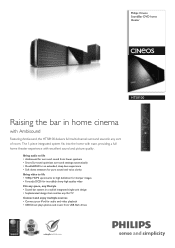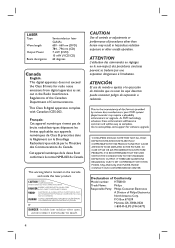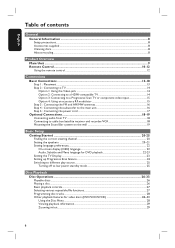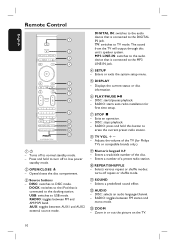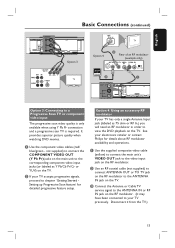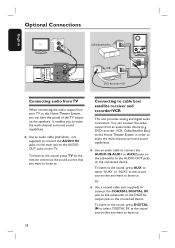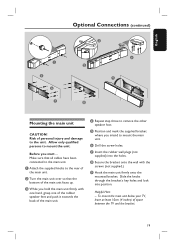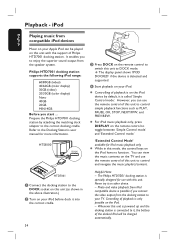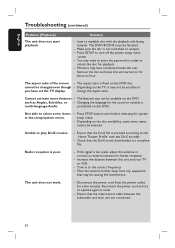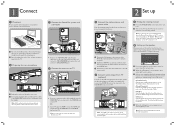Philips HTS8100 Support Question
Find answers below for this question about Philips HTS8100 - Soundbar DVD Surround System.Need a Philips HTS8100 manual? We have 3 online manuals for this item!
Question posted by oldmanmt on December 7th, 2013
I Need A Wall Mount Bracket For My Philips Hts8100/37 Sound Bar
I need a wall mount bracket for my Philips HTS8100/37 soundbar.
Current Answers
Related Philips HTS8100 Manual Pages
Similar Questions
Philips Hts8100 Amplifier Board
I need to replace the amplifier board for Philips HTS8100 but I don't know where to buy it...Thanks
I need to replace the amplifier board for Philips HTS8100 but I don't know where to buy it...Thanks
(Posted by suwardyyodo1 3 years ago)
Numbers Of The Transistors Inside The Ht8100 Sound Bar?? Because Mine Are Burned
(Posted by Edredkamva 3 years ago)
Cant Get My Mediacom Remote To Operate My Philips Sound Bar Css 2123b
(Posted by Anonymous-148657 9 years ago)
Philips Dvd Home Theater System Hts3544 Won't Turn On.
(Posted by tetsab 10 years ago)
There Is No Sound Coming From My Home Theater System
I was watching T.V and all of a sudden it sounded like a some one was crossing wires or screwing wit...
I was watching T.V and all of a sudden it sounded like a some one was crossing wires or screwing wit...
(Posted by madbell101 13 years ago)