Philips HTS8100 Support Question
Find answers below for this question about Philips HTS8100 - Soundbar DVD Surround System.Need a Philips HTS8100 manual? We have 3 online manuals for this item!
Question posted by suwardyyodo1 on January 19th, 2021
Philips Hts8100 Amplifier Board
I need to replace the amplifier board for Philips HTS8100 but I don't know where to buy it...Thanks
Current Answers
There are currently no answers that have been posted for this question.
Be the first to post an answer! Remember that you can earn up to 1,100 points for every answer you submit. The better the quality of your answer, the better chance it has to be accepted.
Be the first to post an answer! Remember that you can earn up to 1,100 points for every answer you submit. The better the quality of your answer, the better chance it has to be accepted.
Related Philips HTS8100 Manual Pages
Leaflet - Page 1
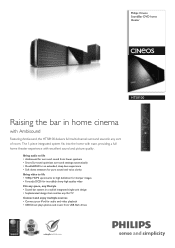
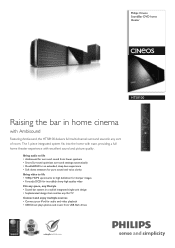
... video Fits any space, any lifestyle • Sound bar system in any flat TV Connect and enjoy multiple sources • Connect your iPod for audio and video playback • USB Direct plays photos and music from USB flash drives Philips Cineos SoundBar DVD home theater
HTS8100
Raising the bar in home cinema
with excellent sound and picture quality.
Leaflet - Page 2


...home theater system for media playback from fewer speakers.
1080p HDMI 1080p HDMI upconversion delivers images that are crystal clear. With Extended User Interface, you to hook up the Philips...of multiple speakers and cables.
SoundBar DVD home theater
Highlights
HTS8100/37
Ambisound Ambisound technology produces truly embracing multi-channel surround sound from compact-sized subwoofers...
Leaflet - Page 3


SoundBar DVD home theater
Specifications
HTS8100/37
Picture/Display
• Picture enhancement: High Def (720p, 1080i, 1080p), Video upscaling, Faroudja DCDi
flash drive • Picture Enhancement: Slideshow with music
playback, Rotate, Zoom
Sound
• Sound System: Ambisound, Dolby Digital, DTS, Dolby Prologic II, Stereo
• Sound Enhancement: Smart Surround, DoubleBass, Treble and ...
User manual - Page 2
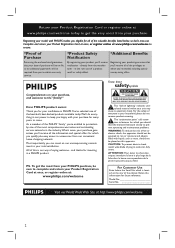
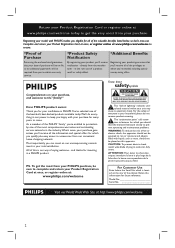
... very most from your PHILIPS purchase, be sure to complete and return your Product Registration Card at once, or register online at:
www.philips.com/welcome
Know these
safetysymbols
CAUTION
RISK ...problems.
WARNING: To reduce the risk of the cabinet. Dear PHILIPS product owner: Thank you for your confidence in PHILIPS.You've selected one of the most comprehensive warranties and outstanding ...
User manual - Page 4
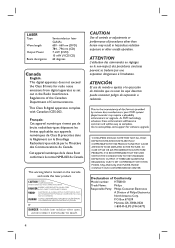
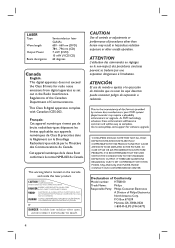
... QUESTIONS REGARDING OUR TV SET COMPATIBILITY WITH THIS MODEL 525p AND 625p DVD PLAYER, PLEASE CONTACT OUR CUSTOMER SERVICE CENTER.'
Invisible laser radiation when open.
Declaration of Conformity
Model number: HTS8100
Trade Name:
Philips
Responsible Party: Philips Consumer Electronics
A Division of Philips Electronics
North America Corp.
DO NOT STARE INTO BEAM. DANGER...
User manual - Page 11
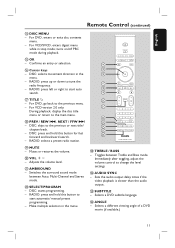
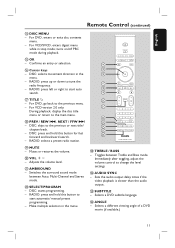
...programming. - Toggles between Auto, Multi-Channel and Stereo mode. Selects a DVD subtitle language.
For DVD, enters or exits disc contents
menu. - turns on/off PBC mode ...during playback. During playback, display the disc title menu or return to
start auto
search. Mutes or restores the volume.
Switches the surround...
User manual - Page 15
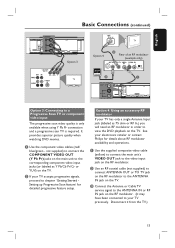
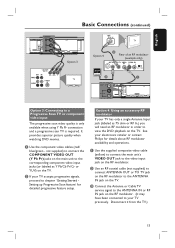
...Philips for detailed progressive feature setup.
not supplied) to connect the COMPONENT VIDEO OUT (Y Pb Pr) jacks on the main unit to the corresponding component video input jacks (or labeled as 75 ohm or RF In,) you will need...red/ blue/green -
See your TV accepts progressive signals, proceed to view the DVD playback on the TV. Option 4: Using an accessory RF modulator
If your TV ...
User manual - Page 18
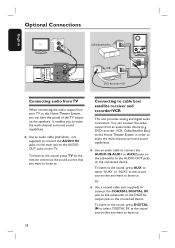
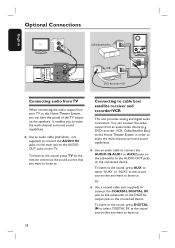
... supplied) to connect the AUDIO IN jacks on the main unit to enjoy the multi-channel surround sound capabilities. DVD recorder, VCR, Cable/Satellite Box) to this Home Theater System, you want to listen to enjoy the multi-channel surround sound capabilities. To listen to the sound, press DIGITAL IN to select 'DIGITAL IN' as the...
User manual - Page 20


...surroundings. ds
Continue
B Press cursor right key to adjust the speakers: room acoustics, placement, height and distance.
Setting the speakers
There are using a RF modulator, set up your Ambisound home theater system... Orientation Ensure that the SoundBar system is between the lowest and highest channels and may go to confirm. { Hard } for concrete or wood surroundings.
{ Soft } for...
User manual - Page 21


... settings are now completed, press cursor right key to exit.
21 Height
Select the height at which your SoundBar system is placed:
High (> 1.2m / 3.9 ft) Default (0.8-1.2m / 2.6-3.9 ft) Low (< 0.8m / 2.6 ft )
ds Back
Change
Select
HTS8100
Getting Started (continued)
Distance
Select the distance between your room:
Middle of the room Corner of room...
User manual - Page 26


... channel for more
playback options and features. C Press OPEN/CLOSE ç to malfunction. Video CDs (VCDs) - Your DVD home theater system plays: - Doing so may cause the disc player to open the disc compartment. Finalized DVD Recordable (DVD±R),
DVD Rewritable (DVD±RW) - English
Disc Operations
Playable discs
Notes: - Helpful Hints: - MP3/ Windows Media™ Audio discs...
User manual - Page 34
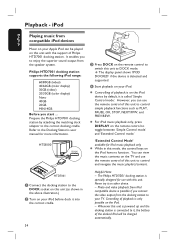
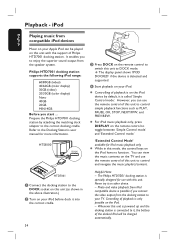
...system. You can use the remote control of playback is specially designed for use the remote control of Philips HTD7001 docking station. The Philips HTD7001 docking station is on the iPod have no function. Playback - Philips.... It enables you start ...
Prepare the Philips HTD7001 docking station by default, it into the correct cradle. HTS8100
C Press DOCK on this unit with this...
User manual - Page 38


...be locked.
{ Lock }
- To block the playback of specific discs with the DivX® VOD (Video On Demand) registration code that surround
your room.
{ Room Placement } - Password }.)
{ Unlock } - Medium brightness.
{ 40% }
- Screen Saver
The screen saver ... }
- Disc Lock
Not all LEDs and
icons on -screen display. Dimmest display. Philips provides you with the disc lock function.
User manual - Page 47


...low range and strong mid range ideal for Multichannel include: Dolby Digital, DTS (Digital Theater Systems) Surround and Dolby Pro Logic II.
47 Multi-channel or Stereo will be selected based on ...tone) and TREBLE (high tone) features enable you to classical music and watching live concert DVDs. Movies
Music Description
ACTION
ROCK
Enhanced low and high range for groovy and punchy
sounds....
User manual - Page 49


...unit to select a correct surround sound setting.
-
Ensure that the source you see the DVD screen.
- Change the ...If you are weak, replace the batteries.
49
No sound or distorted sound.
- Adjust the volume. - No surround sound effect from the ...surround sound (DTS, Dolby Digital, etc.). Troubleshooting
English
WARNING Under no circumstances should you try to your dealer or Philips...
User manual - Page 50
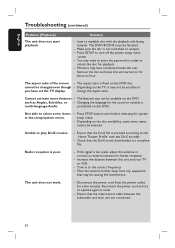
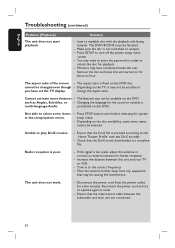
...Tune in to turn off the system setup menu
screen. - The unit does not work.
- Ensure that may need to enter the password in the setup/system menu.
- The DVD+R/CD-R must be available on ....
-
Ensure that the DivX movie downloaded is
multi-language Audio. Not able to the 'Home Theater Profile' with the playback side facing inwards. You may be selected. such as usual.
-...
User manual - Page 53


...
Weight:
7.2 kg
Speaker system
Closed-box system
Centre Speaker
Speaker Impedance: 4ohm
Speaker drivers: 2 x 2.5" woofer + 2 x 25mm
soft dome tweeter
Frequency response: 200 Hz - 20 kHz
Left/Right Surround Speakers Speaker Impedance: 6ohm... In:
1000 mV
- Digital In:
500 mV
- English
Specifications
AMPLIFIER
Output power:
240 W FTC*
Frequency Response: 20 Hz - 20 kHz / -3 ...
User manual - Page 54


...
HDMI is fully backward-compatible with conventional Pro Logic decoders.)
DTS: Digital Theater Systems. This is a surround sound system, but it is a patent-pending, MPEG-4 based video compression technology, ...and directionality on Dolby Surround program material, provides a convincing three dimensional sound field on the back of a picture or a music piece on a DVD. However, higher ...
Quick start guide - Page 1


... up 3 Enjoy
AMBISOUND
Main Unit (SoundBar)
Remote Control and 2 batteries
Subwoofer
Micro...HTS8100
Apple iPod A Connect the Philips HTD7001 docking station to 'DISC'
mode. D Press PLAY on your Philips DVD Home Theater System. USB device A Insert your USB device now. Need... multi-channel surround mode. Printed in China
12 NC 3139 245 26042
DVD HOME THEATER SYSTEM
HTS8100
Quick Start...
Quick start guide - Page 2
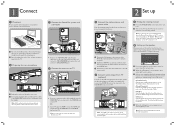
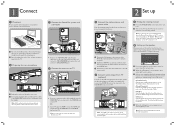
...FM 75 socket. B Place the subwoofer on -screen instructions to the AUDIO OUT jacks on this home theater system, use the red and white audio cables (not supplied) to connect the AUDIO IN jacks on...press cursor right key to the next screen.
{ Room Acoustics } Select the type of walls that surround your room.
If you set the TV to the AC power outlet. Face it on your room ...
Similar Questions
Where Can I Buy A Good Working Remote For My Philips Hts8100 Soundbar?
(Posted by MarkJohnson0516 9 years ago)
How To Fix Issues With Philips Hts8100
(Posted by ozJLM 9 years ago)
How To Wire Philips Hts3410d Dvd Home Theater System To The Tv
(Posted by swavSara 9 years ago)
I Need A Wall Mount Bracket For My Philips Hts8100/37 Sound Bar
I need a wall mount bracket for my Philips HTS8100/37 soundbar.
I need a wall mount bracket for my Philips HTS8100/37 soundbar.
(Posted by oldmanmt 10 years ago)

