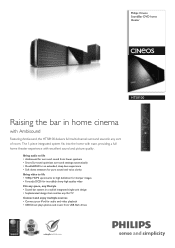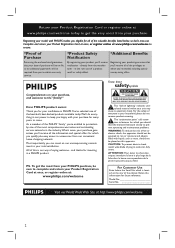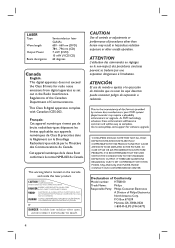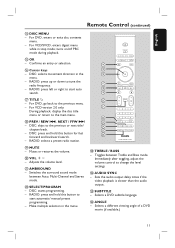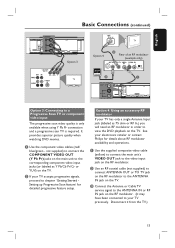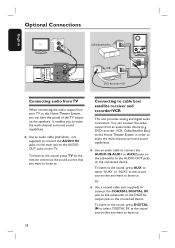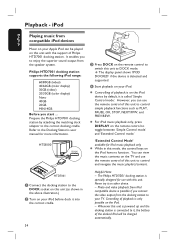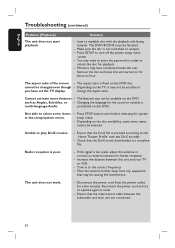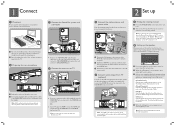Philips HTS8100 Support Question
Find answers below for this question about Philips HTS8100 - Soundbar DVD Surround System.Need a Philips HTS8100 manual? We have 3 online manuals for this item!
Question posted by ozJLM on July 13th, 2014
How To Fix Issues With Philips Hts8100
The person who posted this question about this Philips product did not include a detailed explanation. Please use the "Request More Information" button to the right if more details would help you to answer this question.
Current Answers
Related Philips HTS8100 Manual Pages
Similar Questions
Philips Hts8100 Amplifier Board
I need to replace the amplifier board for Philips HTS8100 but I don't know where to buy it...Thanks
I need to replace the amplifier board for Philips HTS8100 but I don't know where to buy it...Thanks
(Posted by suwardyyodo1 3 years ago)
Where Can I Buy A Good Working Remote For My Philips Hts8100 Soundbar?
(Posted by MarkJohnson0516 9 years ago)
Can You Hook Up A Philips Hts6500 Dvd Home Theater System To A Receiver
(Posted by klhlaqws 9 years ago)
Philips Dvd Home Theater System Hts3371d Will Not Turn On
(Posted by helebud 10 years ago)
I Need A Wall Mount Bracket For My Philips Hts8100/37 Sound Bar
I need a wall mount bracket for my Philips HTS8100/37 soundbar.
I need a wall mount bracket for my Philips HTS8100/37 soundbar.
(Posted by oldmanmt 10 years ago)