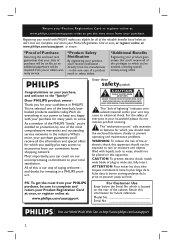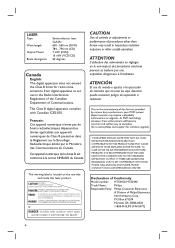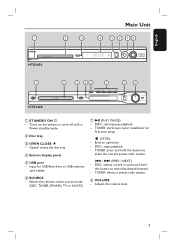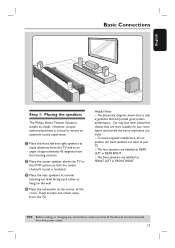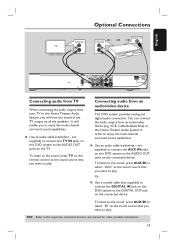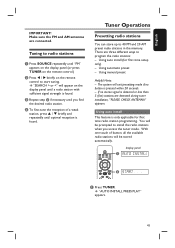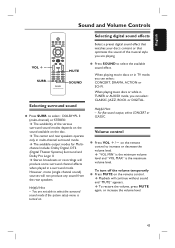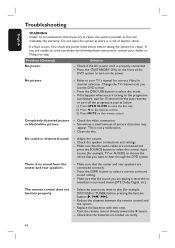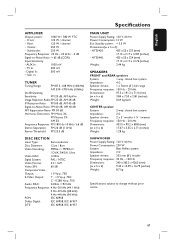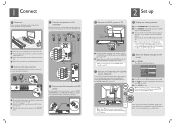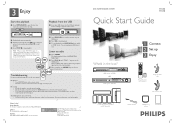Philips HTS3450 Support Question
Find answers below for this question about Philips HTS3450.Need a Philips HTS3450 manual? We have 3 online manuals for this item!
Question posted by thegreatone001 on December 28th, 2019
Need Remote
is there a way I can order a new remote for my Philips hts3450/37 home theater or can I use a universal remote?
Current Answers
Answer #1: Posted by Odin on December 28th, 2019 1:34 PM
A universal remote may be okay but it may not cover all needed functions. If you can't--or don't want to--get your remote from the manufacturer (use the contact information at https://www.contacthelp.com/philips/customer-service), try https://www.remotes.net/ or https://www.replacementremotes.com/. These outfits will likely advise you on a good remote for your system. For used, I recommend http://www.searchtempest.com/,* which will provide many useful filters, will let you search locally or country-wide and even globally, and covers Craigslist, eBay, Amazon, and many other sources.
*For SearchTempest, you may want to use a free tracking program like https://www.followthatpage.com/, to save you from having to repeat your search over time.
Hope this is useful. Please don't forget to click the Accept This Answer button if you do accept it. My aim is to provide reliable helpful answers, not just a lot of them. See https://www.helpowl.com/profile/Odin.
Related Philips HTS3450 Manual Pages
Similar Questions
Cable Connecting The Dvd Player And The Subwoofer Was Damaged Philips Hts3450 Ho
I have a Philips hts3450 home theater and my cable connecting the dvd player and the subwoofer was d...
I have a Philips hts3450 home theater and my cable connecting the dvd player and the subwoofer was d...
(Posted by fernandolimasocialmedia 2 years ago)
What Blue Ray Can I Use To Connect The Sound System From A Philips Hts3450 5.1
channel home theater system with dvd player
channel home theater system with dvd player
(Posted by vickmike80 9 years ago)
I Need A Wall Mount Bracket For My Philips Hts8100/37 Sound Bar
I need a wall mount bracket for my Philips HTS8100/37 soundbar.
I need a wall mount bracket for my Philips HTS8100/37 soundbar.
(Posted by oldmanmt 10 years ago)
Phillips Home Theater Receiver Not Working
where can i purchase a replacement receiver for my phillipd hts 3450 home theater sysrem?
where can i purchase a replacement receiver for my phillipd hts 3450 home theater sysrem?
(Posted by shawntemple150 10 years ago)
Need Instructions And/or Diagram For All Cable Connections For Model Mcd 139/37
Need instructions and/or diagram for all cable connections for Model MCD 139/37
Need instructions and/or diagram for all cable connections for Model MCD 139/37
(Posted by jerrygerard 11 years ago)